With Wix Logo Maker, you are able to get a Logo that is succinct and efficient for communicating information about your business. A logo is an important part of your company’s brand, it’s also an opportunity for you to tell your story make an impact in the public perception.
Small or big as your logo may be, it has quite a big role to play, it will serve as the visual mark of reference for your brand, and will transmit your company’s message to your clients and potential clients.
Making your own logo doesn’t have to be a complicated process. There are several Logo maker softwares that can help you design your own logo and will generate a variety of options based on your style and preferences.
In this article, we shall help you understand Wix logo maker, how to generate your logo, the cost if any and the features.

What to Keep in Mind When Designing your Logo with Wix Logo Maker
Before we find out how to use Wix Logo Maker, let’s first understand what we need to keep in mind when designing a logo.
1. Simplicity
The phrase, “less is more” has never been more fitting. The less complicated your logo is, the easier it is to memorize.
2. Versatility
You’ll want a logo that looks good no matter where it’s placed. If your picture only looks great on big screens, but is impossible to read on a small printed piece of paper, you’ve probably missed the point.
3. Timeless
As is anticipated, you’ll need to change things up a bit with time, but your aim should be to design a logo as if it were your last. Always ask yourself if your logo will still fit the purpose a few months or years down the line before making your logo.
4. Appropriate
Your logo should somehow appeal to your target audience. Understanding who that crowd is takes some research, but that valuable information will ensure your logo communicates to the right people.
5. Up-to-date
Ultimately, an appealing logo is up-to-date. Since your creation will be popping up in all kinds of places e.g., from your Facebook page to your stunning website, you’ll want to ensure that it’s aligned with the current standards of your audience. A cool logo is up to date with design trends, and deeply relates to your brand.
N/B. Consider how it will look on Print, business cards and other branded merchandise, including t-shirts, tote bags and more.
Tips to Getting the Best Logo Design with Wix Logo maker
Create a logo that tells your story
Think about the message you want to send with your logo design. If you’re an ice cream shop, maybe you want use an ice cube in your logo design to make people feel refreshed.
Check out popular logo examples
Check out popular logo examples from other websites or by doing your research on the internet to get the gist.
Choose colors that make it look stunning
The colors in your logo design will reflect your personality. Each color has an emotion that’s associated with it. Choose the colors that bring your logo ideas to life. Wix Logo Maker will give you option with icons, color palettes and different fonts from the logo inspiration that it offers so that you can be able to create a logo that matches your style.
Step-by-step guide on how to create your logo with Wix Logo Maker
Here are the simple steps to use Wix logo creator you’ll need to take, in order to receive an impressive logo that you can use immediately throughout your business efforts.
Open the Wix Logo Maker.
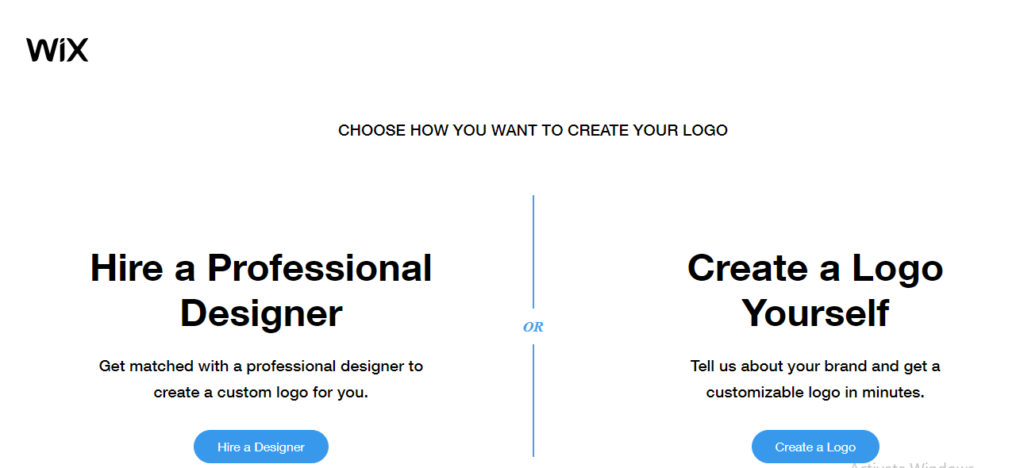
Log in to your Wix account or sign up for one then enter the name of your brand or biz. This will be the brand that appears on your logo. Wix Logo Maker also gives you the possibility to add your tagline, if you have an extra message to convey to your audience.
Fill in your business or industry.
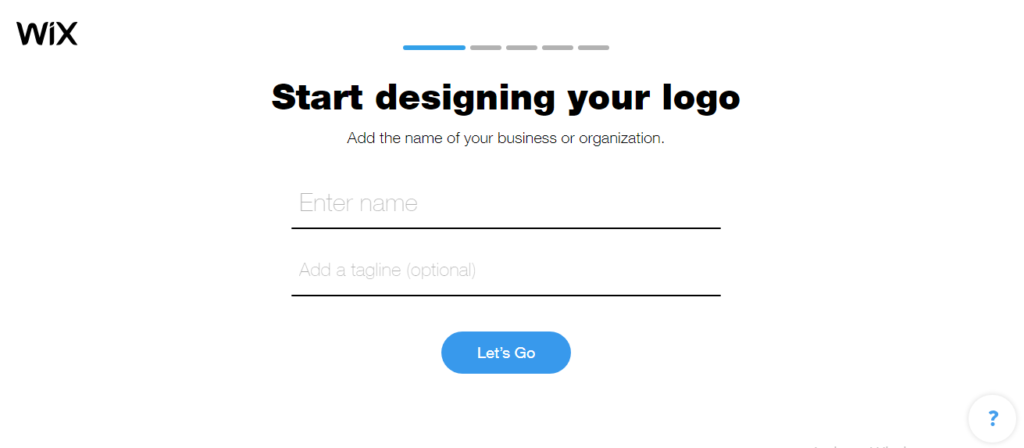
Pick the adjectives that best describe your brand and share your design style, let Wix logo maker know more about your personal style from colors and fonts, to icons and more. This will help the powerful algorithm understand what the mood and tone of your brand is.
Vote on a couple of logos
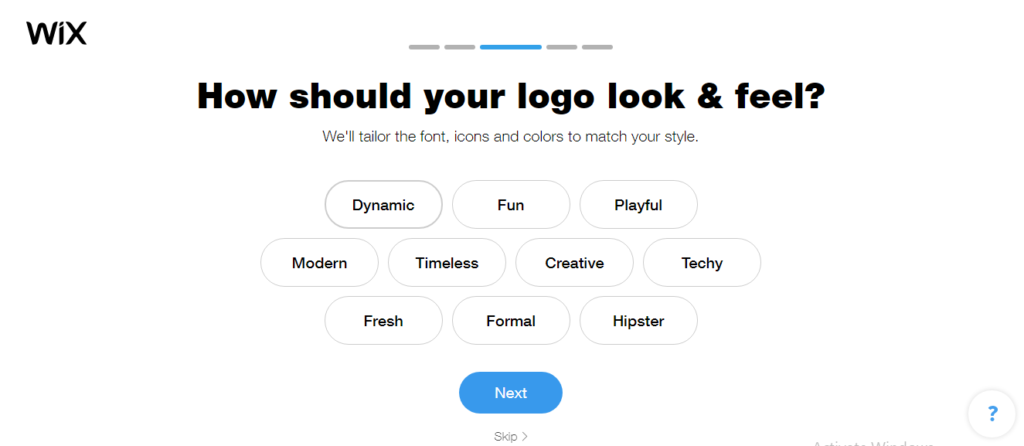
Vote on a couple of logo options so that the Logo Maker can tune in to your style then select your favorite version, amongst the options automatically generated by the algorithm. Finally, customize your logo design so it looks exactly the way you envisioned it.
Customize Your Logo Design
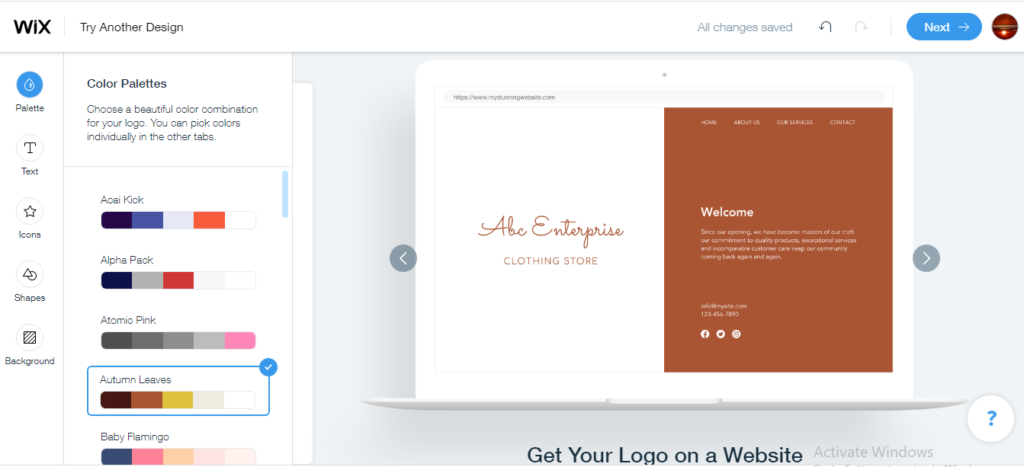
The AI won’t do all of the work for you, but the editor offers advanced customization options. Edit and polish your logo online till it looks exactly the way you want.
Download
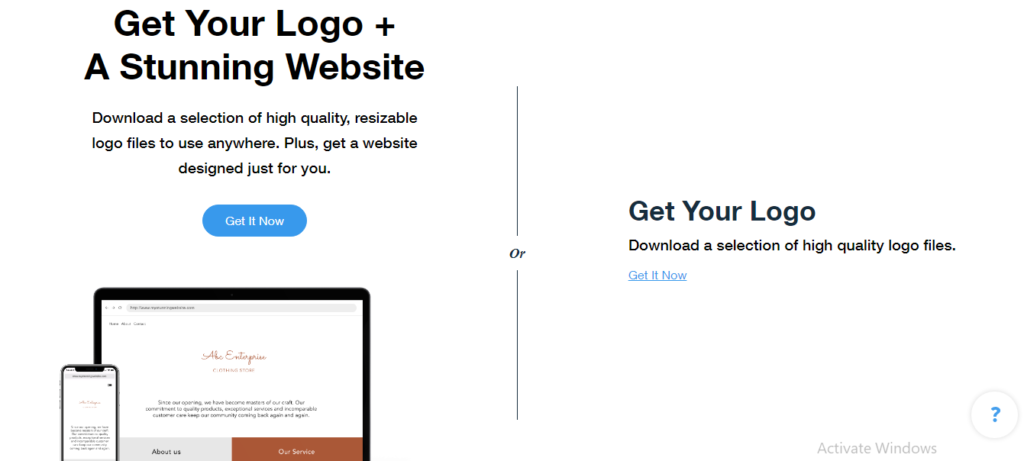
After creating and customizing your logo, choose how you want to download it. You can choose to download a free sample version or a high resolution version of your logo. In order download the high resolution version, you must purchase a Premium Plan.
Downloading a free sample of your logo
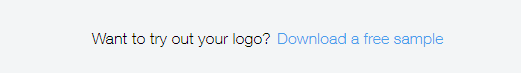
After designing your logo, click next in the logo editor, or go to my logos, hover over a saved logo and click download. Select one of the options: get your logo plus to continue to the next page. Scroll down and click download the free version of your logo.
Downloading Your Purchased Logo
After completing the purchase of your logo, you will be redirected to the Brand Studio where you’ll be able to download the high-resolution files of your logo and purchase additional branded goods.
As mentioned earlier, to download the high-resolution logo, you need to purchase one of the 5 logo plans.
Wix Logo maker Premium pricing Plans
Here is a breakdown of Wix logo design cost.
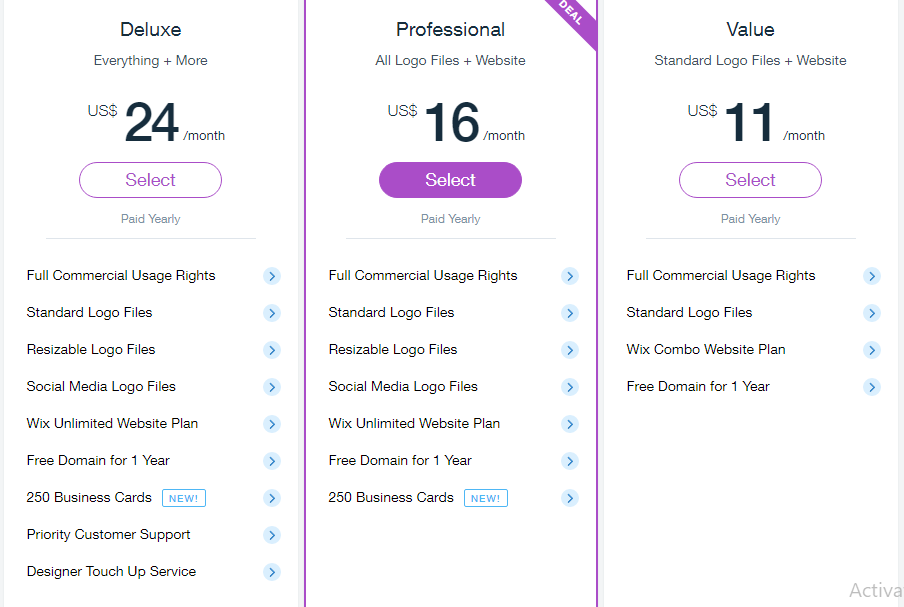
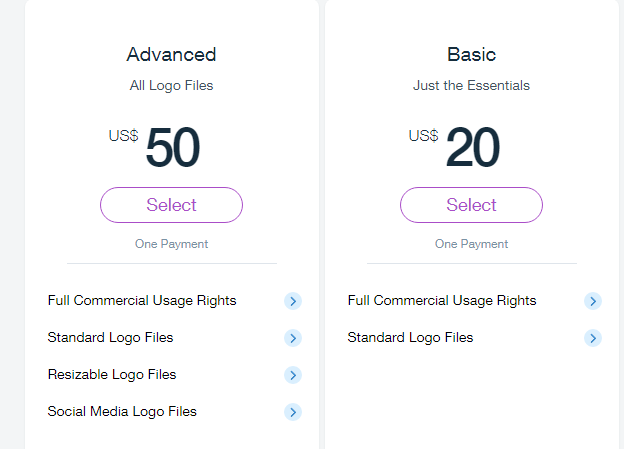
Wix logo design cost starts with 5 Premium Plans for you to choose from.
These plans include Basic and Advance which are Just-logo plans then there is Deluxe, Professional, and Value which provides for Logo + Website.
Keep in mind that you don’t have to use their website to get to use the logo.
You can create your site with alternative site builders such as SITE 123, Olitt. These plans are as follows:
Basic
The Basic Plan costs $ 20 per month and it includes:
- 1 logo design;
- Full commercial usage rights to your logo and
- 8 standard logo files (5000 x 5000 PNG) in color, grayscale and monochrome.
Value
The Value Plan costs $ 11 per month and it includes:
- 1 logo design;
- Commercial and non-commercial rights to use your logo anywhere: websites, printed ads, merchandise and more;
- 8 standard logo files (5000 x 5000 PNG) in color, grayscale and monochrome;
- You’ll also receive the Wix Combo Website Plan and a customized premium website together with the ability to connect your custom domain and
- 3 GB of storage and 2 GB of bandwidth.
Advanced
The Advanced Plan costs $ 50 per month and it includes:
- 1 logo design;
- Full commercial usage rights to your logo;
- 8 standard logo files (5000 x 5000 PNG) in color, grayscale and monochrome;
- Resizable logo files (SVG vector files) in a range of colors, to print on anything from business cards to billboards;
- Logo files for social media: Facebook, Instagram, Twitter, Etsy, YouTube, LinkedIn, Pinterest as well as Favicon (URL logo), email signature, watermark and
- Optimized logos to use on Android and iOS app stores.
Professional
The Professional Plan costs $ 16 per month and it includes:
- 1 logo design;
- Commercial and non-commercial rights to use your logo anywhere: websites, printed ads, merchandise and more;
- 8 standard logo files (5000 x 5000 PNG) in color, grayscale and monochrome;
- Logo files for social media: Facebook, Instagram, Twitter, Etsy, YouTube, LinkedIn, Pinterest as well as Favicon (URL logo), email signature, and watermark;
- Optimized logos to use on Android and iOS;
- Resizable logo files (SVG vector files) in a range of colors, to print on anything from business cards to billboards;
- Brand Guide with your logo’s color scheme information;
- 250 business cards to add your logo and business information;
- You’ll also receive the Wix Unlimited Website Plan and a customized premium website;
- The ability to connect your custom domain;
- 10GB of storage and unlimited bandwidth and
- Ad vouchers to promote your new site.
Deluxe
The Deluxe Plan costs $ 24 per month and it includes:
- 1 logo design;
- Commercial and non-commercial rights to use your logo anywhere: websites, printed ads, merchandise and more;
- 8 standard logo files (5000 x 5000 PNG) in color, grayscale and monochrome.
- Logo files for social media: Facebook, Instagram, Twitter, Etsy, YouTube, LinkedIn, Pinterest as well as Favicon (URL logo), email signature, and watermark;
- Optimized logos to use on Android and iOS app stores.
- Resizable logo files (SVG vector files) in a range of colors, to print on anything from business cards to billboards.
- Brand Guide with your logo’s color scheme information.
- 250 business cards to add your logo and business information.
- You’ll also receive the Wix Unlimited Website Plan and a customized premium website.
- The ability to connect your custom domain.
- 10 GB of storage and unlimited bandwidth.
- Ad vouchers to promote your new site.
- Plus, you receive priority customer support and a professional design touch up for your logo.
Did I mention that with Wix Logo maker you can make the Logo in your prefered Language?
Well, the logo maker is available in every language that the rest of Wix is available in, including: Czech, Danish, German, English, French, Hindi, Italian, Japanese, Korean, Dutch, Norwegian, Polish, Portuguese, Russian, Swedish, Thai, Turkish and Traditional Chinese, in theory, the actual logo maker should support all of these languages.
Summarily, what are some of Wix Logo maker Set of Features?
It has got Wizard AI,
It’s got a step-by-step Wizard that carefully explains everything for you and uses AI to generate logo designs based on questions you answer at the beginning of the process. This Wizard allows you to make logos that can be as simple as your company name with fancy lettering, or as complex as a logo with an icon, a tagline, a background shape, etc.
You Can Get a Free Sample
The free logo you get is a small feature, and a very small image when you download it, but most other logo generators don’t have one at all.
Wix Has Strong Customization Options
You can change your icon any time before you actually buy the logo, and there’s a wide variety of typefaces to choose from. Every element can be dragged, dropped, resized, rotated, and otherwise altered in simple ways. You can choose your colors individually, or use the color palettes provided and let Wix handle colors for you. It is recommend using color palettes as more of a starting point, though, as some of them don’t have enough contrast, making the icon hard to see against the background color.
You Can Duplicate Logos You’ve Made
This is a small, but useful feature. Do you have a work-in-progress logo that you like, but want to try something different with it? Just make a quick copy, and experiment in a new browser tab.
There’s Strong Integration with Other Wix Services
Wix is primarily a drag-and-drop website builder, so its logo design service can, of course, be packaged with its website products. It should be noted that it’s also got SEO and marketing services, it can be your one-stop-shop for web, design, and marketing services.
You Can Have a Professional Designer Work on Your Logo
Incidentally, you can also hire professional designers to do everything for you, including logo design. You can hire a professional to just refine a logo that you made yourself, or if you go to the main Wix website, you can hire someone to design you a logo from scratch. If you’ve got a basic concept that you love, but you’re not sure about the execution, the “touch up” could be a good option. Compared to many other services, it’s still faster and cheaper than having a logo designed from scratch.
How Good Is Wix’s Customer Support when it comes to Wix Logo maker?
Most of Wix’s help is to be found in its Help Center including information on how to contact them. Or you can choose to send an email to [email protected]. It is important to note that some of Wix Logo plans and features are not available in all regions. If you do have questions on this, you can communicate to the Wix team through the email aforementioned or by opening a support ticket.
Conclusion
Wix Logo Maker is free to try, easy-to-use, and inexpensive. It really won’t do all of the work for you. That said, it’s a good product if you’re willing to put a little time in, if you’ve got a small budget, or if you’re already using one or more of Wix’s other services.
Frequently Asked Questions
Is Wix logo maker legit?
Yes,Wix Logo Maker gives you professional tools to make a logo on your own.
How much does a Wix logo cost?
You can create and download your logo for free with Wix Logo Maker. If you need high-resolution SVG files or files pre-sized and ready for social media, then you’ll purchase and download your logo design for a price ranging from & 11 to $50 depending on what you choose.
How can I get a free Wix logo?
Just sign up or in to Wix Logo maker account, answer a few simple questions about your brand or business so that the logo creator can learn about your brand and personal style and voila! You can download your free logo. The free logo you get is a small feature, and a very small image when you download it, but most other logo generators don’t have one at all.

