Moonfruit website builder makes it easy in the building of a fully functional website. It is fast and easy for your business, project, or passion online presence. With an intuitive interface with drag and drop functionality with no coding skills required
Features of Moonfruit Website Builder
- Responsive design: means your website will automatically look great on every device.
- Templates: Select from ready-made templates and edit from there.
- Code-free: by use of the builder editor no technical skills required to create a beautiful, professional website.
- Global styling: for Styling your entire website in seconds. Select one of the ready-made color schemes or even create your own.
- Drag and drop control: Drag and drop on-page elements to customize your page layout with ease.
- Fast loading: fast, effective rendering, and the best user experience in-editor.
- Google fonts: Choose from a variety of Google fonts you can apply to any text element.
Pricing on Moonfruit Website Builder
Built into two pricing plans
Basic plan
- 1 Site with unlimited pages.
- Moonfruit ads
- 500MB storage
- Connect your domain
Professional plan
- 5 Sites with unlimited pages
- No ads
- 10GB storage
- Connect your domain
- Free domain voucher
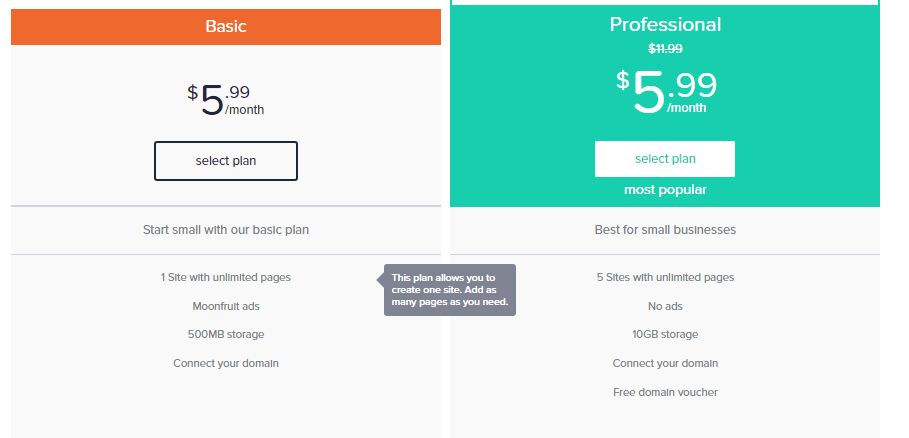
Alternatives
- OLITT– helps you create fast-loading websites within minutes without touching any code
- WIX – boasts a feature-rich website builder software trusted by thousands of customers
- WordPress.com – offers a free life option to create a website with subdomains. Later on, you can upgrade to owning a domain
Conclusion on Moonfruit Website Builder
is this the best builder for a business, project, or passion online?. Yes, but with its intuitive interface comes at a price you are only given a 14 day trial period. Upon expiry you have to pay hence not free. Very secure as it comes with an SSL certificate so credit card information is secured. Not ideal for a beginner given the cost and other alternatives that offer free plans.
Frequently Asked Questions
1) how will I be billed?
You are billed automatically the day you sign up for a paid subscription. Subsequent payments are taken automatically (monthly for a monthly plan and annually for an annual plan) from the card you registered with.
2) Can I upgrade/downgrade my plan?
You can upgrade or downgrade your plan from your account dashboard by selecting ‘Billing’ and then ‘Change plan’. Upgrades are effective immediately, whereas downgrades will be effective from your next renewal date.
3) How do I cancel my subscription?
You can cancel anytime by logging into your account and navigating to the ‘Billing’ page where you can manage your subscription.


Hi, I was with moonfruit for a long time and created various private pages. Now I have realized that I need an “engler” page. is that feasible?