Looking for how to buy domain name Wix?
In this article, you will learn how to do that exactly, step by step with screenshots.
But before that, let’s first cover the basics and build up to the ultimate guide. Quick question: what is a domain?
Well, it is easy to assume that since you are here looking for a way to register a domain on Wix, you already know what it is. If you do, good for you, consider skipping this introduction.
But if you don’t or aren’t sure, keep reading.
What is a domain name?
To make this easy as it can get, I will be using analogies, and don’t worry, and they are easy to understand.
Creating a website is like building a house. Of course, besides you in there, there is other household stuff like furniture, utensils, and clothes among others.
In this case, there ‘house’ is the server where your website is stored. It holds your files (articles, images, videos, etc.)
And to access these documents, you will need some sort of ID. This is a unique series of numbers known as IP addresses used by computers to communicate with each other.
Whenever you sign up for a hosting account, your website is assigned its unique IP address. This means that the IP only points to the location where your files are stored.
Here is a problem:
A typical IP address looks something like 123.456.45.45. As much as it is vital for communication between computers, it is a challenge for us humans to remember them.
That is where the domain name comes in. To make it easy for users, you create a memorable and short website name.
For example:
This is what users will type into their browsers to access your website.
How does a domain name work?
I won’t get into the nitty-gritty here, but in simple language, here is how a domain name works:
Remember now you have two things:
- An IP address is a series of numbers that only computers understand
- Website name (domain), memorable and short, made specifically for humans
Now, to access the website, you will need only the domain name.
Why?
Because of automation.
You see, when you buy a domain name on Wix, registration is done. Here, the name you choose is associated with IP address (pointing to where your files are stored).
When a user types the name into the browser, it is converted into the IP address associated with it, and the information requested is retrieved.
That is the short version of how a domain name works.
I know what you are thinking:
Is a domain name necessary?
Well, here are some reasons why a website name is a must:
- Gives your business the much-needed credibility and sets you apart from get-rich-quick schemes
- Provides the platform to represent your brand. A website is like a storefront, especially in this century.
- Increases your chances of showing up on search engines and gaining free traffic which might translate to sales
- A domain name gives you mobility around the internet. You don’t have to start from scratch every time you move to a new web hosting provider.
- Puts you among the tech-savvy businesses. It doesn’t matter if you actually use the website to sell or just there for information purposes
With all these covered, let’s look at the Wix buy domain.
Step by step guide on how to buy a domain name on Wix
Here are things you need:
- A list of potential website names. You need this because there’s a high chance your desired domain name is already registered by someone else
- Mode of payment. Wix accepts bank cards, PayPal, etc.
Once you have these, let’s go.
First, go to https://www.wix.com/
On the top menu, hover around the Subscription title and you will see a drop-down menu. Click on Domain (see the screenshot below??)
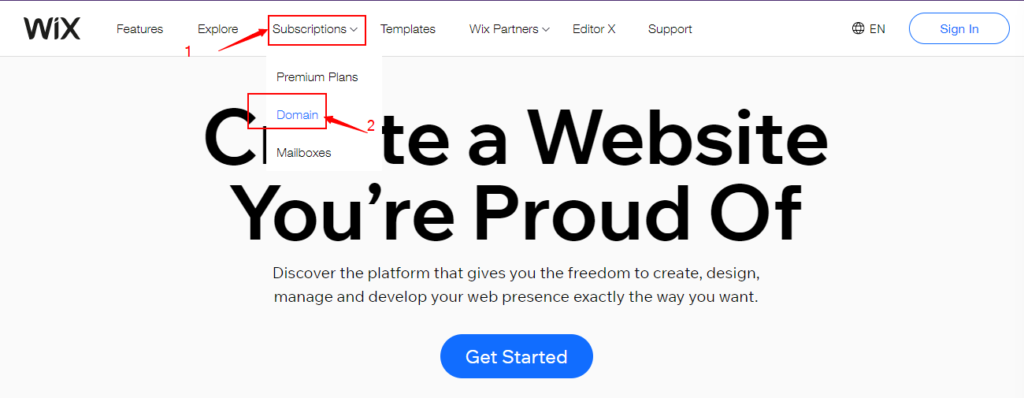
When you click on this tap, a new window will open, taking you to a page where you can buy domain name Wix.
To start the step, first, you need to search the intended website name to make sure it is available.
To do that, go ahead and type the name into the search box as shown below and hit Search.
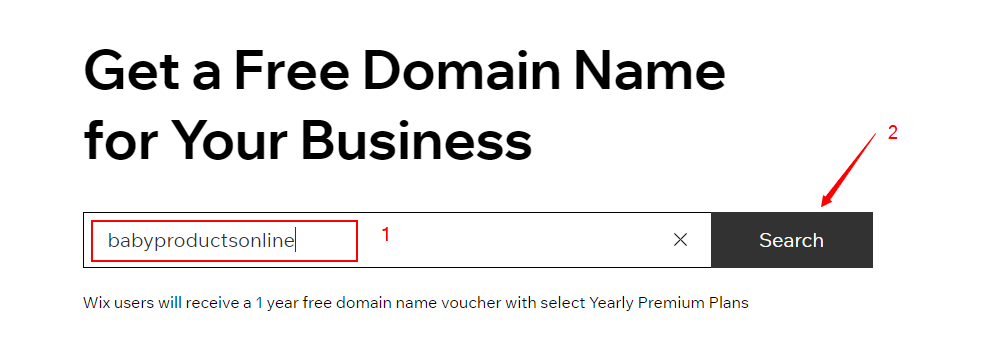
Here, the Wix algorithm will scour the internet to search for available domain extensions. As you can from our example above, babyproducts(.)com not available. This means that someone else has already registered this domain using the .com extension.
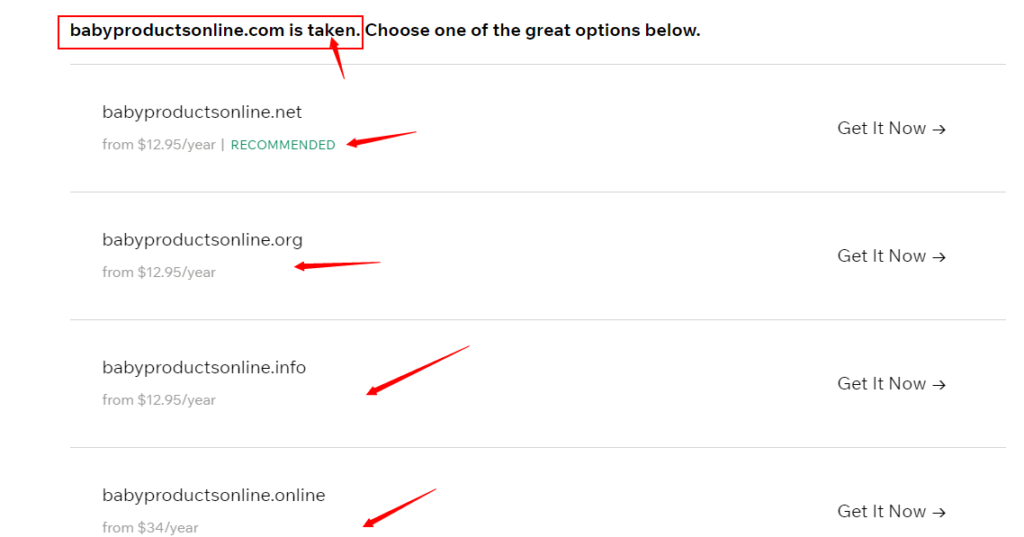
As such, there are two things I can do now:
- Go with another domain extension, say, .online, .net, .org, etc., or,
- Search another name until I get one with available .com extension (depends on what you wanted).
For this example, I settled for .shop extension.
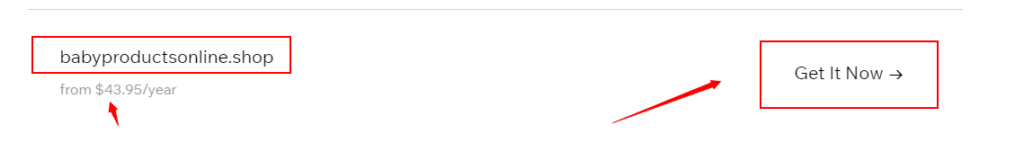
As mentioned above, the domain name you choose is entirely up to you. But make sure it is:
- Short and memorable (babyproductsonline.shop sounds really great)
- Easy to write and pronounce.
- Contain keywords for search engines purposes (over 1K people search ‘baby products online’ every month)
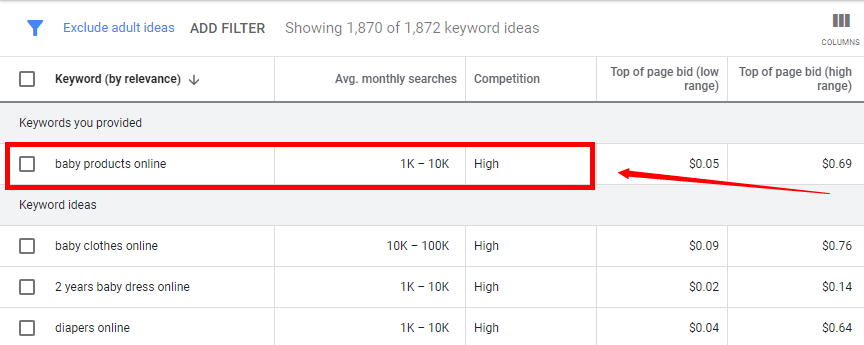
Moving on:
Once you’ve settled on a domain, click Get It Now to begin the checkout process.
This is what you will see:
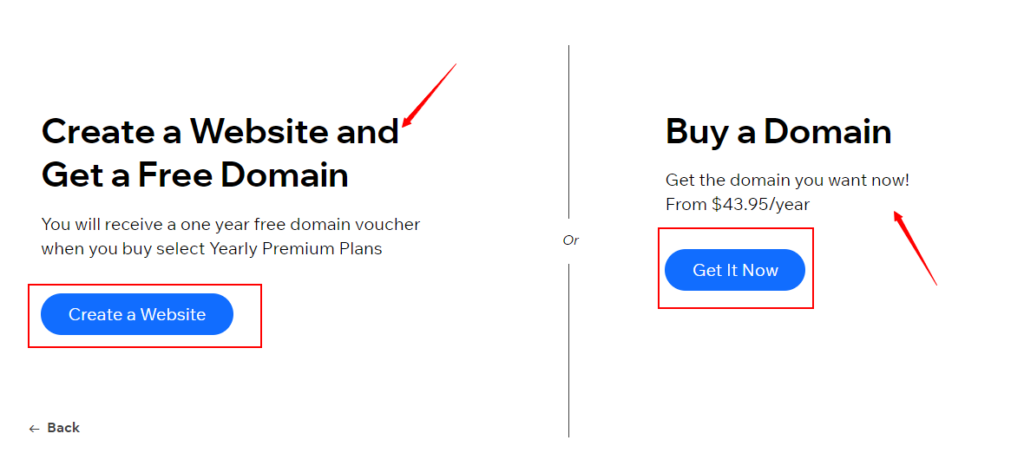
With your new wix domain, you can either create a website and get the website name for free, or go ahead and just but the domain without creating the site.
Remember, you only the domain name for free if you buy the premium Wix plans.
How to buy domain
For this example, we will only buy the domain (second option). The domain is going for $43.95/year
To do that, go ahead and click on the Get It Now button.
You will be taken to a signup page. Two things you can do here:
- Click login if you have existing Wix account
- Go ahead and open an account by either using your Gmail, Apple, or Facebook account or typing the email and password.
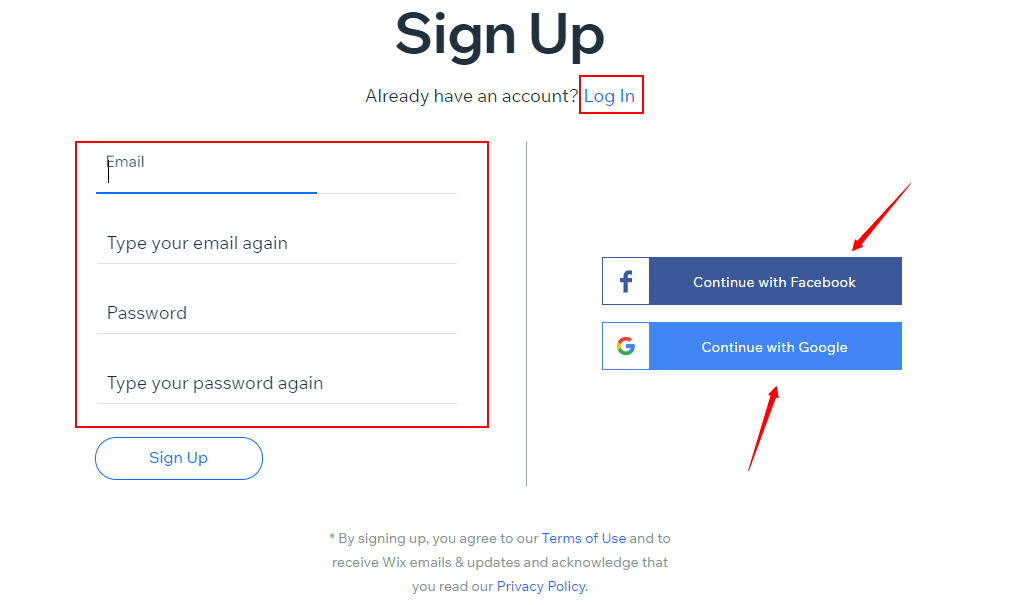
Choose the one you are comfortable with. When logged in, continue with the domain registration.
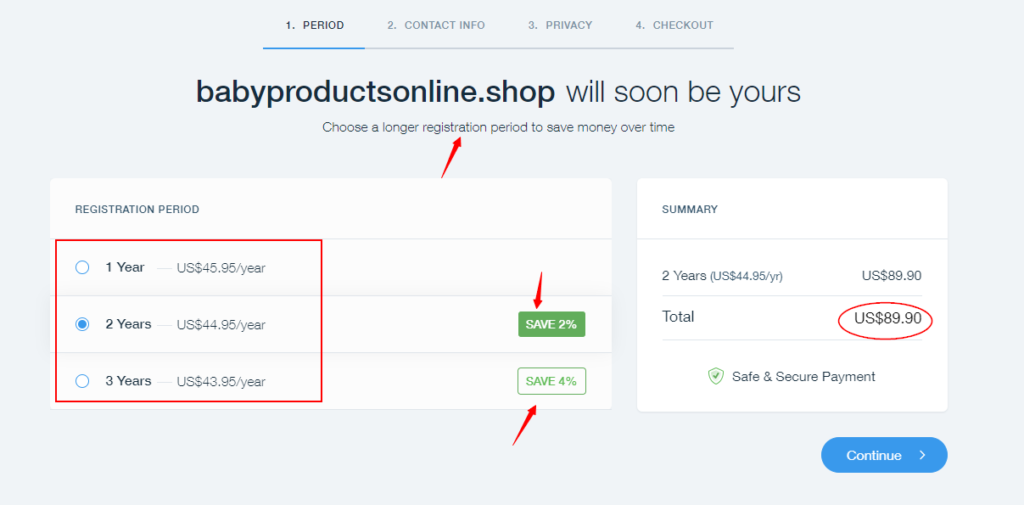
The left panel shows the billing cycle. The higher the cycle, the more money you save.
On the right panel, you can see the subtotal amount you owe.
Select the preferred billing cycle and click Continue.
Doing that takes you to the next step:
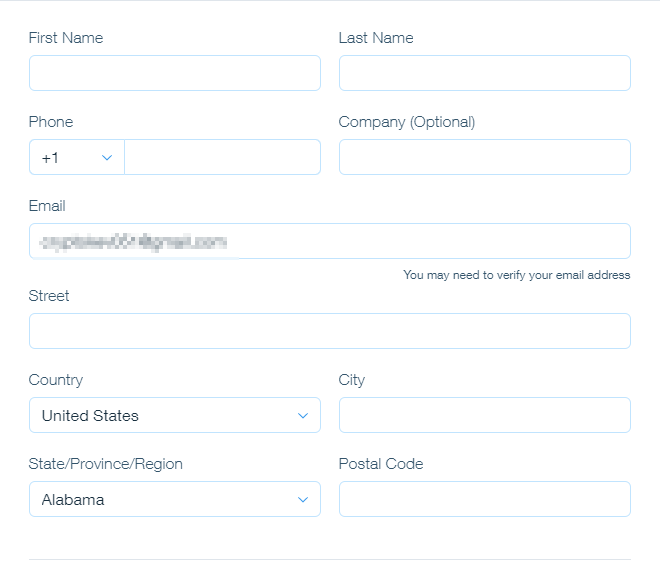
Providing your contact information.
The next step is optional.
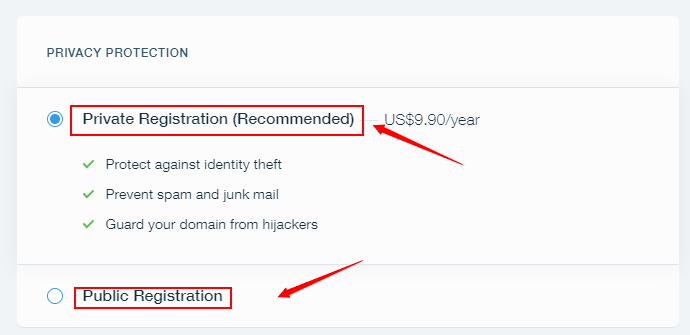
You can choose to protect your privacy online (costs you extra bucks per year) or leave it public.
If you are registering a business domain, It is recommended to get the privacy protection. Here is why:
- Protects you from identity theft
- Eliminate ton spam and junk mail
- Shield your domain from hijackers
As mentioned, it is optional.
So, decide and click on the Continue button.
Next is the last step, checkout.
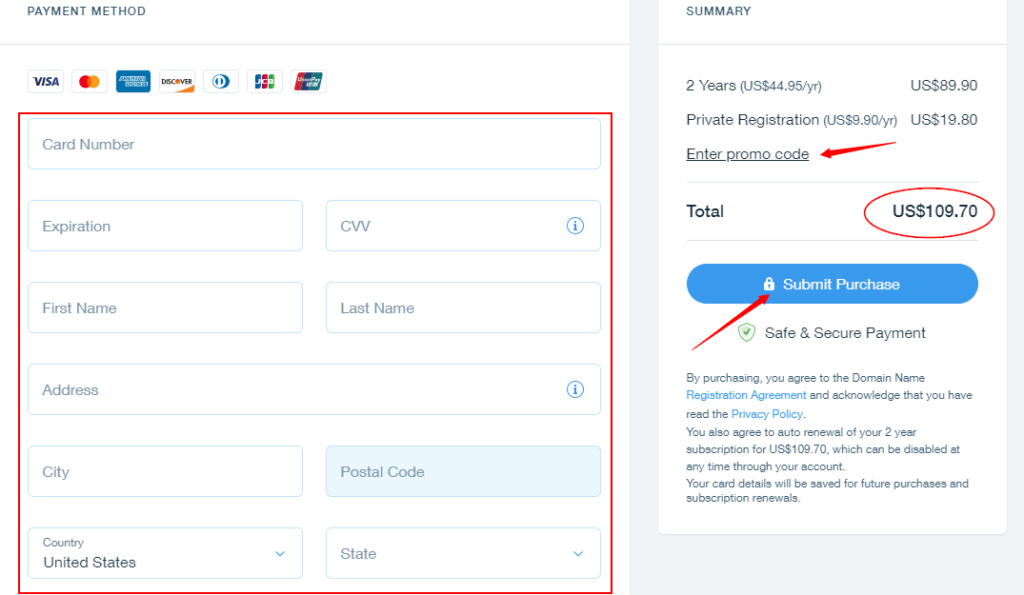
This is where you complete the domain buying process by paying.
Fill the form and click Submit Purchase.
That is how to buy domain name on Wix.
Read also: How to Buy a Domain on Shopify
Frequently Asked Questions
#1. Can I buy a domain name on Wix?
Yes, you can easily buy a domain name on Wix. Just follow the steps laid out on this complete guide.
#2. How much is domain name on Wix?
The cost of domain name on Wix depends on the type of extension you choose. For example, a .shop domain extension costs more than a .com domain.
#3. Is Wix a domain registrar?
Yes, Wix is a certified domain registrar. They provide reliable web hosting services and the highest level of domain safety and security.

