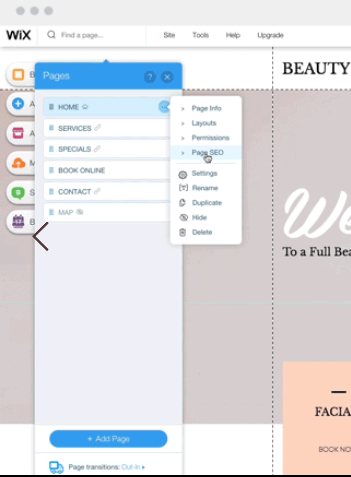As a business site owner, you know that appearing on Google is crucial if you want to boost your business, and here is a good solution. Wix SEO is a plan you use to help you improve your site’s SEO. SEO means the presence listing in a search engine like google or yahoo.
It stands for search engine optimization and this shows you how you can boost your website or store. This is by outlining keywords and tags that are most likely to be asked.
To better this make sure they are unique from others. This step-by-step plan covers everything from writing the optimal SEO title tags and descriptions to filling in your image alt text.
It allows you to achieve professional level SEO in record-breaking time. If you’ve got your own domain, you can easily connect your website to Google and get indexed in just a click. And there’s no time like the present to get started.
Wix SEO helps you to:
Improve your site’s SEO
A strong SEO is a combination of many features as the word cocktail suggest. These features or ingredients include SEO title, meta title, page title or the most commonly used – title tag
Title tags: a title tag is technically a piece of HTML code used to tell search engines what’s the name of your page. It should be clear, descriptive, and eye-catching as it’s the first thing a visitor will see after searching.
Metadata is information concerning the page or data available on the page.
While a metadata description shows on the search engine to explain more on the title tags.
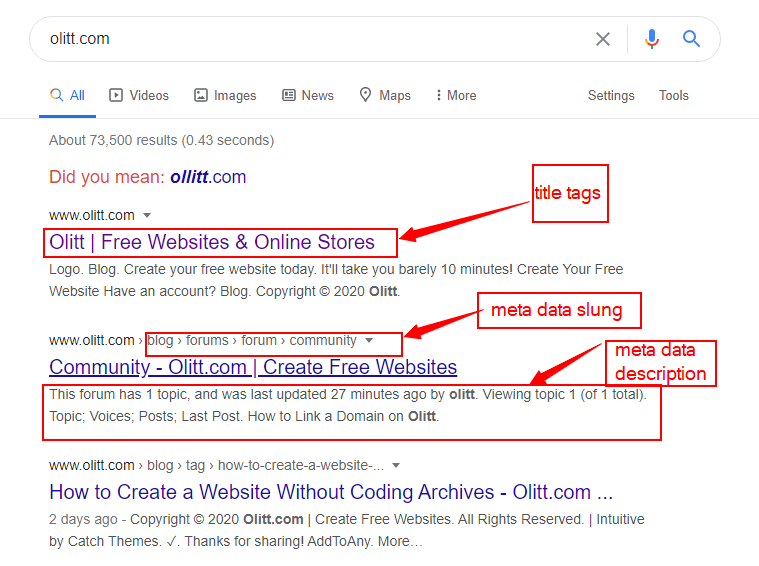
The key reasons title tags are important include:
- the title tags are digitally ranked
- this appears in search engine results
- they also appear in social media and web browsers results
Easily track your success with achievement updates.
With SEO Wix you are able to track how your website is doing on search engines, its SEO strength. The SEO Wix also gives you suggestions to improve your rankings. There are adequate research resources to assure you of producing outstanding keywords and titles.
To access SEO Wiz for your website:
- Visit www.wix.com and sign in
- Go to Marketing Home in your site’s dashboard.
- Click on Get Found on Google.
- Click Start Now.
Inserting a title tag on seo wix
- Inside the Dashboard Click the ‘Pages Menu’ from the top bar of the Editor.
- Click on the relevant page.
- On the ‘Show More’ icon Click on ‘Page SEO’.
- Enter your title tag under ‘What’s the page’s title on search engines?’
Alternatively, you can use OLITT.com that comes with inbuilt SEO functionalities that allow websites to be SEO friendly with minimal work. The builder also helps you create fast-loading websites within minutes without touching any code. Simple and efficient to both developers and novice users.
Frequntly Asked Questions
1) Is Wix good for SEO?
Yes, Wix is good for SEO since the editor comes with additional tools to help you boost your SEO by use of “get found on Google” inside the Wix dashboard.
2) Is SEO free on Wix?
Yes, the SEO tool is free with a platform allowing you to edit page title tags meta description among other key sections in boosting rankings.
3) How can I improve my SEO on Wix?
Very simple to boost your SEO on Wix you need to activate google page SEO and follow instructions provided.