Discover an efficient and cheap digital marketing strategy using Wix email marketing. You will be able to use targeted marketing where you can reach the right people at the right time. Without much ado, let us delve into the guidelines and facts that will help you get the best of it.
Email marketing tools
According to the Direct Marketing Association, email marketing gets an average of 4300% Return on Investment (ROI) for businesses, especially in the United States. It is because it allows you to establish a direct contact with your customers and it is easy to manage since it gives you full control.
Key to note is that a huge percent of your success with email marketing is attributed to the email marketing software you choose. This is because they are responsible for ensuring that your emails are delivered.
Listed below are key things to check out for when selecting an email marketing services:
- It should have an easy user interface, the ideal being a drag-and-drop editor.
- Ability to send personalized and targeted emails in bulk without a lot of work, marketing automation
- Easy organisation of the contact list, that is, you can be able to divide users into groups and track the performance of the email marketing campaigns.
- Ensures that emails are delivered and do not end up in the spam folder.
Creating your email campaigns
Using Wix email marketing will enable you to create, send and manage professional digital marketing campaigns. The best news about this service is that you can be able to fully customize all your emails such that they can exist as standalone landing pages. What is more is that it is easy for you to keep track of your performance and statistics. You can follow the simplified steps below and benefit from the outstanding Wix email marketing service:
1. On your Dashboard, select the Marketing and SEO option at the menu on the left of the page. Here you will find the Email marketing functionality
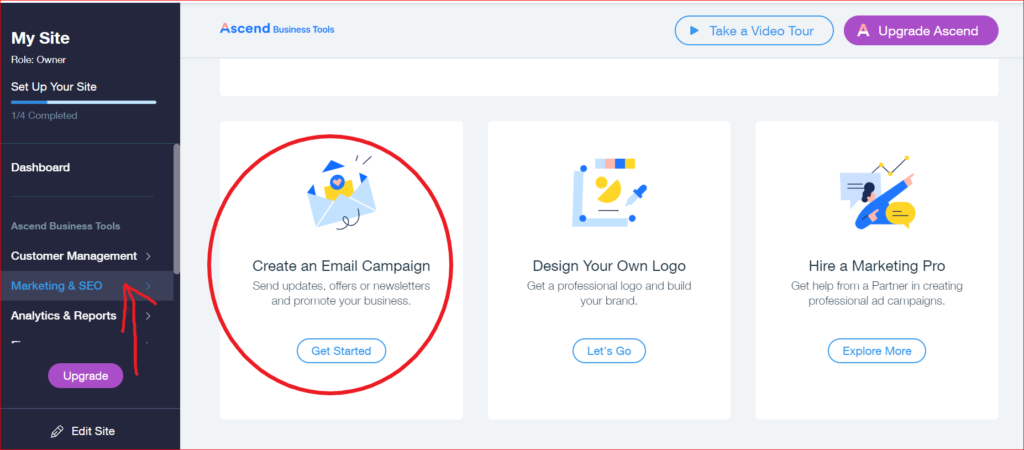
2. Select the create option and choose a template
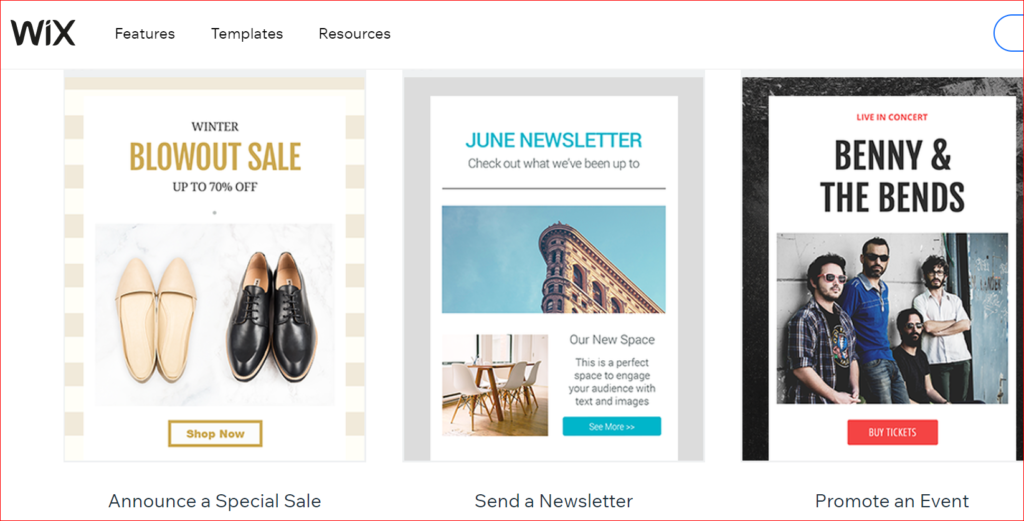
3. Customize your email by using the menu on your left where you can add elements, change themes, choose a background and you can also access Help from the Wix support team.
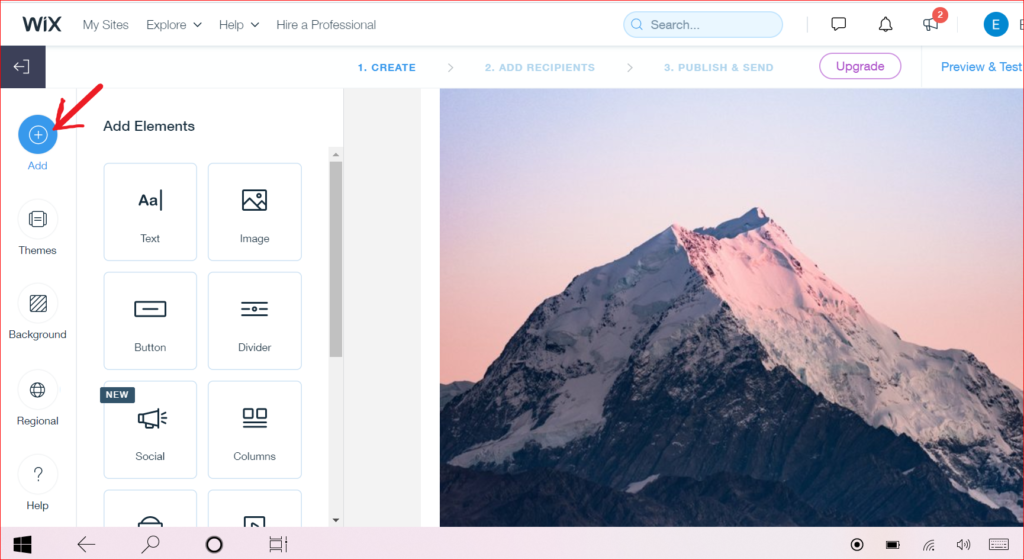
4. Add your contacts by importing or creating a new list.
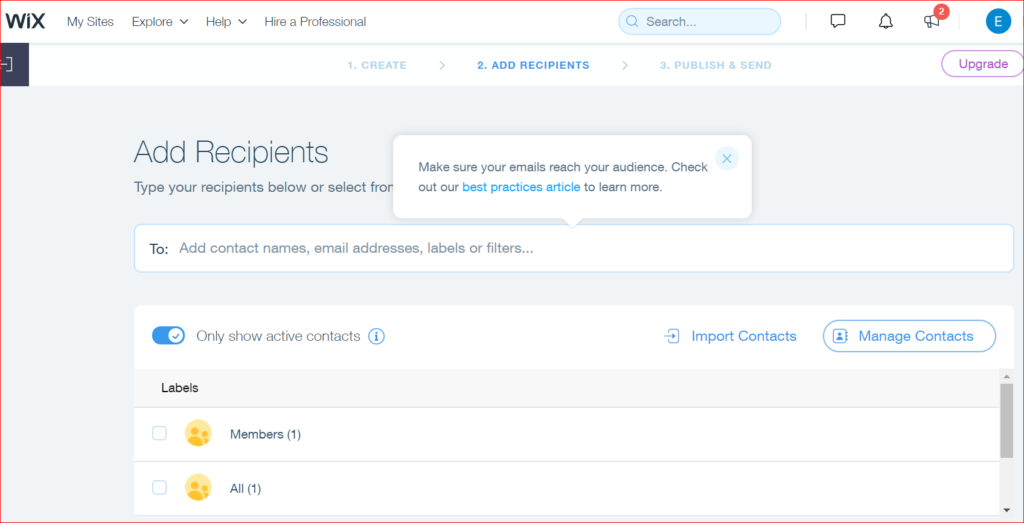
5. Publish and Send!
Wix email marketing enables you to schedule your emails which is very favorable if you send similar emails constantly.
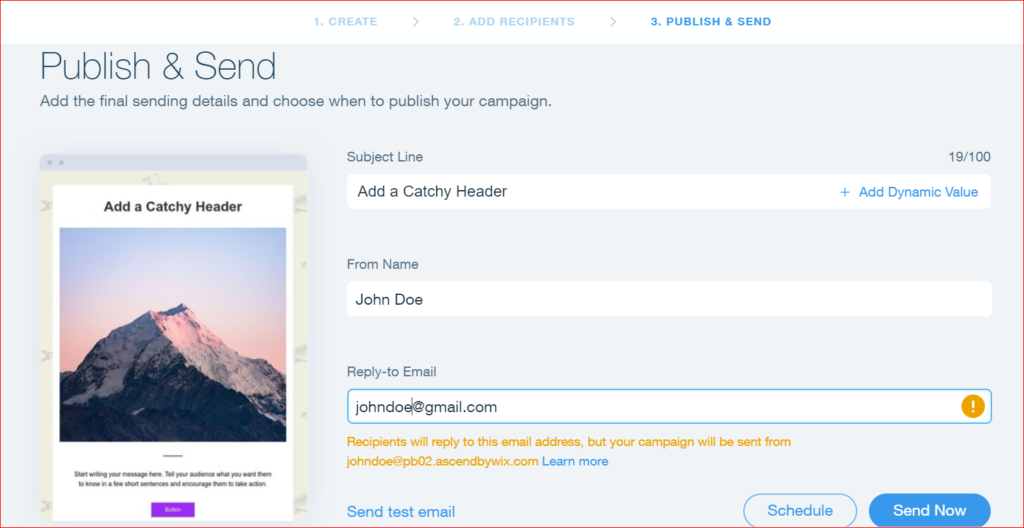
Best practices for Wix email marketing
There are certain measures you can take to improve your ability to deliver and increase your engagement rates. On the other hand, there are things you definitely want to avoid. Carefully consider the lists below.
Do’s
- Use a professional email address
- Identify yourself and your business clearly
- Create and maintain your mailing list
- Use captivating subject lines for your newsletter
- Create interesting and relevant content
Don’ts
- Spam complaints, traps, and low engagement rates
- Prohibited content
- Suspicious content
- Sending emails without the consent of the recipient
Wix email marketing pricing
Something incredible about Wix email marketing is that you can be able to use it absolutely free! You will be able to send 3 email marketing campaigns every month with 5000 email recipients in total. This may sound very lucrative as much as it has its limitations.
On the other side, Wix offers Ascend by Wix which gives you negligible restrictions. It allows you to interact with your customers smoothly, create useful automations and improve your marketing capabilities to grow your business. The amazing thing is that you can link it to your Wix Mobile App and communicate with your customers as well as manage your business on the move.
Upgrading to the Wix Ascend plans gives you the following benefits:
- Added campaign quota per month
- Access to premium support
- Sending email campaigns to a larger number of recipients
- Remove Wix Brand Ads from your email marketing campaigns
Selecting an Ascend Plan
On your Dashboard, select the Ascend option that is on the top right side as shown below.
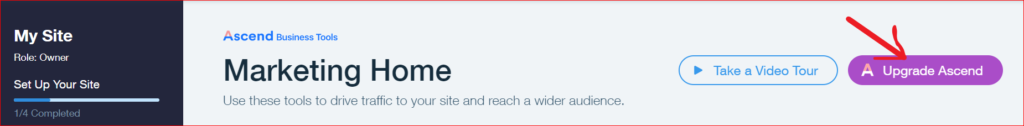
This will lead you to choosing from three options which are clearly summarised below:


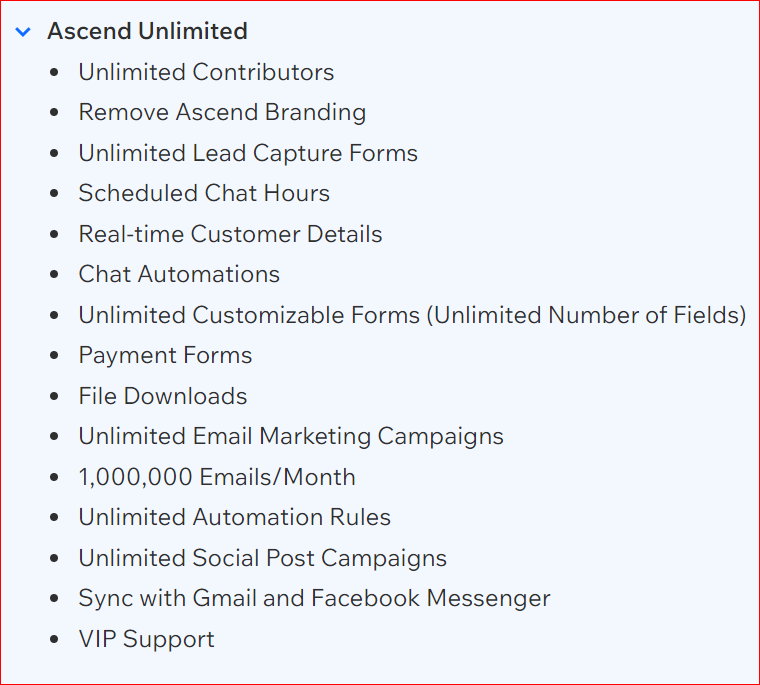
Wix Ascend Pricing
In the images below you will find the summarized pricing options to choose from. The most popular one is the Wix Ascend Professional option which has very good features that you can benefit from.
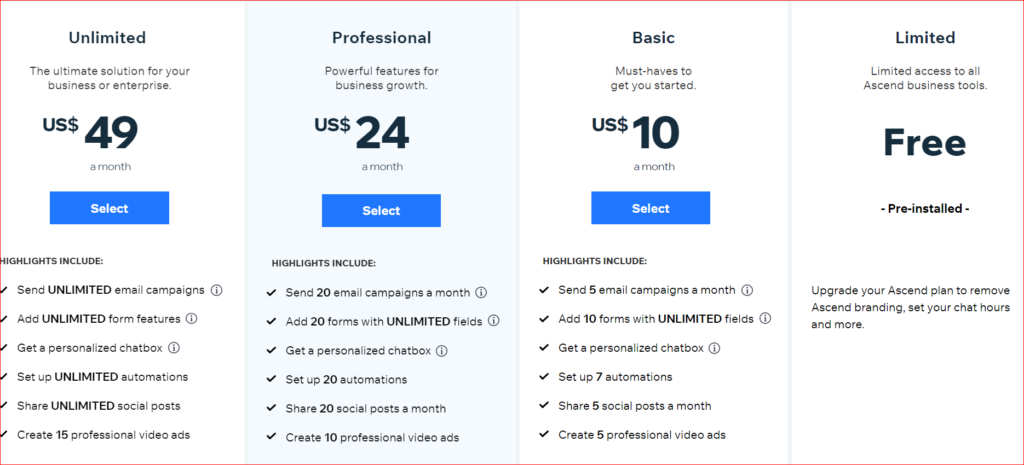
Wix email marketing alternatives
There are numerous email marketing services available today. You can click on each of them to learn more on how each of them functions.
FREQUENTLY ASKED QUESTIONS (FAQs)
1. What is a wix email?
Wix allows you to get a Gmail work email address for an individual or each team member. It is a very effective way to show customers that they are communicating with the right person
2. What is wix support center?
The Wix support center contains all the resources that you need to create a free website. You can also learn how to create your email campaigns.
3. What is my domain email?
It is an email address that has been personalised using your domain name. A business email address gives a great impression as it also looks professional. Wix allows you to get a Gmail work email address for teams or individuals. This way, customers are assured that they are communicating with the right person.

