Before building a website a client first has to know their needs; either a blog, online store or a personal website. That brings the big question of which website building software is the best.
You may not know anything about coding or web design but website software has come to ease the process.
Why need a website building software:
No design talent needed- Website building software provides a wide range of templates to choose from.
Free simple websites- one is able to create a cool website without having to code; all the templates and tools are readily available to create the website of your choice.
Time-saving- since there is no coding involved just drag and drop; time is saved that one would use writing and debugging codes.
Which Website Building Software is the Best?
#1. Wix.com
It’s an Israeli software company founded in the year 2006 providing cloud-based web development services that allow users to create websites and mobile sites through the use of online drag and drop tools.
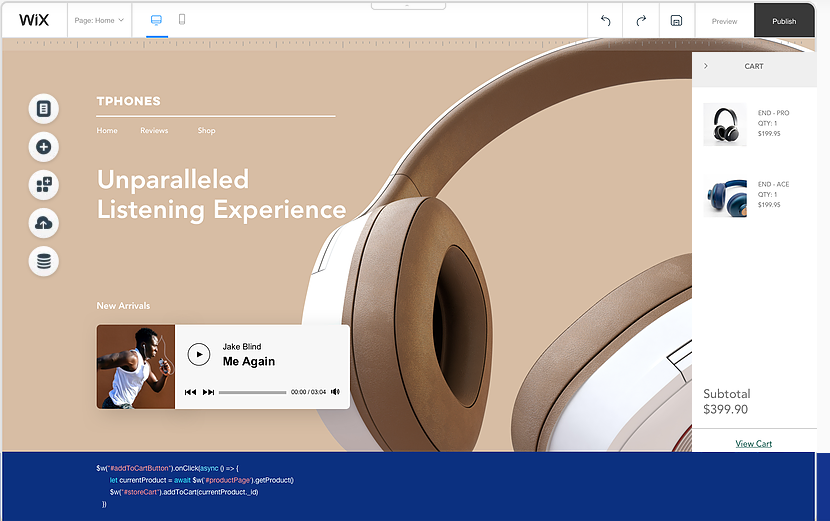
Features:
- Wix ADI (Artificial Design Intelligence)
With just answering simple questions, choosing styles, layouts, and features one can go live within a few moments.
- Professional Logo Maker
Within no time after answering a few questions the Artificial Intelligence will give you different choices to choose from.
- Wix Bookings
It’s a service that allows users to sell products and services in a friendly way with efficient scheduling and secured payments.
- Mobile Friendly
Your Wix website automatically comes with a mobile-optimized version that looks great on smaller screens.
Wix Pricing
- VIP – First Priority Support going for US$ 24.50/month
- Unlimited – Entrepreneurs & Freelancers costs US$ 12.50/month
- Combo – For Personal Use. US$ 8.50/month
- Connect Domain
- Most Basic – This Plan displays Wix ads US$ 4.50/month
#2. Web.com
It’s an American company that helps customers in website building, online marketing, domain registration, hosting, and multi-location services.
Features:
- DIY Website design tools
There is a wide variety of templates that customize your style choice by importing images and adding your logos.
- Email Marketing
Web.com provides the client with an opportunity to advertise through their email to potential clients.
- Search Engine Optimization
When it comes to boosting your online presence, the right SEO tool makes all the difference because it will give you an edge over the competition and help you win new customers.
- Domain Transfer
Web.com allows new or old clients to transfer their domains and an extension of a year.
Web.com Pricing
- No free trials
- Starter package $5.99/month
- Enhanced package $12.99/month
- Pro package $22.99/month
#3. Olitt.com
It’s a free website builder that allows one to create websites and online stores. It supports Domain Names, DNS Management, SEO Tools, Free SSL Certificates.
Features:
- Integrations
It has pre-installed integrations that allow clients to Collect Payments, Customer Feedback, and Emails.
- Simple Landing Page
You only need to know your preferences since there is no coding. It’s a matter of drag and drops elements to publish your website.
- SSL Certificates
Every landing page and website published it’s allocated an SSL certificate that secures the website and enables an encrypted connection.
- Customer support is available 24/7.
You can call, email, or Live Chat even during the middle of the night.
Olitt Pricing
- Free
- Professional $5.00/month
- Business $10.00/month
#4. Squarespace
Squarespace is an American website building and hosting company which is based in New York City, United States.
It provides software as a service for website building and hosting, and offers an array of features, capabilities, and easy to use tools ideal for SMBs and individuals looking to build an online presence.
Features:
- Dropbox file synchronization
This helps synchronize data in such a way that all your work is saved and can be accessed from anywhere.
- Responsive Image loader
One can upload, edit photos without any occurrence of a problem.
- Mobile Information bar
Components are well labeled and all information is well displayed and portable such that the client doesn’t stress.
- Wide range of formatting tools
You can easily change template colors and fonts if you choose to. There are Style editors, switch templates, and the addition of logos.
Squarespace Pricing
- Free trial
- Personal $12/month
- Business $26/month
- Online Store Basic $26/month
- Online Store Advanced $40/month
#5. WordPress.com
It’s popular in that it allows you to build a website that meets your unique needs. Blogs, business site, portfolio, online store, or anything is simple to start.
WordPress has built-in responsive themes that are mobile-ready and easy to work with.
Features:
- Simple
It’s easy to create and publish a website within a short while.
- Search Engine Optimize
It’s optimized for search engines right out of the box. However, for more SEO control, there are plenty of SEO plugins to take care of that for you.
- Own Your Data
Hosted services come and go. If seen adverts appear on your website, you’ve probably been annoyed. Using WordPress no one has access to your data.
- Custom Content Types
WordPress comes with default content types.
As for more flexibility, you can add a few lines of code to create your custom post types, taxonomies, and metadata.
WordPress Pricing
- Personal $4/month
- Premium $8/month
- Business $25/month
- ECommerce $45/month
#6. Weebly
Another website builder to build your online store which has an excellent inventory management system.
Significantly it contains beautiful templates and excellent customer support.
Features:
- Powerful Design Tools
It has responsive website themes that can be used on any device.
- Online Photo Gallery Creation
One can upload as many pictures and keep them for late use.
- Free Blog Template
Content loads quickly and remains available to readers. Blog templates can be fully customized and altered to fit your preference.
- Reliable and Free web hosting
Exceptional site speeds and reliability with Weebly’s free website hosting service. The data center’s redundant, cloud-based hosting infrastructure ensures optimal performance and amazing performance.
Weebly Pricing
Free
Websites Online stores
Connect $5.00/month Pro $12.00/month
Pro $12.00/month Business $25.00/month Business $25/month Business plus $38.00/month
#7. Jimdo
Founded back in 2007, a German website builder an all-in-one hosting solution. It has tools that are quick and easy to use to help your website rank.
Features:
- Integration with Social Media
Marketing is simple since the integration is already done so one needs just to connect and post to various social sites.
- HTML/CSS Code Access
It’s free and easy to access HTML/CSS codes and modify them using your template. One can change depending on preference.
- Free website building
The Jimdo Free plan offers clients a free way to create functional websites and one can change into paid mode anytime.
- SEO optimization
As you publish every work on Jimdo optimizes it, however, paid plan subscribers can add meta tag descriptions to each page. It improves user’s SEO plans.
Pricing
Platinum $40/month
SEO plus $30/month
Business $20/month
Pro $10/month
Free
Conclusion.
It’s always up to the client to choose the best website building software to use. Each has a different taste and preference. There are also factors like pricing, storage, and features offered.

