Today more than ever, having a strong online presence is crucial for businesses and individuals alike. Enter Websitebuilder.com, a platform that promises to simplify the process of creating a professional website.
Whether you’re a small business owner, an aspiring blogger, or someone looking to showcase their portfolio, this review will help you determine if Websitebuilder.com is the right choice for your needs.
Websitebuilder.com has positioned itself as a user-friendly solution for those who want to build a website without diving into complex coding or hiring expensive developers.
With its drag-and-drop interface and pre-designed templates, the platform aims to make website creation accessible to everyone, regardless of technical expertise.
Key features of Websitebuilder.com include:
- Intuitive drag-and-drop editor
- Responsive design templates
- E-commerce capabilities
- SEO tools
- Marketing integrations
As we delve deeper into this review, we’ll explore each aspect of Websitebuilder.com to give you a comprehensive understanding of its offerings. We’ll examine the:
- User interface and ease of use
- Design templates and customization options
- Features and functionality
- Pricing plans and value for money
- Customer support and resources
By the end of this review, you’ll have a clear picture of Websitebuilder.com’s strengths and weaknesses, helping you make an informed decision about whether it’s the right website builder for your project.
Let’s dive in and discover if Websitebuilder.com lives up to its promises of simplicity and effectiveness in website creation.
Breaking News: WebsiteBuilder is partnering with Web.com!
Newfold Digital’s Site Builder and Web.com Join Forces to Offer Comprehensive Website Solutions
Site Builder, a leading DIY website builder platform, and Web.com, a renowned provider of professional website services, have partnered under the umbrella of Newfold Digital.
This collaboration brings together the best of both worlds, offering customers a comprehensive suite of website solutions ranging from easy-to-use DIY tools to award-winning professional services.
Both Site Builder and Web.com are now part of the Newfold Digital family, a global leader in web technology and services with a portfolio that includes Bluehost, HostGator, Network Solutions, and more. With a combined customer base of nearly seven million, this partnership solidifies Newfold Digital’s commitment to providing top-notch website building and support services to individuals and businesses of all sizes.
To learn more about the partnership, you can check out the Newfold Digital Newsroom here.
Websitebuilder.com Review: User Interface and Ease of Use
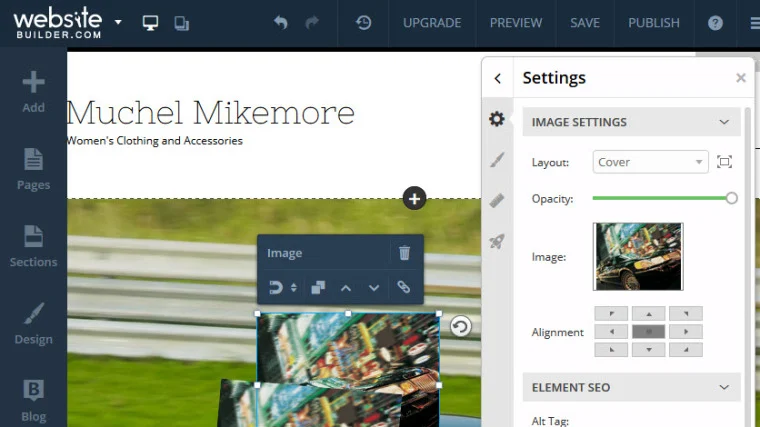
When it comes to creating a website, the user interface and ease of use are crucial factors that can make or break your experience.
Websitebuilder.com prides itself on offering a simple and intuitive platform for users of all skill levels. In this section, we’ll take a closer look at how the platform performs in these areas.
First Impressions
Upon logging into Websitebuilder.com, you’re greeted with a clean and modern dashboard.
The layout is well-organized, with clear navigation menus and prominent calls-to-action that guide you through the initial steps of creating your website.
This first impression sets a positive tone, especially for beginners who might feel overwhelmed by the prospect of building a website from scratch.
The Drag-and-Drop Editor
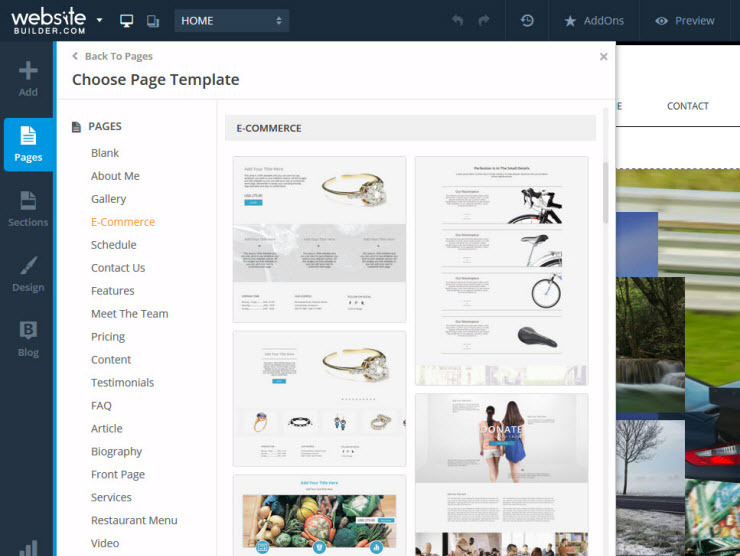
At the heart of Websitebuilder.com’s user interface is its drag-and-drop editor.
This visual editing tool allows you to see your changes in real-time as you build your website. Here’s a breakdown of its key features:
- Intuitive Controls: Elements can be easily added, moved, or resized with simple mouse actions.
- Section-Based Layout: The editor divides your page into sections, making it easier to organize content.
- Real-Time Preview: Changes are displayed instantly, giving you immediate feedback on your design choices.
- Responsive Design View: You can switch between desktop, tablet, and mobile views to ensure your site looks good on all devices.
The drag-and-drop functionality is smooth and responsive, with elements snapping into place logically. This helps maintain a clean layout without requiring precise positioning from the user.
Navigation and Site Structure
Websitebuilder.com provides a straightforward approach to managing your site’s structure. The platform offers:
- A clear menu for adding and organizing pages
- Easy-to-use settings for adjusting navigation menus
- Simple tools for creating hierarchies and subpages
This system allows you to build a logical site structure without getting lost in complex menus or settings.
Customization Options
While the platform prioritizes ease of use, it doesn’t skimp on customization options. You’ll find a good balance between simplicity and flexibility:
| Customization Area | Options Available |
|---|---|
| Colors | Color picker, preset palettes |
| Fonts | Wide selection, custom uploads |
| Layouts | Pre-designed sections, custom arrangements |
| Images | Stock library, personal uploads |
| Backgrounds | Solid colors, patterns, images |
These options are presented in a user-friendly manner, with visual previews that help you make informed design decisions without feeling overwhelmed.
Learning Curve
One of Websitebuilder.com’s strengths is its gentle learning curve. The platform provides:
- Guided tours for new users
- Contextual help tooltips
- Video tutorials accessible from the dashboard
These resources ensure that even complete beginners can start building their websites with confidence. More experienced users can easily skip these aids and dive straight into the editor.
Mobile App
In addition to the web-based platform, Websitebuilder.com offers a mobile app for both iOS and Android devices. The app allows you to:
- Make quick edits on the go
- Monitor site traffic and performance
- Manage e-commerce orders (if applicable)
While not as comprehensive as the desktop version, the mobile app provides a convenient way to stay connected with your website when you’re away from your computer.
Performance and Speed
The editor’s performance is generally smooth, with quick load times and responsive controls.
However, as with many web-based platforms, the experience can vary depending on your internet connection and the complexity of your site.
Some users may notice slight lag when working with image-heavy pages or complex layouts.
Accessibility Features
Websitebuilder.com has made efforts to improve accessibility, including:
- Keyboard navigation support
- Screen reader compatibility
- Options for adding alt text to images
These features demonstrate a commitment to making website creation accessible to users with diverse needs.
Room for Improvement
While Websitebuilder.com excels in many areas of user interface and ease of use, there are a few areas where improvements could be made:
- Advanced Features: Some more complex features could benefit from better integration into the main interface.
- Undo/Redo Functionality: The current system for undoing changes could be more robust and user-friendly.
- Template Switching: Changing templates after initial setup could be made easier to encourage experimentation.
Final Thoughts on User Interface and Ease of Use
Overall, Websitebuilder.com delivers on its promise of providing a user-friendly website creation experience.
The platform strikes a good balance between simplicity and functionality, making it accessible to beginners while still offering enough depth for more experienced users.
The intuitive drag-and-drop editor, combined with helpful resources and a clean interface, creates a positive user experience that should satisfy most users looking to build a professional website without the need for coding skills.
Websitebuilder.com Review: Design Templates and Customization Options
A key factor in choosing a website builder is the quality and variety of design templates it offers, as well as the flexibility to customize these templates to match your vision.
Websitebuilder.com provides a range of options in this area, aiming to cater to diverse needs and preferences. Let’s explore what the platform has to offer in terms of design templates and customization.
Template Library
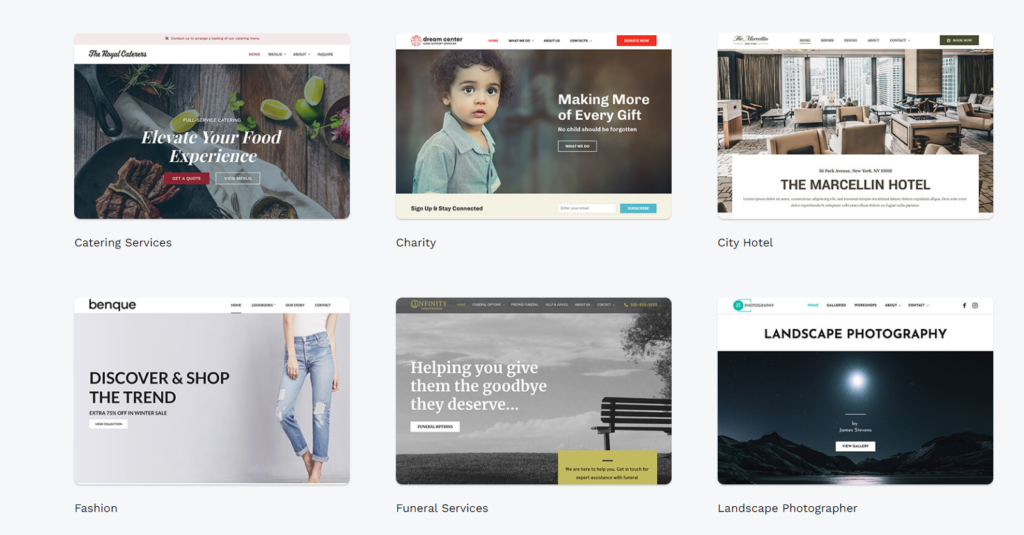
Websitebuilder.com boasts a substantial library of templates, covering a wide array of industries and purposes.
Whether you’re creating a personal blog, a professional portfolio, or an e-commerce store, you’ll find templates designed to suit your needs.
The templates are categorized for easy browsing, including:
- Business and Services
- Online Stores
- Portfolios and CVs
- Blogs and Personal
- Events and Entertainment
- Non-Profit and Organizations
Each category contains multiple templates, giving you a good starting point for your website design.
Template Quality and Design
The quality of templates on Websitebuilder.com is generally high, with modern and professional designs. Key features of these templates include:
- Responsive Design: All templates are mobile-friendly, automatically adjusting to look good on various screen sizes.
- Clean Layouts: Most templates feature clean, uncluttered layouts that put your content front and center.
- Contemporary Aesthetics: The designs follow current web trends, ensuring your site looks up-to-date.
- Industry-Specific Elements: Many templates include features and layouts tailored to specific industries or purposes.
Customization Capabilities
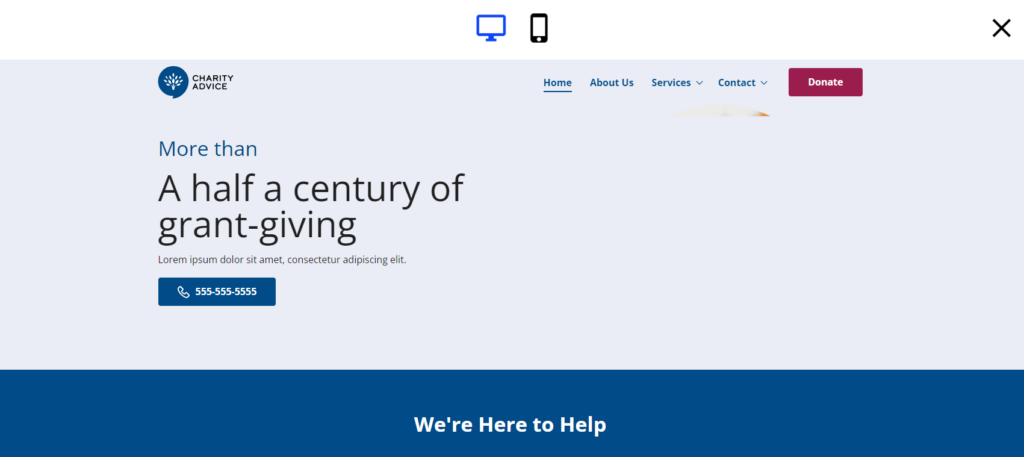
While the templates provide a solid foundation, the real power lies in Websitebuilder.com’s customization options. Here’s a breakdown of what you can modify:
| Customization Area | Options |
|---|---|
| Layout | Drag-and-drop sections, add/remove elements |
| Colors | Change color scheme, individual element colors |
| Typography | Choose from various fonts, adjust sizes and styles |
| Images | Replace stock images, upload custom photos |
| Content | Edit text, add new pages and sections |
| Functionality | Add forms, buttons, and interactive elements |
The platform strikes a balance between providing enough customization options to make your site unique and not overwhelming users with too many choices.
Ease of Customization
Websitebuilder.com’s customization interface is designed to be user-friendly and intuitive.
You can make changes directly on the page, with a contextual menu appearing when you select an element.
This WYSIWYG (What You See Is What You Get) approach makes it easy to visualize changes as you make them.
Some notable features of the customization process include:
- Global Style Settings: Easily apply changes across your entire site for consistency.
- Undo/Redo Functions: Experiment with changes knowing you can easily revert if needed.
- Design Suggestions: The platform offers design tips and color palette suggestions to help you make good design choices.
Advanced Design Options
For users who want more control over their site’s appearance, Websitebuilder.com offers some advanced design options:
- Custom CSS: More tech-savvy users can add custom CSS to fine-tune their site’s appearance.
- HTML Widgets: You can embed custom HTML code to add unique elements or integrate third-party tools.
- Animation Effects: Add subtle animations to elements for a more dynamic site.
While these options provide additional flexibility, they’re not necessary for creating a great-looking site, keeping the platform accessible to users of all skill levels.
Limitations and Considerations
While Websitebuilder.com offers robust customization options, there are some limitations to keep in mind:
- Template Switching: Changing your template after you’ve customized your site can be challenging and may require significant rework.
- Design Consistency: While the platform encourages consistent design, it’s possible to create a cluttered or inconsistent look if you’re not careful.
- Performance Impact: Heavy customization, especially with many images or complex layouts, can impact your site’s loading speed.
Industry-Specific Features
One strength of Websitebuilder.com’s template and customization system is its focus on industry-specific features. For example:
- E-commerce templates include product galleries and shopping cart integrations.
- Portfolio templates offer sleek image galleries and project showcase sections.
- Business templates provide easy-to-customize service lists and testimonial sections.
These tailored features can save you time and effort in setting up your site for its intended purpose.
Mobile Customization
In today’s mobile-first world, it’s crucial that your website looks good on all devices. Websitebuilder.com addresses this with:
- Responsive Design: All templates automatically adjust for different screen sizes.
- Mobile Preview: You can preview and fine-tune your site’s mobile appearance.
- Mobile-Specific Customization: Some elements can be hidden or altered specifically for mobile views.
This ensures that your site not only looks good on desktop but also provides a smooth experience for mobile users.
Design Resources and Support
To help you make the most of the templates and customization options, Websitebuilder.com provides:
- Design tutorials and guides
- A blog with tips on web design trends
- Customer support for design-related questions
These resources can be particularly helpful for users who are new to web design or looking to improve their skills.
Conclusion on Design Templates and Customization
Websitebuilder.com offers a solid foundation of attractive templates coupled with flexible customization options.
The platform successfully caters to users who want a quick, professional-looking site as well as those who wish to dive deeper into design customization.
While there are some limitations, the overall design and customization capabilities should satisfy the needs of most small to medium-sized website projects.
The focus on user-friendly tools and industry-specific features makes it a strong contender in the website builder market, especially for those who prioritize ease of use without sacrificing design quality.
Websitebuilder.com Review: Features and Functionality
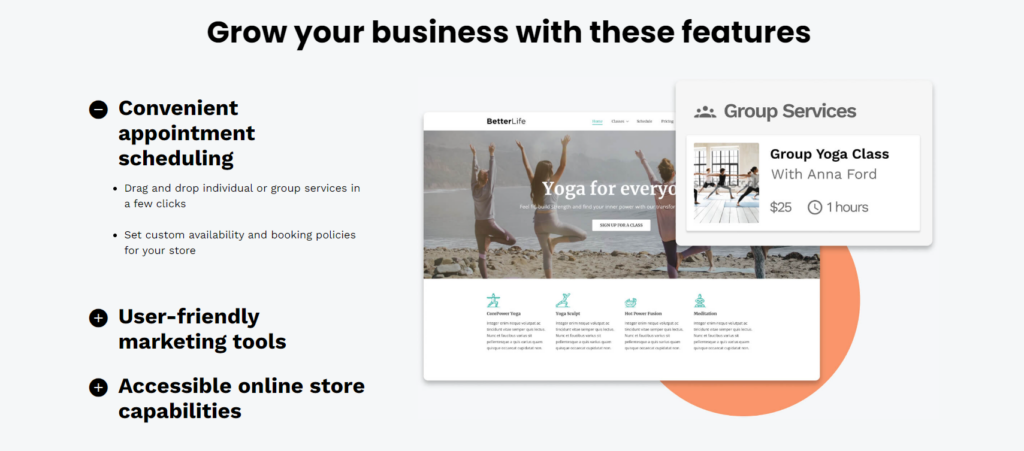
A website builder’s true value lies not just in its design capabilities, but also in the features and functionality it offers to help you create a fully-fledged, operational website.
Websitebuilder.com provides a range of tools and features designed to enhance your site’s performance and capabilities.
Let’s dive into what this platform offers in terms of features and functionality.
Core Website Features
Websitebuilder.com covers all the essential features you’d expect from a modern website builder:
- Responsive Design: All websites created are automatically optimized for various devices and screen sizes.
- SEO Tools: Built-in features to help improve your site’s search engine visibility.
- Social Media Integration: Easy addition of social media buttons and feeds.
- Contact Forms: Customizable forms to gather visitor information or inquiries.
- Blog Functionality: Tools to create and manage a blog within your website.
These core features provide a solid foundation for most website needs, whether you’re building a personal blog or a business site.
E-commerce Capabilities
For those looking to sell products online, Websitebuilder.com offers e-commerce functionality in its higher-tier plans. Key e-commerce features include:
| Feature | Description |
|---|---|
| Product Catalog | Easy-to-use interface for adding and managing products |
| Shopping Cart | Secure, customizable shopping cart for customers |
| Payment Gateways | Integration with popular payment processors |
| Order Management | Tools to track and manage orders |
| Discount and Coupon Tools | Options to create promotional offers |
While not as comprehensive as dedicated e-commerce platforms, these features are sufficient for small to medium-sized online stores.
Marketing and Analytics
Websitebuilder.com provides several tools to help you promote your website and track its performance:
- Email Marketing: Built-in tools for creating and sending newsletters.
- Pop-up Creator: Design pop-ups for promotions or lead generation.
- Google Analytics Integration: Easy setup to track your site’s traffic and user behavior.
- Site Statistics: Basic built-in analytics for quick insights.
These features help you engage with your audience and make data-driven decisions to improve your site’s performance.
Multimedia Support
Modern websites often require rich media content. Websitebuilder.com supports various multimedia elements:
- Image Gallery: Create attractive galleries to showcase photos or products.
- Video Integration: Easily embed videos from platforms like YouTube or Vimeo.
- Audio Player: Add music or podcast episodes to your site.
- File Downloads: Offer downloadable content like PDFs or digital products.
The platform handles these media types well, ensuring they display correctly across different devices.
Advanced Functionality
For users needing more advanced features, Websitebuilder.com offers:
- Custom Code Injection: Add your own HTML, CSS, or JavaScript for advanced customization.
- Third-Party Integrations: Connect with various external tools and services.
- Membership Areas: Create password-protected sections of your website (available in higher-tier plans).
- Multilingual Support: Build sites in multiple languages to reach a broader audience.
These advanced features provide additional flexibility for more complex website projects.
Performance and Security
Websitebuilder.com takes steps to ensure your website performs well and remains secure:
Performance Features:
- Content Delivery Network (CDN) for faster loading times
- Image optimization tools
- Caching mechanisms to improve site speed
Security Measures:
- Free SSL certificates for all sites
- Regular backups of your website data
- Protection against DDoS attacks
These features help maintain your site’s reliability and protect your visitors’ data.
Mobile App
Complementing the web-based platform, Websitebuilder.com offers a mobile app that allows you to:
- Make quick edits to your website on the go
- Monitor your site’s performance
- Manage e-commerce orders (if applicable)
- Respond to customer inquiries
While not as full-featured as the desktop version, the app provides convenient access for basic site management
Certainly. I’ll continue with the Features and Functionality section.
Blogging Tools
For those interested in content creation, Websitebuilder.com provides a set of blogging tools that include:
- Post scheduling
- Categories and tags for organization
- Comment moderation
- Social sharing buttons
While not as robust as dedicated blogging platforms, these tools are sufficient for most small to medium-sized blogs.
SEO Features
Search Engine Optimization (SEO) is crucial for website visibility. Websitebuilder.com offers several SEO-friendly features:
- Customizable meta titles and descriptions
- Automatic sitemap generation
- Alt text for images
- SEO-friendly URL structures
- Heading tag optimization
These tools help improve your site’s chances of ranking well in search engine results pages.
Limitations and Considerations
While Websitebuilder.com offers a wide range of features, there are some limitations to consider:
- App Market: Unlike some competitors, Websitebuilder.com doesn’t have an extensive app marketplace for adding advanced functionality.
- Advanced E-commerce: Large-scale online stores might find the e-commerce features somewhat limited compared to dedicated e-commerce platforms.
- Custom Functionality: While custom code can be added, creating highly specialized features may require workarounds or external solutions.
Scalability
As your website grows, you may need more advanced features. Websitebuilder.com addresses scalability through:
- Tiered Plans: Higher-tier plans unlock more advanced features.
- Resource Allocation: Increased storage and bandwidth on higher plans.
- E-commerce Scaling: Ability to handle more products and transactions on premium plans.
However, for very large or complex websites, you may eventually outgrow the platform’s capabilities.
Conclusion on Features and Functionality
Websitebuilder.com offers a solid set of features and functionality that cater to a wide range of website needs.
From essential website elements to e-commerce capabilities and marketing tools, the platform provides a comprehensive suite of features that should satisfy most small to medium-sized website projects.
The strengths lie in its user-friendly approach to implementing these features, making it accessible even to those with limited technical knowledge.
The platform strikes a good balance between simplicity and functionality, offering enough depth to create a fully-functional website without overwhelming users with overly complex options.
While there are some limitations, particularly for very large or highly specialized websites, the majority of users will find that Websitebuilder.com’s features and functionality meet their needs effectively.
The platform’s commitment to regular updates and improvements also suggests that the feature set will continue to evolve and expand over time.
Websitebuilder.com Review: Pricing Plans and Value for Money: Is Websitebuilder.com Worth the Investment?
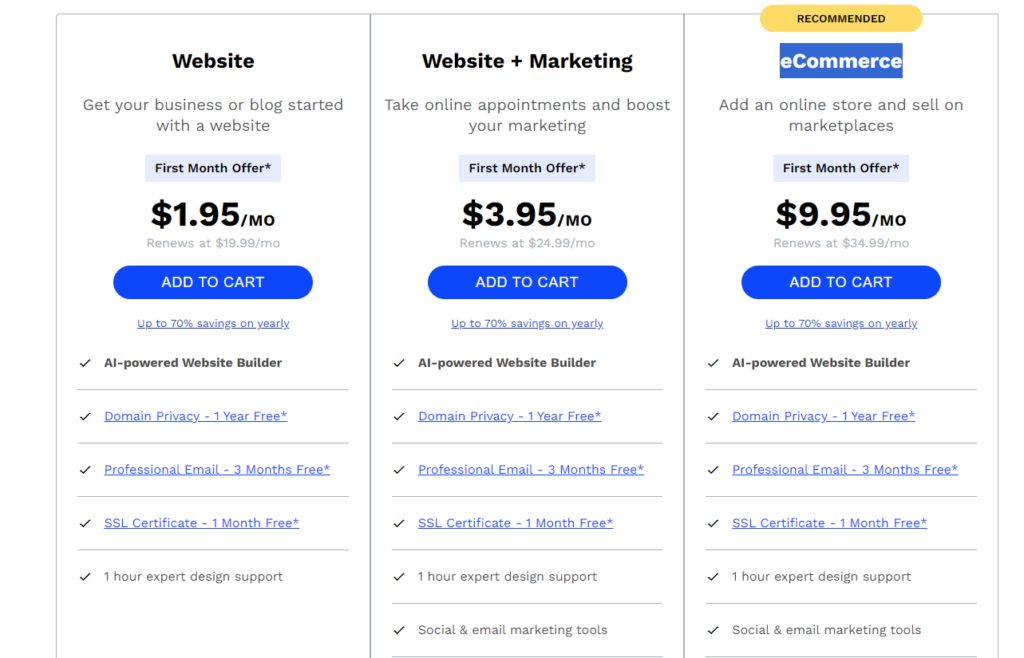
When choosing a website builder, understanding the pricing structure and assessing the value for money is crucial.
Websitebuilder.com offers several pricing tiers designed to cater to different needs and budgets.
In this section, we’ll break down the pricing plans, examine what each tier offers, and evaluate whether Websitebuilder.com provides good value for your investment.
Overview of Pricing Plans
Websitebuilder.com typically offers three main pricing tiers:
- Website
- Website + Marketing
- eCommerce
Each plan is designed to cater to different user needs, from basic personal websites to full-fledged online stores.
Detailed Breakdown of Plans
| Plan Name | Monthly Price (First Month/Renewal) | Yearly Price (Savings) | Features |
| Website | $1.95/$19.99 | Up to 70% savings | AI-powered Website Builder, Domain Privacy (1 year free), Professional Email (3 months free), SSL Certificate (1 month free), 1 hour expert design support |
| Website + Marketing | $3.95/$24.99 | Up to 70% savings | All features of Website plan + Social & email marketing tools, Appointment scheduling |
| eCommerce | $9.95/$34.99 | Up to 70% savings | All features of Website + Marketing plan + Store with secure checkout, Sell on Facebook, Instagram, Amazon, eBay, & more |
Monthly Plans (Introductory First Month Offer, then Renews at Regular Price):
- Website:
- Price: $1.95/month (first month), then renews at $19.99/month
- Ideal for: Basic websites or blogs
- Includes:
- AI-powered Website Builder
- Domain Privacy (1 year free)
- Professional Email (3 months free)
- SSL Certificate (1 month free)
- 1 hour expert design support
- Website + Marketing:
- Price: $3.95/month (first month), then renews at $24.99/month
- Ideal for: Businesses looking to grow online
- Includes everything in the Website plan, plus:
- Social & email marketing tools
- Appointment scheduling
- eCommerce:
- Price: $9.95/month (first month), then renews at $34.99/month
- Ideal for: Online stores
- Includes everything in the Website + Marketing plan, plus:
- Store with secure checkout
- Sell on Facebook, Instagram, Amazon, eBay, & more
Yearly Plans (Save up to 70% and get a free domain):
- Website: Up to 70% savings
- Website + Marketing: Up to 70% savings
- eCommerce: Up to 70% savings
Key Points:
- Free Domain: Included with yearly plans
- Introductory Offers: Significantly discounted prices for the first month
- Renewals: Prices increase after the introductory period or the first year.
- Features: Vary depending on the chosen plan
Take note of the following:
- Renewal Costs: Be aware of the regular prices after discounts expire.
- Hidden Fees: Check for additional charges, such as domain renewals or transaction fees for eCommerce plans.
- Cancellation Policy: Review the terms and conditions for ending a subscription.
Note: Prices may vary based on current promotions or changes in Websitebuilder.com’s pricing strategy. Always check their official website for the most up-to-date pricing information.
Value Assessment
To determine if Websitebuilder.com offers good value for money, let’s consider several factors:
- Feature Set: Each plan offers a comprehensive set of features that compete well with other website builders in similar price ranges.
- Ease of Use: The platform’s user-friendly interface can save you time and potentially the cost of hiring a web developer.
- Design Quality: The professional templates and customization options can help you create a polished website without the need for design skills or additional software.
- Scalability: The tiered plan structure allows you to start small and upgrade as your needs grow, providing flexibility and potential cost savings.
- All-in-One Solution: By bundling hosting, domain registration (on paid plans), and website building tools, Websitebuilder.com can be more cost-effective than purchasing these services separately.
Comparison with Competitors
| Website Builder | Pros | Cons | Best for | |
| WebsiteBuilder | Ease of use, good value, AI-powered tools | Limited design flexibility, basic features | Beginners, small businesses on a budget | |
| Wix | Large template selection, App Market, versatile, good for beginners | Can be overwhelming, complex features, can get pricey | Variety of websites, businesses of all sizes | |
| Squarespace | Beautiful templates, modern designs, integrated marketing tools | Less flexible than other options, limited third-party integrations | Visual-focused websites, creative professionals, bloggers | |
| Shopify | Powerful ecommerce features, scalable, large app store | Primarily for online stores, can be costly | Online stores, businesses focused on selling products | |
| WordPress.com | Flexibility, large community, numerous plugins, scalable | Steeper learning curve, requires more technical knowledge | Blogs, large websites, businesses seeking customization | |
| Duda | Client management features, multilingual sites, white label options | Fewer templates than some competitors, primarily for agencies | Agencies, designers building sites for clients | |
| Webflow | Complete design freedom, powerful interactions, great for designers | Requires coding knowledge, can be complex | Designers, agencies, complex website designs |
When compared to other popular website builders, Websitebuilder.com’s pricing is generally competitive.
However, note that some competitors may offer more advanced features in certain areas, particularly for e-commerce or very large websites.
Hidden Costs and Considerations
While Websitebuilder.com’s pricing is straightforward, be aware of potential additional costs:
- Domain Registration: Free for the first year on paid plans, but renewal fees apply.
- Email Hosting: Often not included and may require additional payment.
- Premium Templates: Some advanced templates might require an additional one-time fee.
Free Trial and Money-Back Guarantee
Websitebuilder.com typically offers a free trial period for its paid plans, allowing you to test the features before committing.
They also usually provide a money-back guarantee, which adds an extra layer of security to your purchase.
Long-Term Value
Consider the long-term value when assessing Websitebuilder.com:
- Regular Updates: The platform is continuously updated with new features and improvements.
- Learning Curve: Once you’re familiar with the platform, you can quickly make updates and changes, saving time in the long run.
- Scalability: As your website grows, you can upgrade to higher tiers without needing to migrate to a new platform.
Conclusion on Pricing and Value
Websitebuilder.com offers a range of pricing options that cater to various needs and budgets.
The platform provides good value for money, especially for individuals and small to medium-sized businesses looking for an all-in-one website solution.
The Free plan, while limited, offers a risk-free way to test the platform. For most users, the Premium or Business plans will offer the best balance of features and cost.
The eCommerce plan, while more expensive, provides a comprehensive set of tools for online stores at a competitive price point.
When considering value for money, it’s important to factor in the time and effort saved by using a user-friendly platform, as well as the professional results achievable without extensive web development knowledge.
While Websitebuilder.com may not be the cheapest option on the market, its combination of features, ease of use, and professional results make it a strong contender in terms of overall value.
As with any investment, it’s crucial to assess your specific needs and compare with other options to ensure Websitebuilder.com is the right choice for your project.
Websitebuilder.com Review: Customer Support and Resources
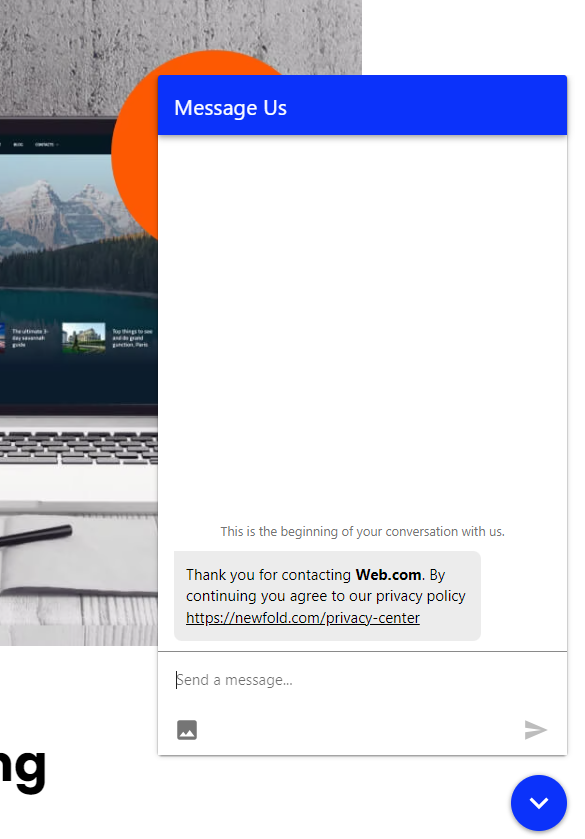
When embarking on a website creation project, having access to reliable customer support and comprehensive resources can make a significant difference in your experience.
Websitebuilder.com recognizes the importance of supporting its users throughout their website building journey.
In this section, we’ll explore the various support options and resources available to Websitebuilder.com users.
Customer Support Channels
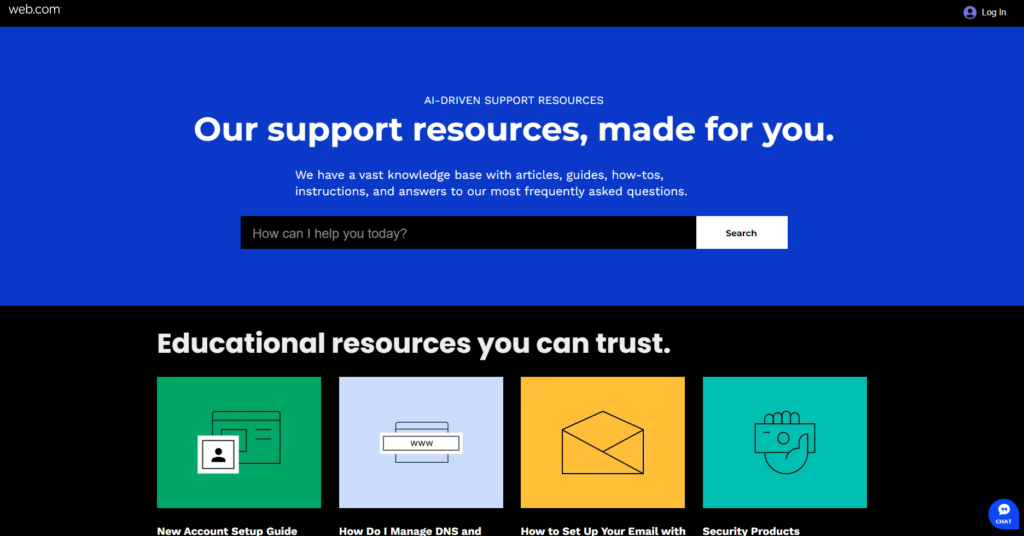
Websitebuilder.com offers multiple channels for customer support:
- Live Chat: Real-time assistance for quick questions and immediate help.
- Knowledge Base: A comprehensive collection of articles and guides for self-help.
The availability and response times for these channels may vary depending on your subscription plan, with premium plans often receiving priority support.
Quality of Support
The effectiveness of customer support can be assessed through several factors:
- Response Time: Websitebuilder.com generally offers quick response times, especially for live chat and phone support.
- Knowledge of Support Staff: Support representatives are typically well-trained in the platform’s features and common issues.
- Problem Resolution: Most issues are resolved efficiently, though complex problems may require escalation.
- Language Support: Support is available in multiple languages, catering to a global user base.
User reviews and testimonials often highlight customer support as one of Websitebuilder.com’s strengths, indicating a generally positive experience.
Self-Help Resources
For users who prefer to find answers on their own, Websitebuilder.com provides a range of self-help resources:
Knowledge Base
The knowledge base is a comprehensive repository of articles, tutorials, and FAQs covering various aspects of using the platform. Topics typically include:
- Getting started guides
- Template customization tips
- SEO optimization advice
- E-commerce setup instructions
- Troubleshooting common issues
This resource is regularly updated to reflect new features and address common user questions.
Blog and Resource Center
The platform maintains a blog and resource center that offers:
- Tips and tricks for effective website design
- Updates on new features and improvements
- Industry trends and best practices
- Success stories and case studies
These resources not only help with using the platform but also provide valuable insights into web design and digital marketing.
Onboarding Process
For new users, Websitebuilder.com provides an onboarding process that includes:
- Welcome Email: A comprehensive email with getting started information.
- Guided Tour: An interactive tour of the platform’s main features.
- Setup Wizards: Step-by-step guides for setting up specific features like online stores or blogs.
- Contextual Help: Tips and explanations that appear as you use different features of the builder.
This onboarding process helps new users quickly familiarize themselves with the platform and start building their websites with confidence.
Limitations and Areas for Improvement
While Websitebuilder.com’s support and resources are generally strong, there are some areas where improvements could be made:
- 24/7 Support: Not all support channels may be available round the clock, which can be inconvenient for users in different time zones.
- Advanced Technical Support: Users requiring very technical or custom solutions might find the support somewhat limited.
- In-Person Training: Unlike some enterprise-level solutions, Websitebuilder.com doesn’t offer in-person training sessions.
Support for Different User Levels
Websitebuilder.com tailors its support to different user levels:
| User Level | Support Features |
|---|---|
| Beginners | Step-by-step guides, basic tutorials, simplified explanations |
| Intermediate | More detailed how-to articles, advanced feature guides |
| Advanced | API documentation, custom code integration support |
This tiered approach ensures that users at all levels can find the appropriate help for their needs.
Continuous Improvement
Websitebuilder.com demonstrates a commitment to improving its support and resources through:
- Regular updates to the knowledge base
- Addition of new video tutorials
- Expansion of support channels
- Gathering and acting on user feedback
This ongoing development helps ensure that the support system evolves with the platform and user needs.
Conclusion on Customer Support and Resources
Websitebuilder.com offers a robust support system and a wealth of resources to assist users in their website building journey.
The combination of multiple support channels, comprehensive self-help resources, and a supportive user community creates a well-rounded support ecosystem.
The platform’s strength lies in its ability to cater to users of varying skill levels, providing both basic guidance for beginners and more advanced resources for experienced users.
The quality of support is generally high, with quick response times and knowledgeable staff.
While there’s always room for improvement, particularly in areas like 24/7 support availability and very advanced technical assistance, the overall support experience with Websitebuilder.com is positive.
The platform’s commitment to continuous improvement suggests that the quality and range of support options will continue to evolve.
For users considering Websitebuilder.com, the robust support system and extensive resources should provide confidence that help will be available throughout their website creation process, from initial setup to ongoing maintenance and growth.
Key Takeaways
- User-Friendly Interface: Websitebuilder.com offers an intuitive drag-and-drop editor that makes website creation accessible to users of all skill levels.
- Design Flexibility: A wide range of customizable templates and design options allow for creating unique and professional-looking websites.
- Comprehensive Feature Set: The platform provides a solid array of features for building functional websites, including e-commerce capabilities, blogging tools, and SEO features.
- Scalable Pricing Plans: Multiple pricing tiers cater to different needs, from free basic websites to fully-featured e-commerce stores.
- Strong Customer Support: Websitebuilder.com offers multiple support channels and a wealth of self-help resources, ensuring users can find assistance when needed.
- Mobile Optimization: All websites created are automatically responsive, ensuring a good user experience across devices.
- Limitations for Advanced Users: While suitable for most users, very large or complex websites might find some limitations in advanced customization options.
- Value for Money: Websitebuilder.com provides good overall value, especially for small to medium-sized websites and businesses looking for an all-in-one solution.


I found this review really insightful! It’s great to see a detailed breakdown of Format’s features and pricing. I’m considering using it for my portfolio, but I’m curious about how it compares to other platforms in terms of customization options. Any thoughts on that? Thanks for the helpful information!