Designed with fluidity and intuitiveness Brizy page builder provides advanced building features and elements all with ease of use. It’s the newest page maker plugin in the market. It is ready to use and has beautifully designed blocks.
You can create a demo page within 5 minutes
Advantages of Brizy page builder
- Complete WYSIWYG (what you see is what you get)
- 400+ icons for use
- Ready to use blocks
- Undo and redo functionality
- Global color palettes
- Font controls
- Clean clutter-free interface
- Autosave to the cloud
- Over 150 pre-made layout
- All layouts created are responsive and mobile-friendly.
- Complete drag and drop support
Disadvantages of Brizy page builder
- No import or export of layouts
- nested DIVs
- No shape dividers for sections
- No option for custom coding
- It uses its own templates for use
Using Brizy page builder
First you have to install and activate the plugin on WordPress.
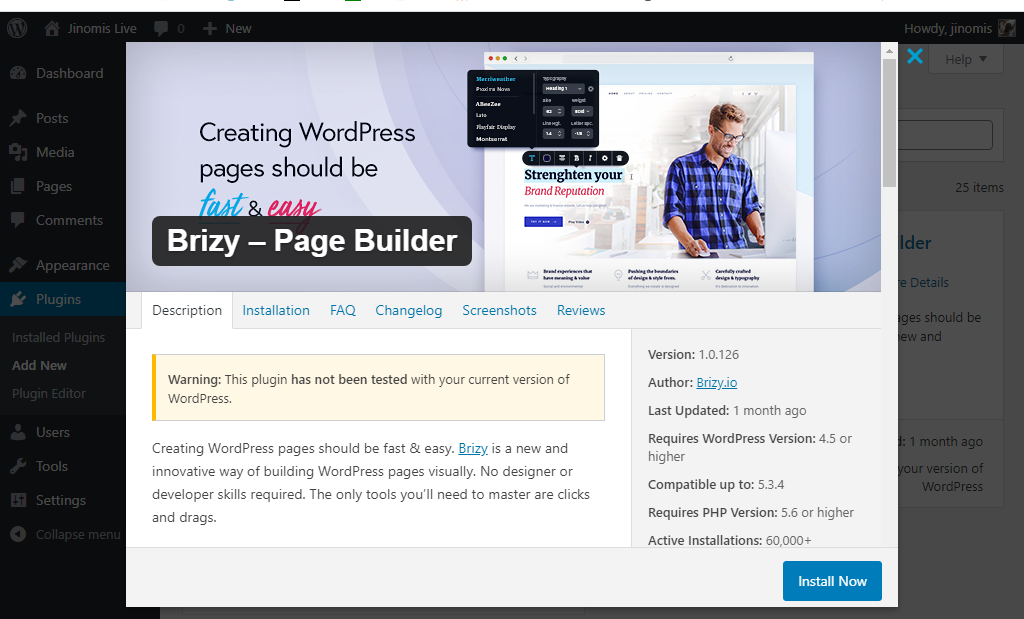
You are given an option to choose from
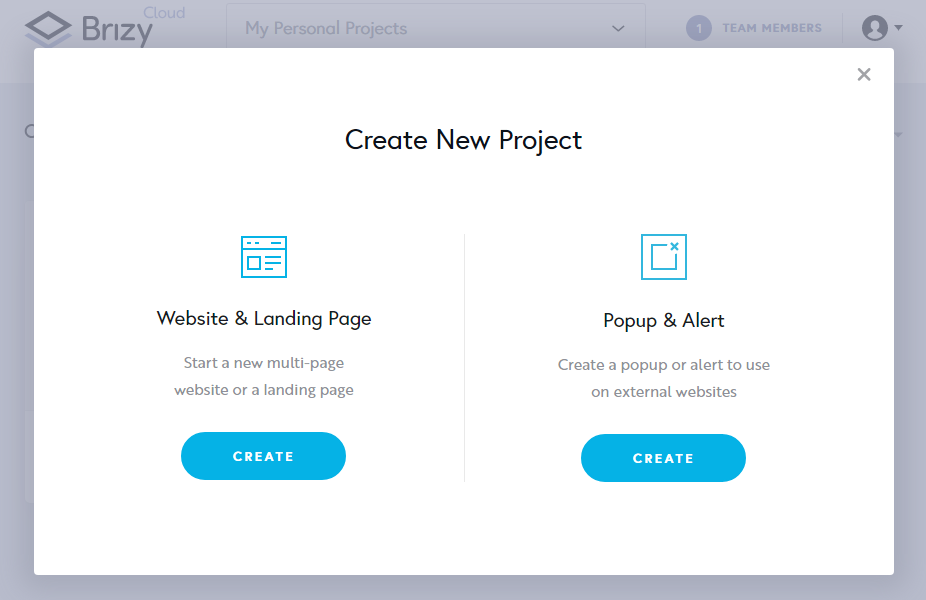
Start from pre made blocks
Create a page /block from scratch.
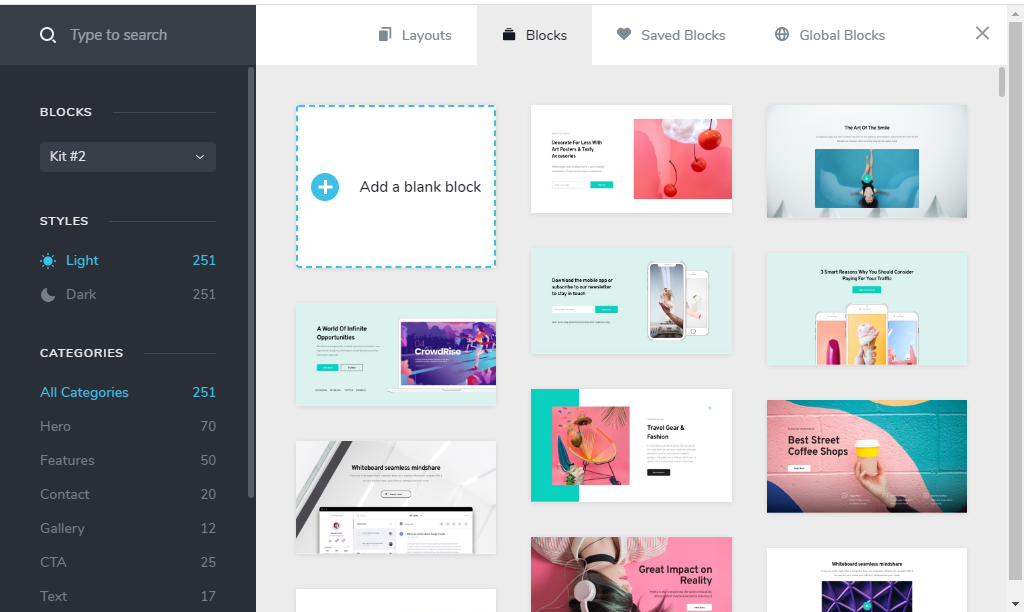
Depending on the choices above you will be taken to a visual editor interface.
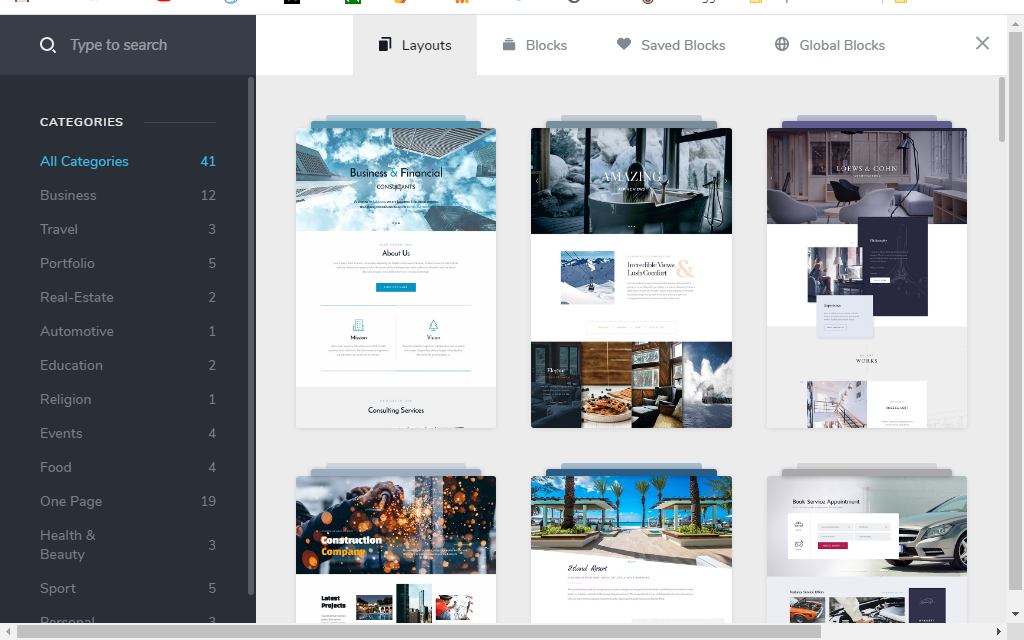
Click any elements on the editor its call all its corresponding sets of customizations to sort all your need.
you can open the sidebar consisting of all drag and drop elements into the canvas
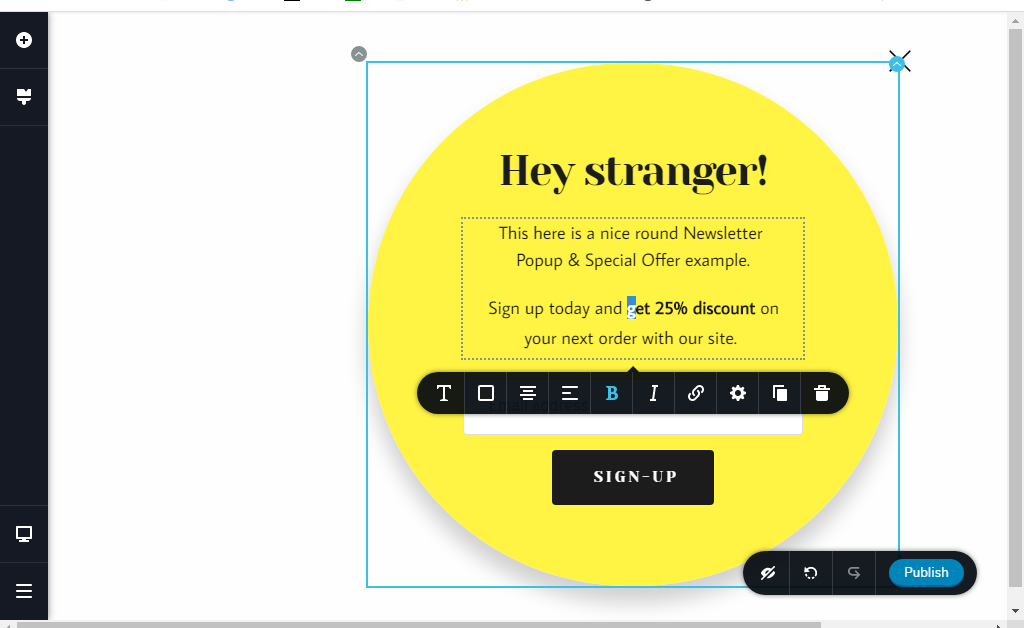
When using the editor, it allows you to drag and drop gestures to adjust spacing and margins for both layouts and margins.
One can control the block background and save the layout all contained inside the top right toolbar.
The global styling is used to customize things like color scheme and typography.
Found on the bottom right corner is the Redo/Undo with added sets of tools like see the preview and even publish once the page is complete.
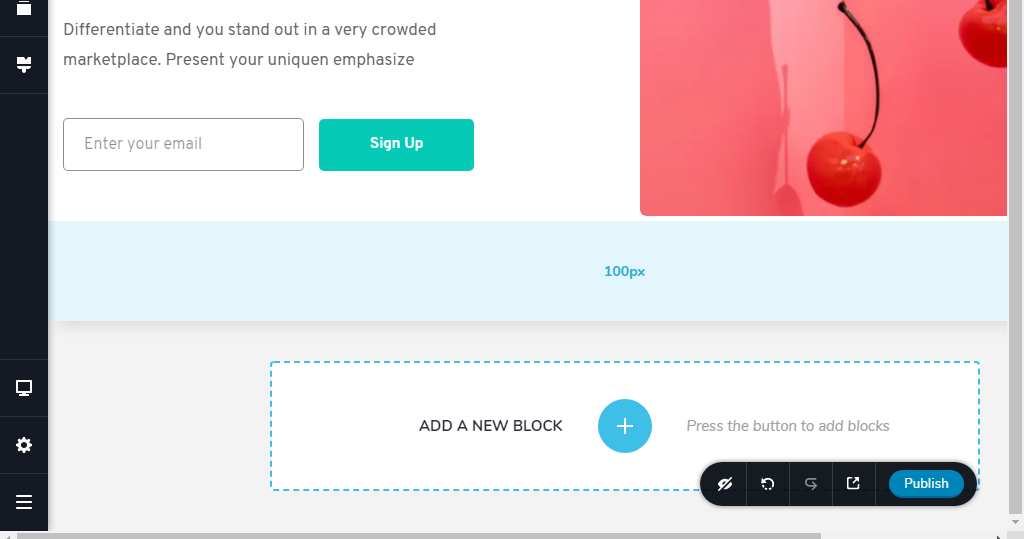
Pricing
Because Brizy page builder is free but a new pro-version has been launched with a tone of more features. The pro version has plenty to offer, it got advanced features
Pro-version added features
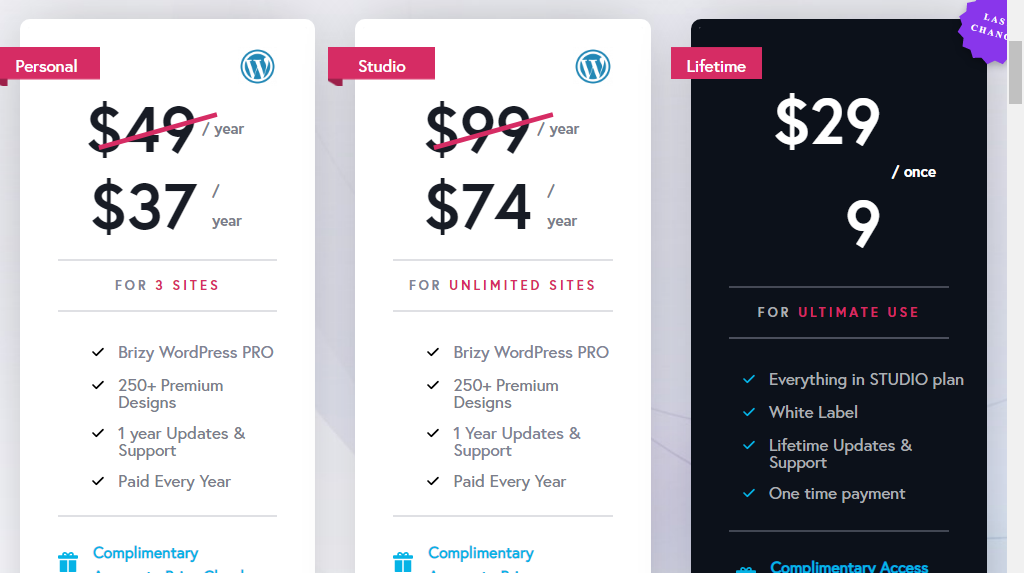
- Advanced forms
- Pop-ups builder
- Header & Footer builder
- Premium designs
- Dynamic content
- a/b testing
- WooCommerce integrations.
Conclusion
For personal or small start-up business Brizy is ideal with the user starting out with WordPress to create a website. It helps you create a modern and professional basic website without having an advanced layout.
The Pro-version, its gets you a run for your money since it allows you to create advanced layouts with support and has all promised features readily for use
Frequently Asked Questions
1) What is Brizy page builder?
It’s the newest page maker plugin in the market designed with fluidity and intuitiveness. it provides advanced building features for pages and websites.
2) How do you install Brizy page builder in WordPress?
There are two methods of Installing.
- using the WordPress built-in Plugin installer
- search the brizy builder and click add plugin
- after adding you click on activate.
or you can
- download the brizy builder zip file.
- Go to WordPress dashboard (admin panel)
- Go to Plugins (in the left menu)
- select Add New
- Click Upload Plugin
- browse File and select the zip file
- Click Install Now
- After WordPress installs it click Activate
3) How much does it cost to use brizy page builder?
The plugin is available for both free and a paid pro-version.

