What is Unbounce page builder?
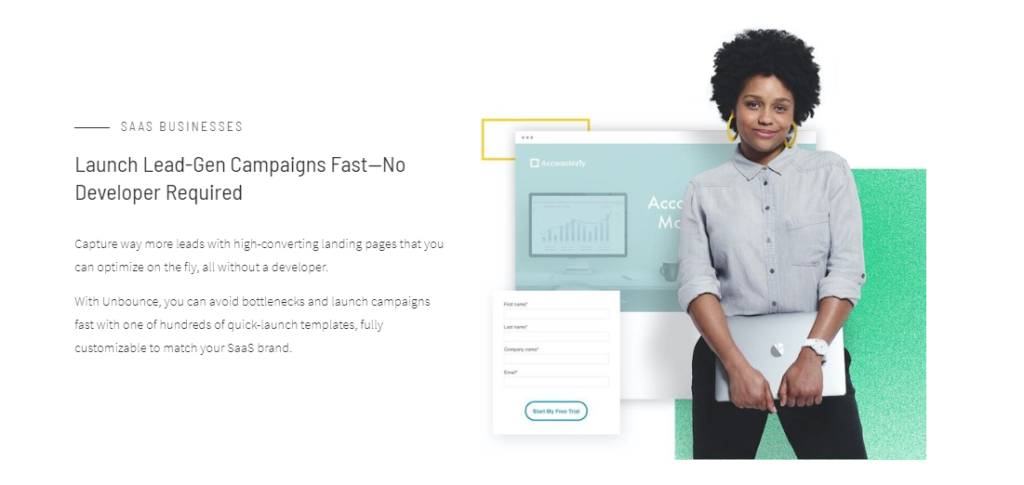
As you can already tell from the name, the Unbounce page builder is a tool used to create web pages.
Ask every marketer, they will tell you that building landing pages is the #1 building block of digital marketing. Ideally, a landing page is a special page a visitor lands when they click on one of your online ads.
Here, you encourage them to take a specific action. Pay attention here. The keyword is ‘specific.’
Let me explain.
When running any marketing campaign, there is that one goal you want to achieve. It can be for people to join your email list, download a file, or purchase something.
Now, if you send these people to, say, your homepage, there is a high chance you won’t achieve that. Why? Because of distraction.
The homepage is full of exit points. A visitor can easily leave without doing anything (or doing what you wanted them to do).
That is where the landing page comes in. It eliminates all the unnecessary stuff and only leaves what matters most.
Unbounce page builder allows you to build such pages.
As such, it is safe to conclude that Unbounce is a conversion tool.
Features and benefits of using Unbounce page builder
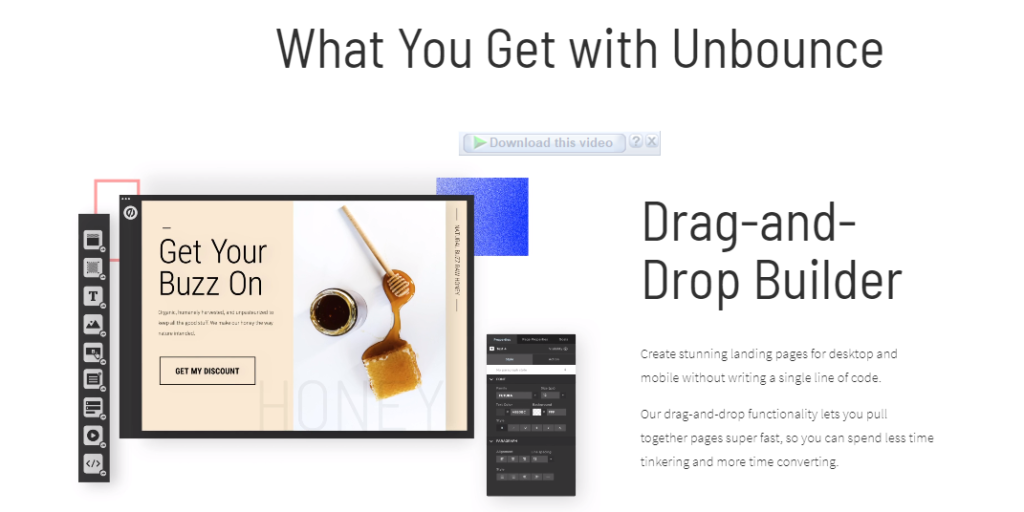
When you hear about creating a web page, your mind goes to things like HTML, CSS, and JavaScript, right?
You are right, but not in the way you think.
You see, while these are the building blocks of any web page, you don’t have to know how to deal with them to create a beautiful page.
How is that possible?
Unbounce comes with a drag-and-drop tool. With this feature, you don’t have to touch any code, say, to add a button to the page.
All you have to do is drag and drop the element to the right place you want.
Other benefits of Unbounce page builder include:
#1. Hundreds of pre-made templates
When creating a page, you have two options. One, create your layouts. This takes time and the final result may not be that impressive.
The second option is to use pre-made templates. These are ready-made waiting for you to plug and play. Templates save you time and you get something assured to rock.
Unbounce gives you access to hundreds of templates. All you have to do is sort through them, pick the one you want, and start customizing it.
#2. Easily integrates with another marketing tool
If you are running campaigns, you will need more than one tool to get the job done.
For example:
Once the visitor enters their email address, what happens next?
Unbounce page builder has the answer. You can integrate it with other systems like CRM. Such that, once a lead comes in, they are recorded automatically on a CRM.
#3. Access to a robust analytics suite
Marketers agree on one thing, you cannot scale what you cannot measure. That’s is why analytics is so vital. Gives you a chance to know what’s working and what’s not.
The Unbounce analytics dashboard makes reporting straightforward. Enriched with real-time reports, you can measure the impact of two variants. What are they? Look at the next points.
#4. You can A/B test landing page designs (variants)
Even if you have only one landing page, you cannot scale the campaigns until you sit down to study the facts. The most important aspect of any landing page is its conversion rate.
It shows you how the page is helping you achieve your goal.
To reap the maximum benefits from such a page, you need to optimize everything around the central goal, improving the conversion rate. To do that, you may need to change the color of the buttons, tweak headlines, add an extra button, etc.
Later on, come back and study how the changes affected the conversion rate.
That is A/B testing 101 and the Unbounce tool does that perfectly.
#5. Targeting and triggers
A successful campaign is a targeted one. You cannot expect optimum results when your target customer is everyone.
With the Unbounce page builder, you have an option to show specific pop-ups to certain visitors and not everyone. Additionally, you can set triggers: showing certain messages when the visitor completes a specified action like click a link.
For example:
You can set up a pop up to be triggered immediately the visitor tries to leave the page or website.
#6. Scheduling campaigns
Want your campaigns to run even when you are out of your desk?
Scheduling is the best option. Here, Unbounce makes it easy to schedule the campaigns to be published at a specific time and date.
Make no mistake, we haven’t scratched the surface of the benefits of using this landing page builder.
Unbounce pricing
The tool has four plans with varying prices. Even with that, you still have access to its core features no matter what plan you on.
It is very common to find most software companies throttling features on the cheaper plans, but not with Unbounce. However, you can still see the difference.
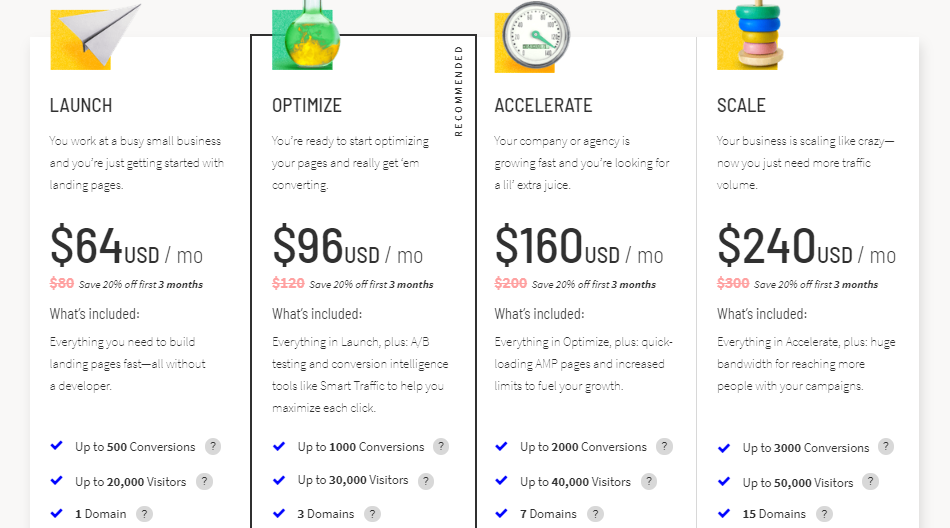
- Launch – $64 per month
- Optimize – $96 per month
- Accelerate – $160 per month
- Scale – $240 per month
Don’t worry, you can have a 14-day free trial.
Unbounce page builder alternatives
Among other players in the landing page software industry, here are the ones giving Unbounce a hard time.
- OLITT– it is the new free website builder, designed with you in mind. We understand how much a fast and secure page means to you.
- Elementor – with their free plan and ton other features, it is a worthy opponent
- Divi Page Builder – just like Elementor, Divi comes as a plugin you can download for free and start editing pages
- SiteOrigin Page Builder – makes it easy to build websites within minutes
Final thoughts on Unbounce builder
Today, you don’t have to endure pain trying to come up with website designs from scratch.
Get your hands on the best website builders there is and build beautiful and professional web pages in minutes.
Frequently Asked Questions
How do I create a landing page on Unbounce?
To create a landing page on Unbounce, use the following steps.
- Sign up for a free trial account to start creating the landing page
- From the templates available, select the one you like and start editing. Remember, you can start with a blank page
- Start customizing your template. You can add images, texts, and other elements
- Further, customize by adding unique elements. Click on an element and a properties window will come up
- Once done, save the landing page
- Consider making some adjustments where necessary. Satisfied with the page? Hit publish.
That is how to create a landing page on Unbounce.
Is Unbounce free?
No, Unbounce is not free. But you can test-drive it for a limited period of 14-days. After that, they will start charging monthly starting from $64. From there, you can upgrade as your needs grow.
What is the best free landing page builder?
Here is the list of best free landing page builders:
- OLITT
- Elementor
- Google Sites
- Landbot
- Launchrock
- Convertkit among others
While most of them may not be completely free, you will get much done with the unpaid version.
Can I have a landing page without a website?
It is possible to have a landing page without a website. All you have to do is get a page builder tool that helps create and host the pages.

