What is the Visual Composer page builder?
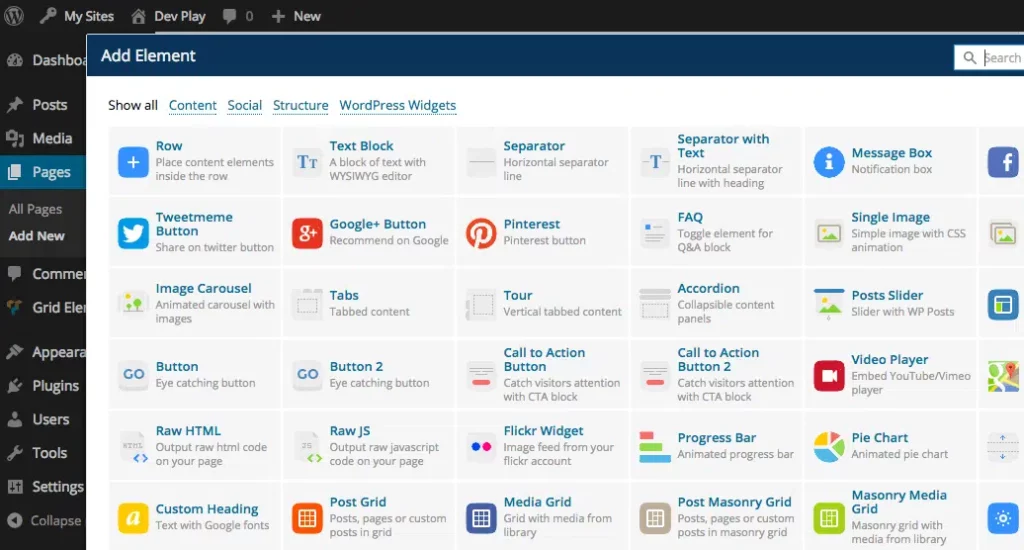
Visual Composer is a freemium drag-and-drop website builder plugin for WordPress. It allows you to create and customize professional-looking websites without any coding knowledge.
Key Features
- Intuitive Drag-and-Drop Interface: Easily design your website by dragging and dropping elements onto the page.
- Large Library of Elements and Templates: Choose from a variety of pre-designed elements (e.g., text blocks, images, buttons) and templates to speed up your workflow.
- Responsive Design: Ensure your website looks great on all devices, from desktops to mobile phones.
- Theme Builder (Premium): Create custom layouts and styles for your entire website, including headers, footers, and post templates.
- Compatibility: Works well with most WordPress themes and plugins.
- Regular Updates and Support: The Visual Composer team provides ongoing updates and support.
Visual Composer Free vs. Premium
- Free Version: Offers basic functionality, including a limited number of elements and templates.
- Premium Version: Unlocks advanced features like the Theme Builder, Popup Builder, more design options, and access to a larger library of elements and templates.
It is a powerful and versatile tool for creating WordPress websites. It’s particularly well-suited for beginners and those who want a user-friendly, code-free website building experience.
However, consider the potential drawbacks, such as bloated code and limited design flexibility, before deciding if it’s the right tool for your needs.

Is visual composer the same as WPBakery?
No, Visual Composer and WPBakery are not the same, though they are related.
Here’s a breakdown:
- WPBakery Page Builder (formerly Visual Composer): This is a plugin focused on building and editing the content area of your WordPress pages using a drag-and-drop interface. It was originally called Visual Composer but was rebranded in 2017.
- Visual Composer Website Builder: This is a newer and more comprehensive plugin from the same company. It allows you to build and customize your entire website, including headers, footers, and sidebars, not just the content area.
Key differences:
- Scope: WPBakery Page Builder focuses on page content, while Visual Composer Website Builder allows for full website customization.
- Features: Visual Composer Website Builder has more advanced features and design options.
- Technology: Visual Composer Website Builder uses newer technology, making it faster and more efficient.
If you’re looking to build a complete website, Visual Composer Website Builder is the better option. If you only need to edit the content area of your pages, WPBakery Page Builder will suffice.
You can find more information here:
- Visual Composer vs WPBakery Page Builder. Are they the same? No! https://visualcomposer.com/visual-composer-vs-wpbakery-review/
- WPBakery Page Builder vs. Visual Composer Website Builder? https://kb.wpbakery.com/docs/faq/wpbakery-page-builder-visual-composer-page-builder/
Features of Visual Composer page builder
- Intuitive drag and drop interface
- 50+ inbuilt content and templates
- it Supports both front-end and back-end editors
- It is multi-site supported
- Compatible with all WordPress themes
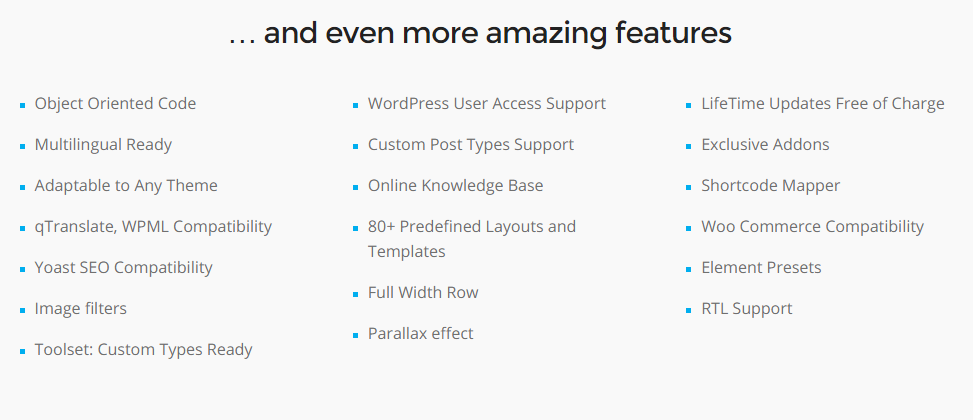
Visual Composer page builder Pros
- Intuitive Drag-and-Drop Interface: Visual Composer’s user-friendly interface makes it easy to create and customize pages without any coding knowledge.
- Large Selection of Elements and Templates: The page builder offers a wide variety of elements (e.g., text blocks, images, buttons) and pre-designed templates to speed up the design process.
- Responsive Design: Visual Composer ensures that your website looks great on all devices, from desktops to mobile phones.
- Theme Builder: This feature allows you to create custom layouts and styles for your entire website, giving you more control over its appearance.
- Compatibility: Visual Composer works well with most WordPress themes and plugins, making it a versatile tool for website creation.
- Regular Updates and Support: The Visual Composer team regularly releases updates and provides support to ensure the page builder remains compatible with the latest WordPress versions and to address any issues that users may encounter.
Visual Composer page builder Cons
While Visual Composer offers many advantages, there are also some drawbacks to consider:
- Bloated Code: Visual Composer can generate excessive code, which can potentially slow down your website’s loading speed. This is especially noticeable when using a large number of elements or complex layouts.
- Learning Curve for Advanced Customization: While the basic drag-and-drop interface is easy to use, achieving more advanced customizations may require a deeper understanding of CSS and the Visual Composer structure.
- Limited Design Flexibility: Some users may find the design options in Visual Composer to be somewhat restrictive compared to other page builders, which might limit their creative freedom.
- Potential Compatibility Issues: While Visual Composer generally works well with most themes and plugins, there might be occasional compatibility issues, especially with less popular or outdated plugins.
- Pricing for Advanced Features: The free version of Visual Composer has limited functionality, and accessing more advanced features and templates requires upgrading to a premium plan, which can be costly for some users.
Other Considerations:
- Vendor Lock-In: If you decide to switch to a different page builder in the future, migrating your content from Visual Composer might be challenging and require manual adjustments.
- Performance Impact: While Visual Composer has improved its performance over time, it can still impact your website’s loading speed, particularly on shared hosting environments.
Yes, Visual Composer is a powerful tool with a lot to offer, but it’s important to weigh the potential drawbacks against its benefits to determine if it’s the right choice for your specific needs and budget.
Getting Started With Visual Composer in WordPress
Getting started with Visual Composer in WordPress is a straightforward process, and here’s a step-by-step guide to help you along:
1. Installation and Activation:
- From WordPress Repository: Go to your WordPress dashboard, navigate to Plugins > Add New, search for “Visual Composer”, and click Install Now followed by Activate.
- From the Visual Composer Website: Download the plugin from the Visual Composer website, upload the zip file in your WordPress dashboard under Plugins > Add New, and then click Activate.
2. Creating Your First Page:
- New Page: In your WordPress dashboard, go to Pages > Add New. You can choose between the “Backend Editor” (traditional WordPress editor with Visual Composer features) or the “Frontend Editor” (live, visual editing on the front-end of your site).
- Existing Page: If you want to edit an existing page, open the page in the WordPress editor and click on either the “Backend Editor” or “Frontend Editor” button.
3. Using the Visual Composer Interface:
- Add Elements: Click the “+” icon or drag-and-drop elements from the panel onto your page. You’ll find a wide variety of elements like text blocks, images, buttons, and more.
- Edit Elements: Click on an element to open its settings and customize its content, style, and layout.
- Templates: Explore pre-designed templates to quickly create professional-looking layouts. You can also save your own custom templates for future use.
- Responsive Design: Use the responsive controls to preview and adjust your page’s appearance on different devices (desktop, tablet, and mobile).
4. Additional Tips:
- Visual Composer Hub: Explore the Visual Composer Hub for additional elements, templates, and extensions to enhance your website design.
- Tutorials and Documentation: Visual Composer offers a variety of resources, including video tutorials and documentation, to help you learn how to use the plugin effectively.
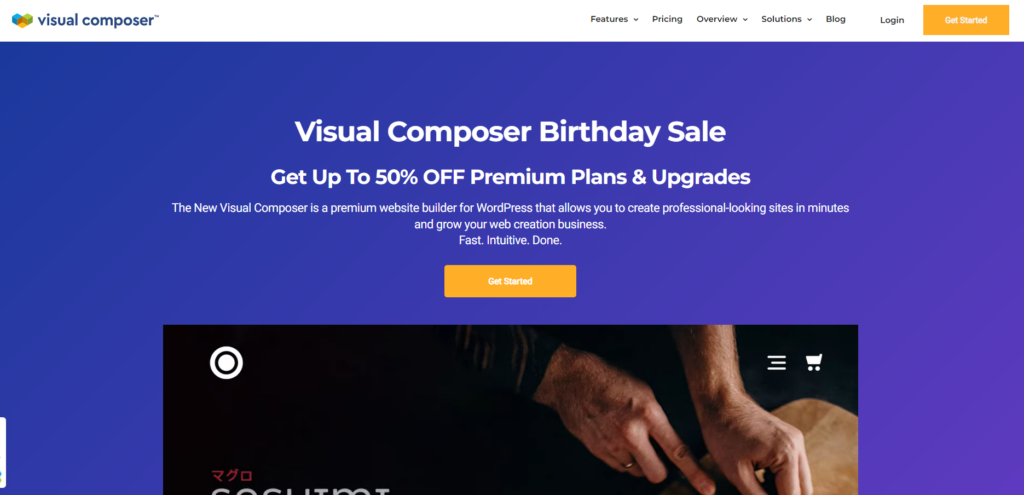
Latest Visual Composer page builder costs
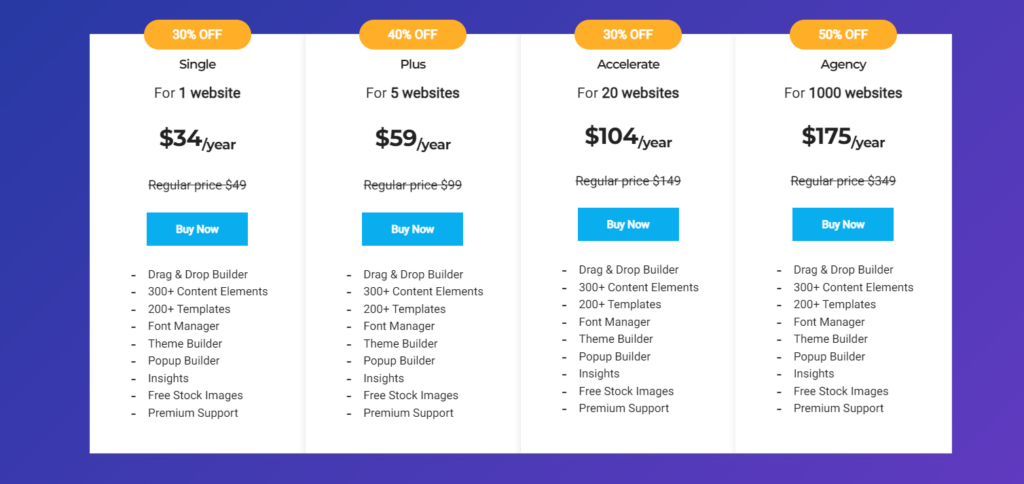
Visual Composer offers several pricing plans to cater to different needs and budgets:
Single:
- Price: $34/year (regularly $49) – 30% off
- Ideal for: Single website owners
- Features: Drag & Drop Builder, 300+ Content Elements, 200+ Templates, Font Manager, Theme Builder, Popup Builder, Insights, Free Stock Images, Premium Support
Plus:
Price: $59/year (regularly $99) – 40% off
Ideal for: Small businesses or individuals with up to 5 websites
Features: Same as Single plan
Accelerate:
- Price: $104/year (regularly $149) – 30% off
- Ideal for: Growing businesses with up to 20 websites
- Features: Same as Single plan
Agency:
- Price: $175/year (regularly $349) – 50% off
- Ideal for: Agencies or businesses with a large number of websites (up to 1000)
- Features: Same as Single plan
Key Points:
- All plans include:
- Drag & Drop Builder
- 300+ Content Elements
- 200+ Templates
- Font Manager
- Theme Builder
- Popup Builder
- Insights
- Free Stock Images
- Premium Support
- Discounts: The prices listed above are discounted prices, and the regular prices are higher.
- Free Trial: Visual Composer does not offer a free trial, but they do have a free version with limited features.
- Refunds: They offer a 30-day money-back guarantee.
For further information and to purchase a plan, you can visit the Visual Composer pricing page: https://visualcomposer.com/pricing/
Conclusion
As I conclude the affordability option and the kind of interface it offers, Visual Composer page builder is a great valuable plugin to have despite the risk of content loss upon uninstallation.
To me, the advanced features and compatibility with WordPress themes and plugins stand out and every penny you spend is worth it.
Build a responsive and complex page layout without hiring a web designer or learning to code, then Visual Composer page builder is your plugin of choice.
Frequently asked questions
1) Is WPBakery Page Builder free?
No, but the WPBakery Page Builder Template Library is a free premium quality layout templates that you can download and use on your WordPress website.
2) How do I edit a page with WPBakery page builder?
- Use the “Backend Editor” and click the “Frontend Editor” button.
- It opens the page ready to edit.
- Now you can Drag and drop elements.
- Add new elements as you Explore My Home Elements.
- Edit.
3) What is WPBakery page builder?
This is a WordPress plugin that makes building a fully functional website fast and easy since it has an intuitive interface with drag and drop functionality.
4) Is Visual Composer and WPBakery the same?
The main difference between the two plugins is that WPBakery is only used for content, while the Visual Composer Website Builder allows you to assemble a full website including headers and footers.
Also, the WPBakery is entirely based on shortcodes, while the Visual Composer is not
Read also:

