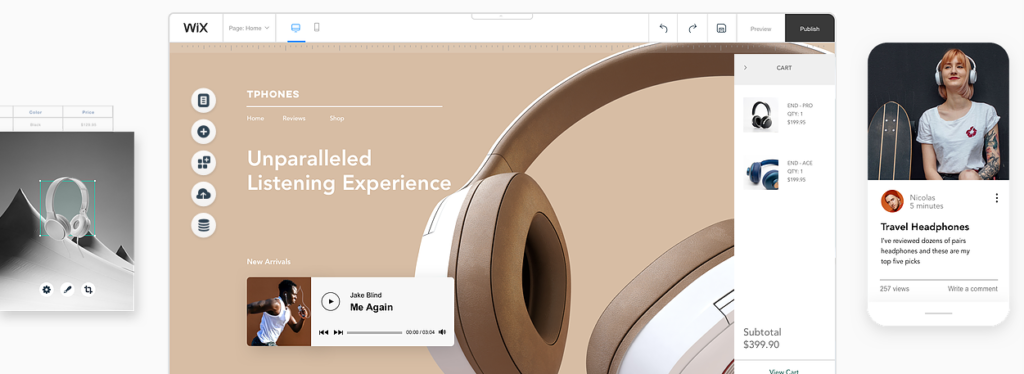
Don’t let the popularity fool you, a ton of users finds Wix sign in a little bit complicated.
And that is understandable considering that the button is somehow tacked away with other huge buttons on their homepage.
As of today, you won’t have to worry about Wix login anymore.
Why?
Because in this article, I will walk you a hand by hand on how to sign in to your Wix account so you can start building websites ASAP.
Are you ready?
Not so fast.
Let’s first cover some basics of this most popular website builder.
Here are some essential things you didn’t know about the Wix website builder.
Wix sign in: 4 facts you didn’t know
#1. There are over 125 million registered users across 190 countries globally
Wix comes with over 500 website templates.
With this amount of templates, you are sure there is something for everyone. Doesn’t matter if you are a photographer, artist, small to big entrepreneur, students, among others.
These templates reduce the work needed to build a beautiful and functional website by over a three-quarter.
Let me explain:
Once you’ve picked your template, all you have to do is add your content and hit publish. Doing that is easy as 123, thanks to the dragging and drop feature.
#2. 2 million new users sign in to Wix each month.
That puts the number ate at least 65,000 new sign-ups on average, daily!
Let that sink in for a second.
Such huge numbers require a lot of resources, right?
Well, how many employees do you think Wix requires to handle such a huge number of users?
#3. Over 2000 employees working in at least 11 offices located around the world.
At the time of writing this article, Wix has offices in Tel Aviv and Beer Sheba (Israel), San Francisco, Miami, and New York (USA), Vilnius (Lithuania), Berlin (Germany), Dniprokyiv (Ukraine), Sao Paul and Santana de Parnaiba (Brazil)
Listen to this:
#4. Wix has 0 salespeople.
It turns out, they do not need any because the product sells itself.
Bonus fact.
#5. At least 50% of the employees are working in the R&D department.
This explains why from the moment you sign in to Wix, all you see are innovative features after features.
With that said, you can now understand why the builder is scaling the heights of website building tools. Additionally, having such a workforce means that you aren’t leaving anything for chance.
To this point, you are ready for the Wix sign in the tutorial. Let’s get right into it.
Wix login guide: Step by step with screenshots
Step #1: Go to www.wix.com
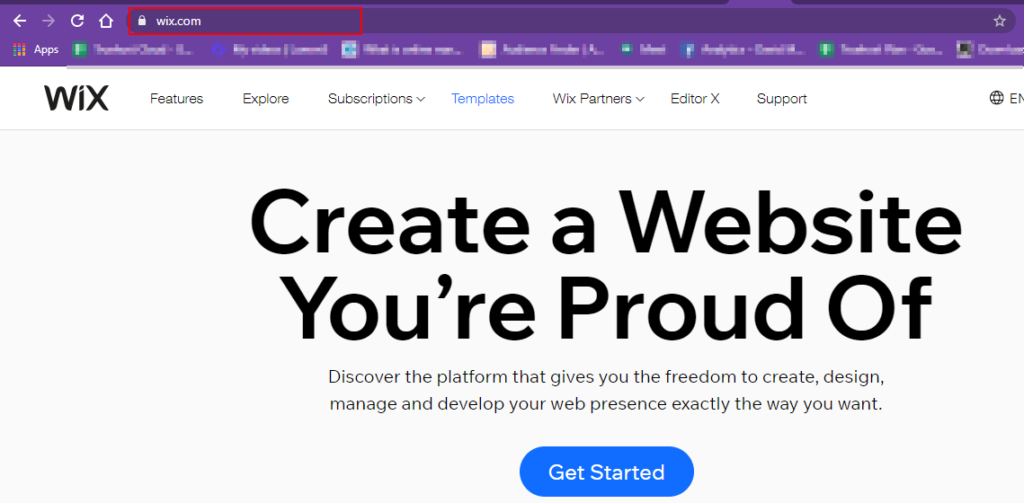
Go to your mobile or desktop browser and type the above address. That should take you directly to the Wix homepage section.
Step #2. Locate Sign-in button
Once on the homepage, look for the Wix sign-in button, located on the top-right corner.

Click on the sign-in button (shown above).
#3. Email and password
Here, you will need to provide your email and password you provided during Wix sign up.
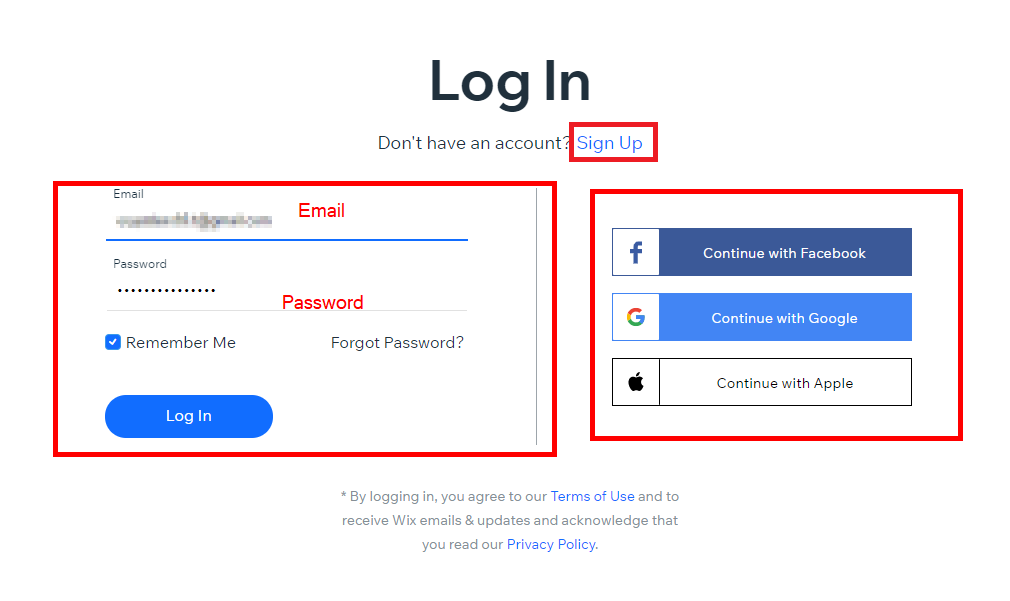
But if you don’t have an account yet, don’t fret. Just click on the Sign-Up button as shown above and create an account.
One more thing:
If you prefer, you can also use:
- Your Facebook account to login to Wix. But take note of this, it will only work if you’ve added an email address to your profile
- Also, use the Gmail account.
- Or use Apple account.
Yes, Wix sign-in is as simple as that, now, go ahead and log in.

