What is a Weebly website builder?
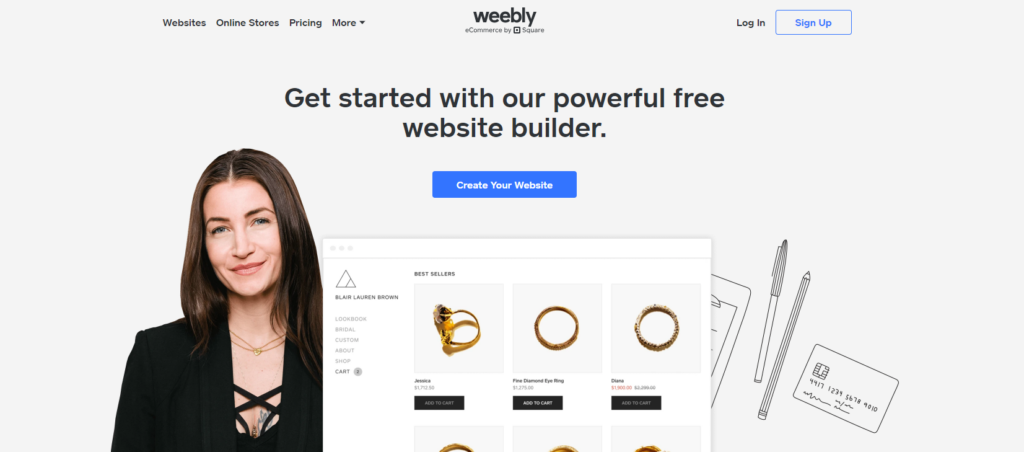
Weebly website builder is a great tool.
In fact, according to BuiltWith.com, approximately 815,118 active websites are currently built using Weebly as of October 2023.
And an additional 825,392 sites have used Weebly in the past.
Unlike other tools with complicated features, Weebly makes it so much easy to build a website without coding experience.
It is easy to see why; Weebly is not only easy to use, it is also free.
With it in your hands, you can take your business from an idea to launch within minutes: no more web developers and headaches from deciding on the layouts to use.
Founded back in 2007, Weebly has its headquarters in San Francisco with offices in New York, Toronto, and Scottsdale.
In May 2018, Weebly website builder was acquired by Square, an eCommerce company.
Who should be using Weebly website builder?
Well, Weebly website is best suited for those looking to create:
- Blogs
- Online shops
- A website with extensive functionality
What’s in it for you?
Features and benefits of Weebly website builder
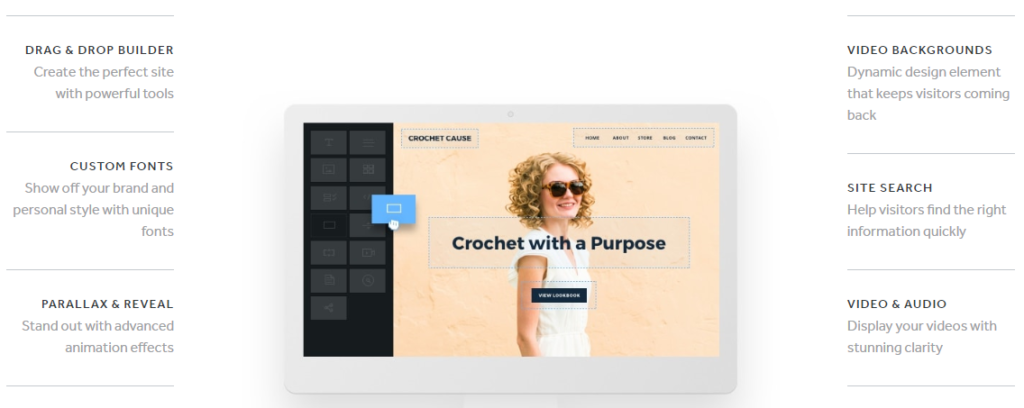
If you come to think about it, there must be a reason why over 50 million website owners are trusting Weebly website builder.
And now, here are the top #6 reasons why. Here is what’s in it for you:
#1. You can use your domain
Remember how other website builders use subdomains when you create a website? It turns out, Weebly website builder has something completely different.
You can create a website using their software and go-ahead to link it to your domain. And you have control of the domain extension you want. Be it .com, .net, or .org, whatever you want.
This is a blessing on your side as an entrepreneur in that you can build brand recognition on the website.
#2. Availability of unlimited widgets
Do you think your website can do better than an average website?
With Weebly website builder, all that is possible, thanks to hundreds of widgets. You can use these tools to add extra functionality to your website and put it on another level.
Things like images, music players, video elements, text blocks, and image galleries bring your website to life.
#3. Ecommerce powerhouse
Wish to be the next Amazon.com?
Weebly website builder has your back. The tool comes with a robust easy to use shopping cart with no match.
Security isn’t an issue. Its advanced SSL encryption systems ensure that all the payment gateways are watertight.
Additionally, Weebly eCommerce has made it easy to upload products. And even the SEO for your store is already taken care of.
#4. SEO made easy
If you’ve been in this blogging industry for some time, you understand how hectic SEO (search engine optimization) is sometimes. Things like making sure all of your articles are optimized for the search engines and also not forgetting the humans.
The challenge is finding the common ground.
Weebly website builder has it figured out. Editing title tags, ALT tags, and Meta description tags are done at the page level.
#5. Intuitive analytics dashboard
Though you get a basic dashboard to monitor your visitors with the free plan, there is becomes robust and enriched with advanced reports with the professional plan.
#6. Hosting and security
Once you sign up with Weebly website, no need to worry about hosting the website somewhere else.
Why?
Web hosting is all included in the Weebly plan. This way, you don’t have to worry about migrating your sites and worse of all, dealing with two separate companies.
How To Create a Site With Weebly
Creating a website with Weebly is a straightforward process that requires no coding knowledge. Here’s a step-by-step guide to help you get started:
Sign Up:
Go to the Weebly website and click on the “Sign Up” button.
Create a free account using your email address or sign up using your Google or Facebook account.
Choose a Website Type:
Weebly will ask you whether you want to create a website, a blog, or an online store.
Select the option that best fits your needs.
Select a Theme:
Browse through Weebly’s library of professionally designed themes.
Choose a theme that matches your brand and style.
You can customize the theme later to fit your preferences.
Choose a Domain Name:
You can either register a new domain name through Weebly or connect an existing domain name you own.
If you’re just starting, you can use Weebly’s free subdomain for testing purposes.
Start Building:
Weebly’s editor is drag-and-drop, so you can easily add elements like text, images, videos, galleries, maps, and more to your pages.
Customize the layout, colors, fonts, and other design aspects to create a unique website.
Add Content:
Start filling your website with content. Write your pages, create blog posts, upload images, and embed videos.
Weebly’s editor is intuitive, so you can easily format text and add media.
Add Features (Optional):
Explore Weebly’s App Center to add extra features to your website.
You can find apps for email marketing, social media integration, e-commerce, and more.
Optimize for SEO:
Ensure your website is search engine friendly. Add relevant keywords to your content, meta descriptions, and titles.
Weebly also offers basic SEO settings to help you optimize your site for search engines.
Preview and Publish:
Before publishing, preview your website on different devices to ensure it looks great on all screen sizes.
Once you’re happy with the result, click the “Publish” button to make your website live.
Promote Your Website:
Share your website on social media, submit it to directories, and consider using paid advertising to drive traffic to your site.
Tips To Build A Site With Weebly Website Creator
- Plan Your Website: Before you start building, sketch out a rough idea of the pages you want and the content you’ll need.
- Choose High-Quality Images: Visuals are important, so use high-resolution images that are relevant to your content.
- Keep it Simple: Avoid cluttering your pages with too much text or too many elements. Keep the design clean and easy to navigate.
- Check Weebly’s Help Center: If you have any questions or get stuck, Weebly’s Help Center has a wealth of resources and tutorials.
Getting Started With Weebly eCommerce Website Builder
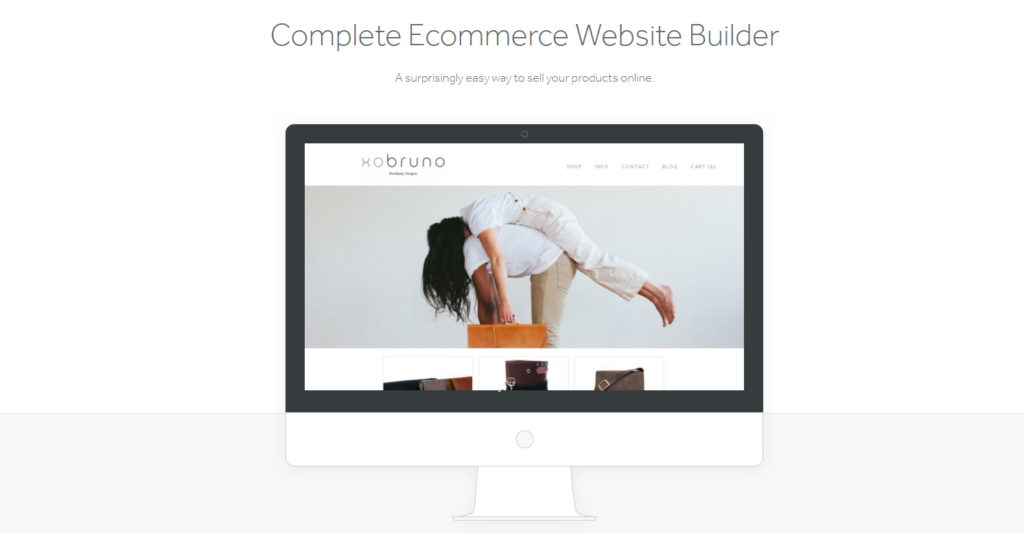
If you want more than just another blog, you can build an online store using Weebly.
Getting started with Weebly’s eCommerce website builder is a straightforward process, even if you’re new to building websites. Here’s a step-by-step guide to help you launch your online store:
Step 1: Sign Up and Choose a Plan:
Visit Weebly’s website and create a free account.
Explore the different pricing plans (Free, Personal, Professional, and Performance) and choose one that suits your needs. Note that eCommerce features are available on paid plans only.
Step 2: Select a Theme:
Browse through Weebly’s collection of professionally designed themes.
Choose a theme that aligns with your brand and the type of products you’ll be selling.
Customize the theme’s colors, fonts, and layout to match your preferences.
Step 3: Add Your Products:
Click the “Store” tab in the Weebly editor.
Add your products by clicking the “Add Product” button.
Fill in the product details, including name, description, price, images, and variations (if applicable).
Organize your products into categories for easy navigation.
Step 4: Set Up Shipping and Taxes:
Go to the “Settings” tab in the Weebly editor.
Configure shipping rates based on destination and weight/price of products.
Set up tax rules based on your location and where you’ll be shipping products.
Step 5: Connect a Payment Processor:
Integrate a payment processor like Stripe, PayPal, or Square to accept payments from customers.
Follow Weebly’s instructions to connect your chosen payment processor securely.
Step 6: Customize Your Storefront:
Add pages like “About Us,” “Contact Us,” and a blog to provide more information to customers.
Use Weebly’s drag-and-drop editor to customize the layout and design of your storefront.
Step 6: Optimize for SEO:
Add relevant keywords to your product descriptions and page titles.
Include meta descriptions for each page to improve search engine visibility.
Step 9: Launch Your Store:
When you’re ready, click the “Publish” button to make your online store live.
Share your website’s link on social media and other platforms to attract customers.
Tips for Success:
- High-Quality Images: Use high-resolution images to showcase your products.
- Detailed Product Descriptions: Write clear and informative product descriptions.
- Customer Service: Respond promptly to customer inquiries and feedback.
- Marketing: Promote your store through social media, email marketing, and advertising.
- Analytics: Use Weebly’s built-in analytics to track your store’s performance and make data-driven decisions.
You might find the following resources valuable.
- Weebly’s eCommerce Website Builder: https://www.weebly.com/features/ecommerce-website
- How to Make a Professional Website: https://www.weebly.com/websites/how-to-make-a-website
Weebly Website Builder Pricing
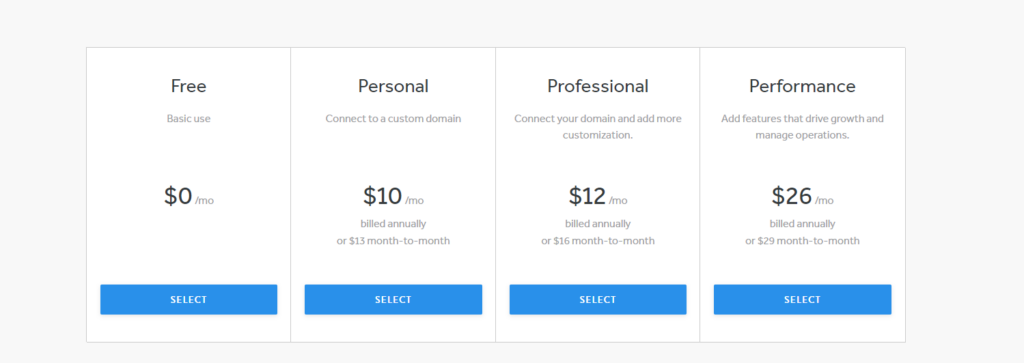
Weebly has a free plan and other 4 paid plans starting at $10 per month. As such, Weebly is the most affordable website builder you can ever get.
- Personal – $10 per month
- Professional – $12 per month
- Performance – $26 per month
What’s more interesting is that even with the free plan, you can build, publish, and start selling.
So what is the catch?
Well, there are ads.
Advertisements will be displayed on your free plan.
Weebly Website Builder Pros and Cons
Now, let’s break down the pros and cons of Weebly’s website builder to help you decide if it’s the right fit for your needs:
Pros of Weebly:
- Ease of Use: Weebly is exceptionally beginner-friendly with its intuitive drag-and-drop interface. You can quickly build a functional website without any coding knowledge.
- Variety of Templates: Weebly offers a wide range of professionally designed templates that are visually appealing and customizable to match your brand.
- Built-in SEO Tools: Weebly includes basic SEO features like meta descriptions, alt tags, and sitemaps to help improve your website’s visibility in search engine results.
- Mobile-Responsive Design: All Weebly templates are automatically optimized for mobile devices, ensuring your website looks great on all screen sizes.
- App Center: Weebly has an app center with a variety of third-party integrations to enhance your website’s functionality, such as email marketing, social media feeds, and more.
- Free Plan: Weebly offers a free plan that allows you to get started with building your website without any financial commitment.
Cons of Weebly:
- Limited Design Flexibility: While Weebly’s templates are customizable, they offer less design flexibility compared to other website builders like Wix or Webflow.
- Limited eCommerce Features: Weebly’s eCommerce functionality is suitable for small businesses but may not be sufficient for larger online stores with complex needs.
- Limited Blogging Features: Weebly’s blogging tools are basic and may not be ideal for serious bloggers who require advanced features like multiple authors or custom post types.
- Limited Customer Support: Weebly’s customer support options are limited to email and live chat, with phone support available only on higher-tier plans.
- Weebly Ads on Free Plan: If you’re using Weebly’s free plan, your website will display Weebly ads, which may not look professional.
Weebly is an excellent choice for beginners and small businesses who prioritize ease of use and affordability.
It offers a quick and simple way to create a functional website with a professional look.
However, if you require advanced design flexibility, extensive eCommerce features, or complex blogging capabilities, you might want to consider other website builders.
Weebly Website Builder Best Alternatives
| Website Builder | Best For | Top Features | Pricing (Starting) | Pros | Cons |
| Wix | Beginners, Creatives | Drag-and-drop editor, 900+ templates, App Market | Free | Massive template selection, design flexibility, extensive features | Can be overwhelming for beginners, free plan has limitations |
| Squarespace | Visual brands | Modern templates, strong blogging, integrated marketing | $16/month | Stunning designs, intuitive interface, great for artists/photographers | Less design flexibility than Wix, pricing on the higher side |
| Shopify | Online stores | Ecommerce features, abandoned cart recovery, multi-channel selling | $29/month | Best for selling online, scalable, excellent customer support | Not ideal for content-heavy sites, can be expensive for large stores |
| Webflow | Designers, Developers | Advanced customization, CMS, code export | Free | Powerful design tools, full control over code, scalable | Steep learning curve, not suitable for beginners |
| WordPress.org | Blogs, businesses | Open-source, endless customization, massive plugin library | Free (hosting costs extra) | Most flexible platform, large community, SEO-friendly | Requires technical knowledge, ongoing maintenance |
Here are some of the best alternatives to Weebly:
- OLITT– create fast and secure websites within minutes without touching code
- Themify builder – available as a free plugin on WordPress repository, comes with intuitive design dashboard with a ton of features and tools
- Brizy Page builder – gives you everything you need to create advanced pages with deeper functionalities
- WPBakery Page Builder – trusted by over 2 million users, this tool is free to download as a plugin. Start editing pages without worrying about designers
Final thoughts on the Weebly Website Maker
There is a reason why website and page builders are growing in demand.
The industry is past things like creating pages from scratch and people want to save time and money.
That is where tools like OLITT and Weebly come into play. You don’t have to do everything by yourself. Get much done at half the time.
Frequently Asked Questions
#1. How do I get Weebly for free?
To get Weebly for free, all you have to do follow these steps:
- Visit https://www.weebly.com/
- Sign up for a free account
- Choose a template and name your website
- Start editing and customizing to bring out your personality
- Publish the new Weebly website
That is how to get Weebly for free.
#2. Is Weebly really free?
Yes, Weebly is free. But there are paid plans ranging from $5 and $25 per month. While the free version is okay to use, the paid versions come with advanced features. For example, you can use your own domain with the paid versions.
#3. Is Weebly a good website builder?
Yes. Weebly is all you need to create a blog, online shops, and any other website you want. In fact, there are over 50 million sites built using Weebly. That says something about its ease of use and functionality.

