What is WebsiteBuilder.com?
WebsiteBuilder.com is the tool made specifically for people with no knowledge of web design and have never touched code before. Think of it as the ultimate beginner-oriented page building tool.
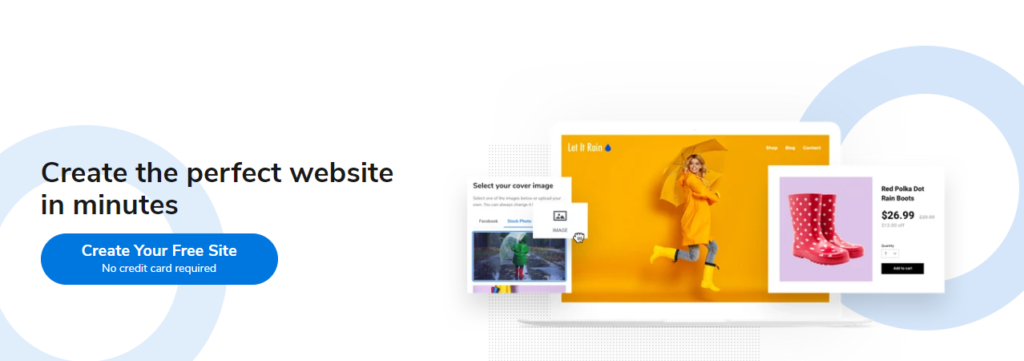
Launched in 2014, the company though considered new, has made its presence known and spread the DIY spirit throughout the industry. Boasts a sleek and professional designing tool adorned with thousands of templates to make your work even easier.
As you will see in just a minute, some of its features such as drag-and-drop tools are revolutionary, especially when creating a page without knowledge on things like JavaScript, CSS, and HTML.
Despite all the grace and might, you can’t help but notice that WebsiteBuilder.com has a lot of bad publicity surrounding its brand. While this article is nothing close to a review of this website building software, it is worth stating here.
Many of the customers have complained about the company’s billing system, support among other stuff.
But recently, WebsiteBuilder.com and its sister company SiteBuilder.com was acquired by Endurance International Group. The company moved its operation from the UK to the US and they are working in overhauling their shortcomings.
Features and benefits of WebsiteBuilder.com
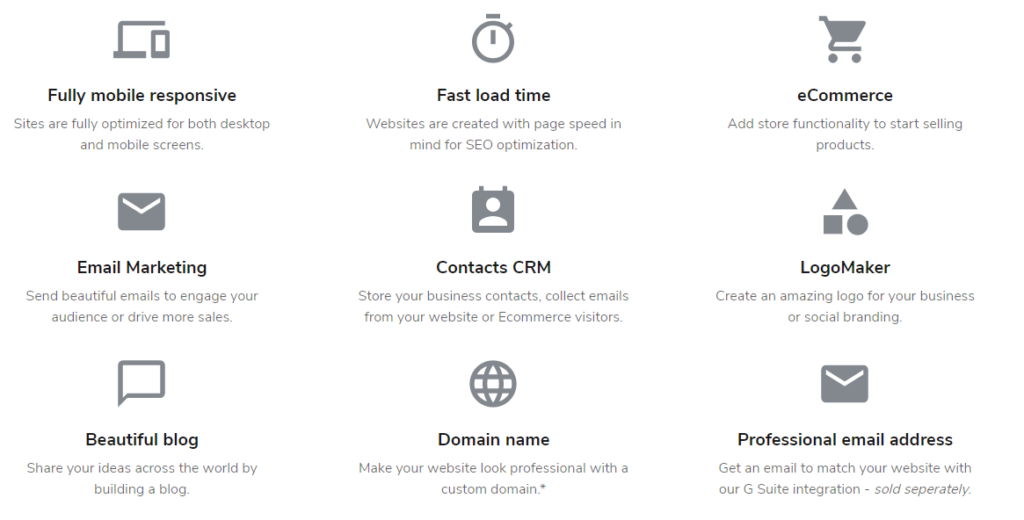
Why does WebsiteBuilder.com stand out from the rest? We will take a look at #6 of its features and what it means to you as the website owner.
#1. Templates selection
The website builder comes with over 10,000 ready-made templates. This means that you don’t have to create pages from scratch. All you need is sort through the library of pre-made templates, select the one you like, and get down editing.
To make it even better, the company has put the templates according to categories. Are you looking to create an eCommerce website? Go through the eCommerce templates.
#2. Intelligent builder
Unlike something seen before, the building tool is something out of this world. As you continue building your website, it automatically pulls the most relevant layout alongside its images, and even add content for you.
Does it get better than that?
#3. Customization
Once you decide on a template, get down to bringing your brand to live.
With their ‘no-fuss’ builder tool, WebsiteBuilder.com has everything you need to take your website from just an idea to launch within minutes.
#4. SEO in mind
The tool has taken care of the core SEO aspects. Their pages load really fast, security is guaranteed at no extra cost to you.
Additionally, you get to build a website with a custom domain name and a matching email address.
#5. Stock photos
Designing a beautiful and professional website isn’t complete without high-quality images. Last time I checked, such images were expensive to get, and even if you do, the quality is wanting.
WebsiteBuilder has that taken care of. You can access a library of stock images and use them without paying a cent.
#6. Save the website before publishing
Unlike other page builders that instantly make the pages live while you are still editing, WebsiteBuilder.com allows you to save first.
This way, you first make sure everything is perfect before hitting that publish button.
WebsiteBuilder.com pricing
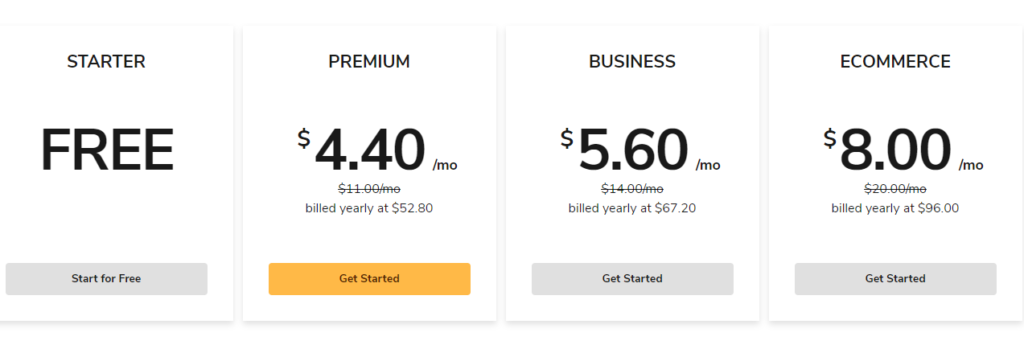
There are four plans you can choose from.
- Free plan – come with ads, no free domain name, but you get free hosting.
- Premium – starts at $4.40 per month billed yearly at $52.80. Free hosting, domain name, unlimited storage among others
- Business plan – starts $5.60 per month but billed yearly @$67.20
- Ecommerce – starting at $8 per month and billed yearly at $96
It is worth noting that the free plan is restricted from accessing some really vital tools and features.
WebsiteBuilder best alternatives
Here are some of the best website builders you can find:
- OLITT– new to the industry but with revolutionizing features. Build fast and secure websites within minutes
- Weebly website builder – free page builder designed with you in mind. Up to now, the tool has created over 50 million sites
- Strikingly website builder – it is based on WYSIWYG criteria (what you see is what you get) commonly referred to as front editing
These are the best alternatives you can check them out as well.
Final thoughts on Websitebuilder
Despite its shortcomings, websitebuilder has stood the test of time to be the best free building software. Considering that it’s under new management as we speak, let’s hope they are working on restoring its lost might.
Frequently Asked Questions
#1. What is a good website builder?
A good website builder is that allows you to create your dream website in minutes without breaking your bank. Website builders like OLITT do that perfectly. All you have to do is pick the template you like, start editing, and publish your new website.
#2. How can I create my own website for free?
Want to create your own website for free? Follow these steps:
- Consider signing up for a free website builder. Then decide on the type of website you’d love to create, be it a blog, an e-commerce website.
- Once you have the template, get down to customizing it to remove or add elements
- Drag and drop elements such as images, text blocks
- Review your changes
- Publish your website and go live. …
- Drive traffic to your site.
These are 6 steps you can follow to create a website for free.

