Trust me, you need the right tools if you wish to get noticed.
Think of web authoring tools as your secret weapons in the online battleground.
They’re the keys to crafting compelling content, building killer websites, and ultimately, making more damn money.
This ain’t some fluffy listicle. We’re diving deep into the 12 best web authoring tools that’ll transform you from a digital nobody to an online rockstar. Get ready to level up your content game.
What the Heck Are Web Authoring Tools Anyway?
Let’s clear up the basics before we get into the juicy stuff.
Web authoring tools are software programs that help you create and manage digital content.
Think websites, online courses, and other interactive experiences.
Forget about clunky code and complicated processes.
These tools make it easy for anyone, even tech-challenged folks (you know who you are), to build a killer online presence.
Why You Need These Tools in Your Arsenal
Listen, if you’re serious about making it online, you can’t afford to ignore web authoring tools. Here’s why:
- Save Time and Money: These tools automate tedious tasks, freeing you up to focus on what matters: growing your business.
- Boost Engagement: Create interactive and visually appealing content that keeps your audience hooked. More engagement equals more leads, more customers, and more moolah.
- No Tech Skills Needed: You don’t need to be a coding wizard to build a professional-looking website or online course. These tools do the heavy lifting for you.
Bottom line: Web authoring tools are essential for anyone who wants to win in the digital age.
The 12 Best Web Authoring Tools to Crush Your Competition
Alright, let’s get down to business.
Here are the 12 best web authoring tools you need to know about:
1. Adobe Dreamweaver
This is the OG of web authoring tools.
Dreamweaver’s been around forever, and for good reason. It’s a powerful and versatile tool that can handle everything from simple websites to complex web applications.
Best for: Experienced web developers and designers who need a robust tool with advanced features.
Key Features:
Code editor: Write and edit HTML, CSS, and JavaScript code.
Visual editor: Design your website without writing any code.
Site management tools: Manage your website files and databases.
2. OLITT
OLITT is a drag-and-drop website builder perfect for beginners.
It makes it easy to create a stunning website without any coding knowledge.
Best for: Authors, Small businesses, entrepreneurs, and anyone wanting to quickly and easily create a website.
Key Features:
Drag-and-drop interface: Simply drag and drop elements to build your website.
Hundreds of templates: Choose from a wide variety of professionally designed templates.
And you can add functionality to your website with third-party apps.
3. WordPress
Yes, on our list of the best web authoring tools is the world’s most popular content management system (CMS).
WordPress powers millions of websites, from small blogs to large e-commerce stores.
Best for: Bloggers, businesses, and anyone who wants a flexible and customizable website.
Key Features:
Thousands of themes and plugins: Customize your website with endless possibilities.
Content management: Easily create and manage your website content.
SEO-friendly: WordPress is built with SEO in mind, helping you rank higher in search results.
4. Webflow
No-code website builder that gives you complete design freedom.
Webflow lets you create complex and responsive websites without writing a single line of code.
Best for: Designers, agencies, and anyone who wants to create visually stunning websites with advanced functionality.
Key Features:
Visual editor: Design your website with a drag-and-drop interface.
CMS: Manage your website content with a user-friendly CMS.
E-commerce: Build an online store with Webflow’s e-commerce features.
5. Google Web Designer
This a free web authoring tool from Google.
Google Web Designer is a great option for creating interactive and animated content.
Best for: Creating HTML5 banners, animations, and interactive experiences.
Key Features:
Animation tools: Create stunning animations with ease.
3D design tools: Design 3D objects and scenes.
Google Ads integration: Easily create and publish Google Ads.
6. Articulate Storyline 360
Articulate Storyline 360 is perfect for creating interactive online courses and training materials.
Best for: Instructional designers, eLearning developers, and anyone who wants to create engaging online learning experiences.
Key Features:
Interactive elements: Add quizzes, simulations, and other interactive elements to your courses.
Screen recording: Record your screen to create video tutorials.
Mobile-friendly: Create courses that work on any device.
7. Adobe Captivate
Another popular eLearning authoring tool. Adobe Captivate is a powerful tool for creating interactive simulations and software demonstrations.
Best for: Creating software simulations, product demos, and interactive videos.
Key Features:
Simulation creation: Easily create realistic simulations of software applications.
Responsive design: Create content that adapts to any screen size.
Video editing: Edit and enhance your videos with built-in tools.
8. iSpring Suite
Unlike any other tool out there, iSpring Suite makes it easy to turn your PowerPoint presentations into interactive online courses.
Best for: Creating quick and easy eLearning courses from existing PowerPoint presentations.
Key Features:
PowerPoint integration: Seamlessly integrate with PowerPoint.
Quizzes and interactions: Add quizzes, simulations, and other interactive elements.
Video narration: Record and add video narration to your courses.
9. Elucidat
This is a Cloud-based eLearning authoring tool.
Elucidat is a great option for creating collaborative eLearning projects.
Best for: Teams working on large-scale eLearning projects.
Key Features:
Collaboration tools: Work with your team in real-time.
Content library: Access a library of pre-built templates and assets.
Analytics: Track learner progress and performance.
10. Gomo
Another cloud-based eLearning authoring tool.
Gomo is known for its ease of use and mobile-first approach.
Best for: Creating mobile-friendly eLearning courses.
Key Features:
Responsive design: Create courses that look great on any device.
Content library: Access a library of pre-built templates and assets.
Offline viewing: Allow learners to access courses offline.
11. Adapt Learning
Open-source eLearning authoring tool.
Unlike other tools in its class, Adapt Learning is a free and flexible option for creating responsive eLearning content.
Best for: Developers and organizations looking for a customizable and cost-effective solution.
Key Features:
Open-source: Free to use and modify.
Responsive design: Create courses that adapt to any screen size.
Community support: Get help from a large and active community.
12. DominKnow ONE
To complete our curated list of best web authoring tools, we have DominKnow ONE.
This one offers a wide range of features for creating and managing eLearning content.
Best for: Large organizations and eLearning professionals who need a powerful and scalable solution.
Key Features:
Content authoring: Create interactive courses with a variety of tools.
Content management: Manage your eLearning content in a central repository.
Collaboration tools: Work with your team to create and review content.
Read also: 11 Strategies to Build an Author Brand That Sells (+ Examples)
Choosing the Right Tool for Your Needs
Feeling overwhelmed? Don’t sweat it. Choosing the right web authoring tool depends on your specific needs and goals.
- What type of content are you creating? Websites, online courses, or something else?
- What’s your budget? Some tools are free, while others require a subscription.
- What’s your technical skill level? Some tools are more user-friendly than others.
Take some time to experiment with different tools before making a decision. Most offer free trials or freemium versions.
Read also: 15 Author Website Ideas You’ll Love
How To Master Your Chosen Tool
Once you’ve chosen a tool, it’s time to master it like a pro. Here are a few tips:
- Start with the basics. Don’t try to learn everything at once. Focus on the essential features first.
- Use templates. Most tools offer pre-designed templates that can save you time and effort.
- Watch tutorials. There are tons of helpful tutorials available online.
- Practice, practice, practice. The more you use the tool, the better you’ll become at it.
Remember, the goal is to create high-quality content that engages your audience and drives results.
OLITT: The Secret Weapon for Authors Dominate
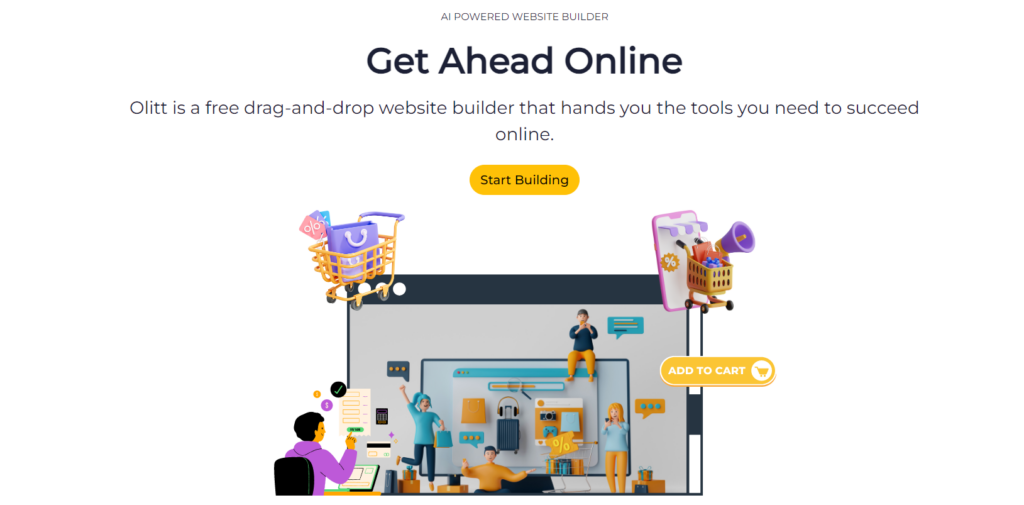
As an author, you bleed words onto the page, crafting stories that captivate and inspire.
But today, a killer book isn’t enough. You need a killer online presence to match.
That’s where OLITT comes in.
This website builder is specifically designed for authors, making it dead simple to build a stunning website that showcases your work and connects you with readers.
Forget about clunky templates and generic designs. OLITT gives you the tools to create a website that’s as unique and compelling as your writing.
Why OLITT is a Game-Changer for Authors
Here’s the deal: OLITT understands the unique needs of authors.
They’ve packed their platform with features that’ll make you say, “Dang, this is exactly what I need!“
- Author-centric templates: Choose from a library of professionally designed templates specifically crafted for authors. No more wrestling with generic website designs that scream “amateur hour.”
- Showcase your books: Display your books beautifully with dedicated sections for covers, blurbs, and reviews. Make it easy for readers to find and buy your masterpieces.
- Build your email list: Capture leads and grow your audience with integrated email marketing tools. Building a loyal following is the key to long-term success.
- Blog like a boss: Share your thoughts, insights, and behind-the-scenes content with a built-in blog. Keep your readers engaged and coming back for more.
- Sell directly to your fans: Sell your books directly from your website with integrated e-commerce features. Cut out the middleman and keep more of your hard-earned cash.
OLITT is more than just a website builder; it’s a complete platform for authors to build their brand and connect with their audience.
Get Started with OLITT Today
Ready to take your online presence to the next level? OLITT offers a free trial so you can test drive their platform risk-free.
Here’s what you need to do:
- Visit the OLITT website here https://olitt.com/.
- Sign up for a free trial.
- Choose a template and start building your website.
It’s that simple.
Don’t wait another minute. Start building your author website today and watch your career take off.
Remember: Your website is your most valuable asset.
Make it count with OLITT.
Beyond these Web Authoring Tools: Content is King
Listen, even the best web authoring tools won’t save you if your content sucks. Here are a few tips for creating killer content:
- Know your audience. Who are you trying to reach? What are their interests and needs?
- Provide value. Your content should be informative, entertaining, or both.
- Use strong visuals. Images, videos, and infographics can help break up your text and make your content more engaging.
- Promote your content. Once you’ve created great content, make sure people see it. Share it on social media, email it to your list, and submit it to relevant websites.
Don’t forget: Content is king, but distribution is queen and she wears the pants.
Conclusion
Web authoring tools are essential for anyone who wants to succeed online. They can help you save time, boost engagement, and create professional-looking content.
But remember, tools are just tools. It’s up to you to use them effectively and create content that resonates with your audience.
So what are you waiting for? Get out there and start creating!
P.S. Don’t forget to track your results. Use analytics to see what’s working and what’s not. Then, double down on what’s working and ditch the rest.
Read also:

