Sitepro Builder: What is it?
Sitepro Builder is a tool used by small and medium enterprises as well as big companies to create eye-catchy and professional web projects. In fact, over 5K new websites are created every 24 hours with Site.pro all over the world.
This doesn’t come as a surprise to learn Site.pro is partnering with a web hosting companies in over 80 countries.
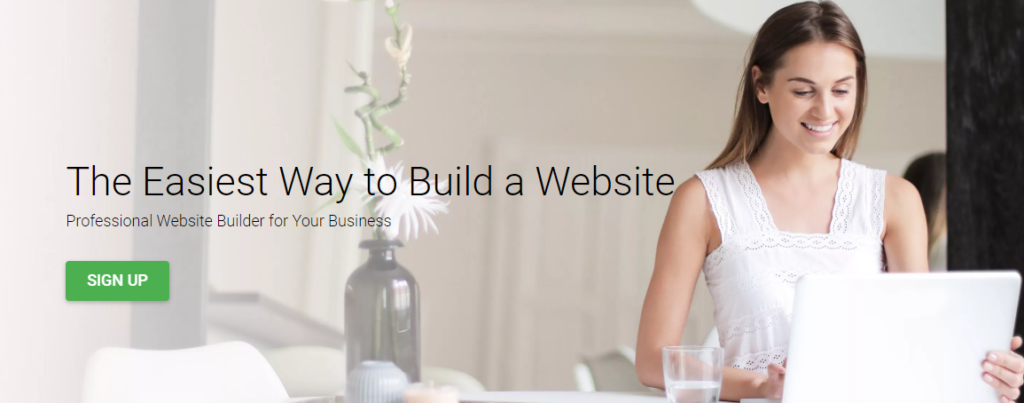
Who can use Sitepro Builder?
- Companies
- Small and medium businesses
So, if you are looking forward to using Sitepro to complete the next web project, what should you expect?
To answer that question, we will discuss the main features and benefits of Sitepro Builder.
Sitepro Builder: Features and benefits
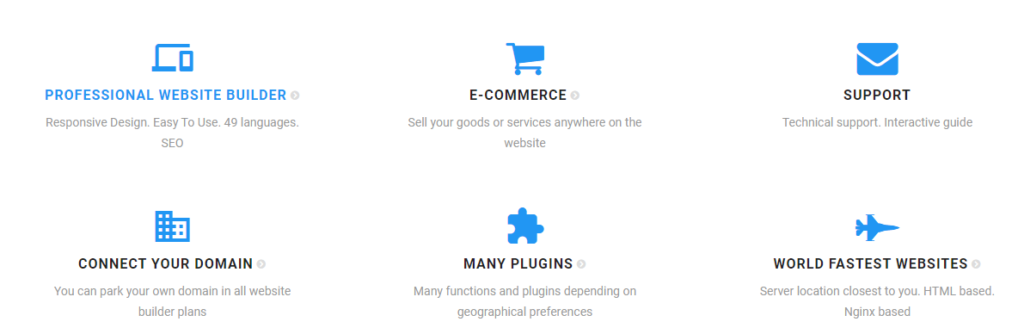
#1. Ecommerce
Sitepro Builder makes it easy to build online shops by giving you access to several tools such as:
- Dynamic Unlimited Attributes
- Customizable View
- Customizable Filters for easy product search
- 1-Click Purchasing to de-clutter the checkout process
- Wide Range of Payment Options
If creating an online store has been in your to-do list for some time now, this is your chance to pull the trigger.
#2. 200+ templates
Templates allow you to create websites without touching code. All you have to do is pick a template you like and get down editing.
Sitepro Builder has made it even easier. They have over 200 templates, which means you have a wide variety of choices as per the project you are working on.
#3. Easy to use
The #1 primary goal of a website creator is to simplify the whole process of creating and designing a web page. Without it, it would take you hours of spinning wheels and not getting anything done.
Sitepro has made it their mission to simplify the whole process into a few clicks and you are done.
#4. Multilanguage
You can have more than one language on your Sitepro website, 45 languages to be specific.
This is huge especially when you are gathering for clients from whole over the world.
This way, they get the content in their own language, a move that increases customer experience and impact conversion rate.
#5. A ton of plugins
Sitepro builder gives you access to hundreds of plugins. These are extra tools you will need to have improved your website’s functionality.
Here, sort through the plugins depending on the function and geographical preference.
#6. Responsive designs
Websites created by Sitepro Builder are responsive and displays without hitches on any device.
To achieve this, the builder employs the power of artificial intelligence (AI) to detect screen resolutions and adjust content accordingly.
This is more important now than ever because it delivers the best user experience, which turns out, major search engines like Google use to rank websites.
Sitepro Builder Pricing
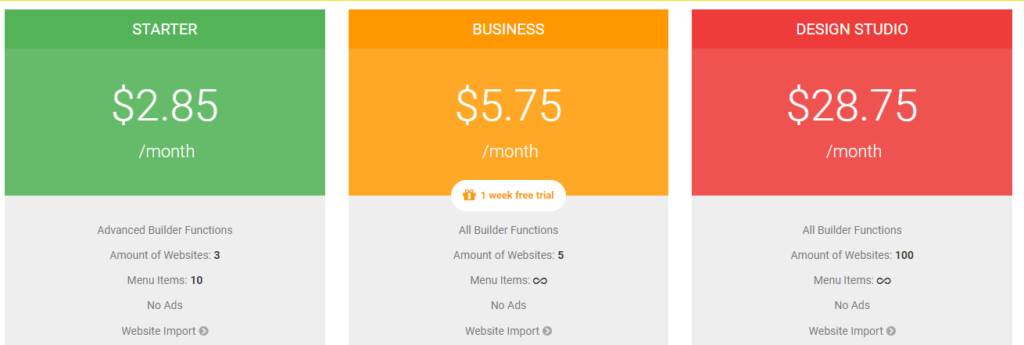
Sitepro unfortunately doesn’t have a free plan. Instead, there are three paid plans:
- Starter – starting at $2.85 per month where you can host up to three websites and comes with free .xyz domain name.
- Business – starting at $5.75 per month with a 1-week free trial. Host up to 5 websites and free .shop domain name.
- Design studio – going for $28.75 per month. Host up to 100 websites with free .shop domain name among other advanced features.
Sitepro best alternatives
If you are looking for other website builders to compare with this tool, here they are:
- OLITT– allows you to create fast and secure websites in under ten minutes.
- Google Sitebuilder – created and operated by tech giant Google, though it cannot compare to what Sitepro has to offer, it still fits here
- Yola – this is a website builder with drag-and-drop capabilities. Meaning you can create any design imaginable.
Final thoughts on Sitepro website builder
As far as creating web projects is concerned, Sitepro has proven itself to be worthy of your attention.
Their plans are affordable, $2 is the cost of coffee and anyone can afford it. Plus, you are getting a free domain for a year.
Frequently Asked Questions
#1. Is it better to build your own website or use a website builder?
Choosing between creating your own website and using a website builder comes down to your skill set and what you are comfortable with. The website builder allows you to create beautiful websites fast and without touching code, thanks to templates. But if you are comfortable with touching code, by all means, create your own website.
#2. How do website builders work?
Here is how website builders work:
- You sign up and pick a template depending on your niche/industry
- Start editing the template to remove or add elements such as images, text, layouts, etc.
- Connect your domain (if you have one and the plan allows you to do that) otherwise, your site is ready.
- Hit publish to make your new website accessible through the internet

