Are you trying to compare Olitt vs Yola? Don’t sweat, because I have got you covered.
Olitt and Yola are two popular website builders that cater to different needs and audiences.

Olitt is first and foremost known for its free drag-and-drop functionality among other capabilities.
On the other side, Yola offers a strong focus on customer support among other features.
Both platforms have their strengths and limitations, making it essential to understand their features and benefits before choosing the right one for your website.
In this article, we will compare Olitt and Yola to help you make an informed decision based on your specific requirements.
An In-Depth Analysis of Olitt vs Yola
Olitt is a user-friendly website builder that offers a range of features to help users create and manage their websites effectively.
The platform is known for its ease of use and has been praised by users for its simplicity and functionality.
Key features of Olitt
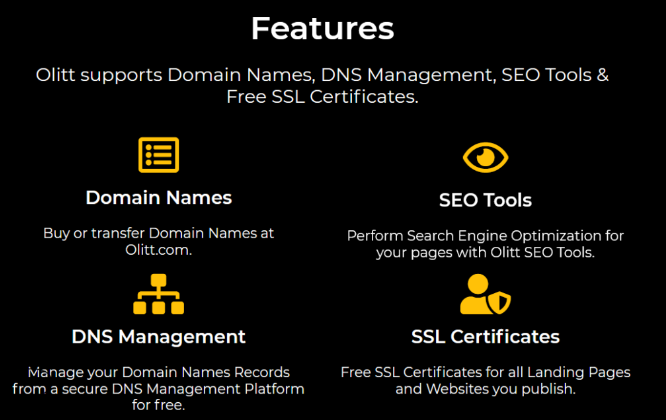
Drag-and-drop interface
Olitt’s drag-and-drop interface allows users to easily customize their websites without any technical knowledge.
This feature makes it accessible to users with varying levels of technical expertise.
Templates and customization options
Olitt offers a variety of templates and customization options to help users create visually appealing and functional websites.
These templates can be further customized using the platform’s drag-and-drop interface, making it easy for users to create unique and personalized websites.
E-commerce capabilities
Olitt supports e-commerce functionality, enabling users to create online stores and sell products or services.
The platform offers various tools and features to help users manage their online sales, including payment processing and inventory management.
SEO tools
Olitt comes with built-in SEO tools, such as the ability to add titles, meta descriptions, and other SEO elements.
These tools help users optimize their websites for search engines, improving their online visibility and driving more traffic to their sites.
Mobile responsiveness
Olitt ensures that websites built on its platform are mobile-responsive, making them accessible and user-friendly on mobile devices.
This feature is crucial for businesses looking to cater to a mobile audience and provide a seamless user experience across devices.
Social media integration
Olitt offers social media integration, allowing users to connect their websites with various social media platforms.
This feature helps users promote their products or services, generate leads, and build brand awareness through social media.
Mobile Optimization
Olitt supports mobile optimization, making websites more accessible and user-friendly for mobile devices.
This feature is essential for businesses targeting mobile users and ensuring a smooth user experience across devices.
Text editor
Olitt includes a text editor that allows users to modify their website content as needed.
This feature enables users to make text changes and preview how their site would look on different screen sizes, ensuring that their content is optimized for various devices.
Key features of Yola
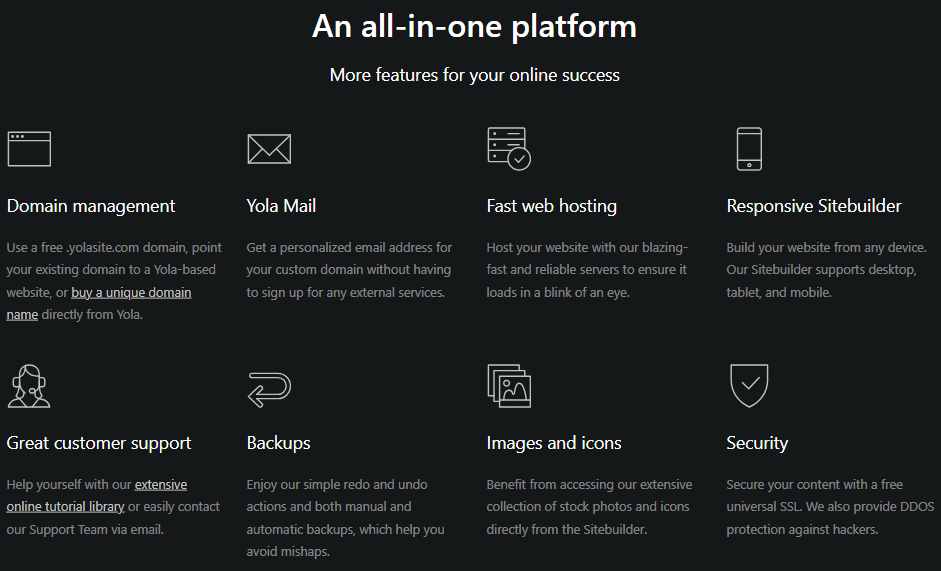
Drag-and-drop interface
Yola’s drag-and-drop interface allows users to create websites without any technical knowledge.
This feature makes it accessible to users with varying levels of technical expertise.
Design flexibility
Yola offers a range of templates and customization options to help users create visually appealing and functional websites.
However, there isn’t a wide array of templates to choose from on the free plan.
E-commerce functionality
Yola supports e-commerce functionality, enabling users to create online stores and sell products or services.
The platform offers various tools and features to help users manage their online sales, including payment processing and inventory management.
SEO features
Yola offers solid SEO functionality, including optimization tools such as titles, meta descriptions, and other SEO elements.
However, the optimization tools are only available to paid plans.
Mobile Optimization
Yola ensures that websites built on its platform are mobile-responsive, making them accessible and user-friendly on mobile devices.
User-Friendliness of Olitt vs Yola
Olitt
Coding-Free Website Creation:
Olitt emphasizes that users don’t need advanced coding skills to create visually appealing websites.
Streamlined processes allow users to focus on their vision rather than wrestling with complex coding syntax.
User-Friendly Interface:
Tailored for both beginners and seasoned users, Olitt boasts a user-friendly interface.
The design caters to a broad audience, making website creation straightforward for all users.
Drag-and-Drop Interface:
Olitt’s drag-and-drop interface enables users to customize their websites without requiring technical expertise.
This feature enhances the user experience, allowing for easy and intuitive design modifications.
Customer Support:
Olitt provides customer support through a support ticket system.
Some users commend the responsiveness and helpfulness of Olitt’s support team.
Interface Quality:
Many users find Olitt’s interface easy to use and user-friendly.
The drag-and-drop interface contributes to a positive perception of the platform’s design and accessibility.
User Satisfaction:
User satisfaction with Olitt varies, with some reporting positive experiences.
Ease of use and a variety of templates are highlighted as positive aspects by satisfied users.
Yola
Accessibility for Beginners:
Yola positions itself as a user-friendly website builder, accessible to beginners.
The platform’s features cater to users without specialized development skills.
Drag-and-Drop Interface:
Yola’s drag-and-drop interface and step-by-step guidance facilitate the creation of websites, even for first-time users.
This ease of use is a key selling point for beginners looking to establish an online presence.
The intuitiveness of the Platform:
Yola’s platform is praised for its intuitiveness, offering a straightforward experience.
The simplicity of the drag-and-drop interface enables users to create and customize websites without technical hurdles.
Support and Resources:
Yola emphasizes exceptional customer care, providing support to help users navigate the platform.
The availability of an automated system help tool and phone support contributes to a supportive user environment.
Interface Critique:
Some users, however, have reported that Yola’s site-building and managing interfaces are less polished than competitors.
Comparative Analysis
Both Olitt and Yola highlight their user-friendly interfaces, targeting beginners and users with varying levels of expertise.
Olitt focuses on a streamlined, coding-free process, while Yola emphasizes accessibility and step-by-step guidance.
Customer support is a positive aspect for both platforms, with users praising the responsiveness of Olitt and the comprehensive support provided by Yola.
Olitt’s drag-and-drop interface is touted for customization without technical knowledge, while Yola’s intuitive design is acknowledged, despite some users finding it less polished than competitors.
Pricing of Olitt vs Yola
Olitt Pricing
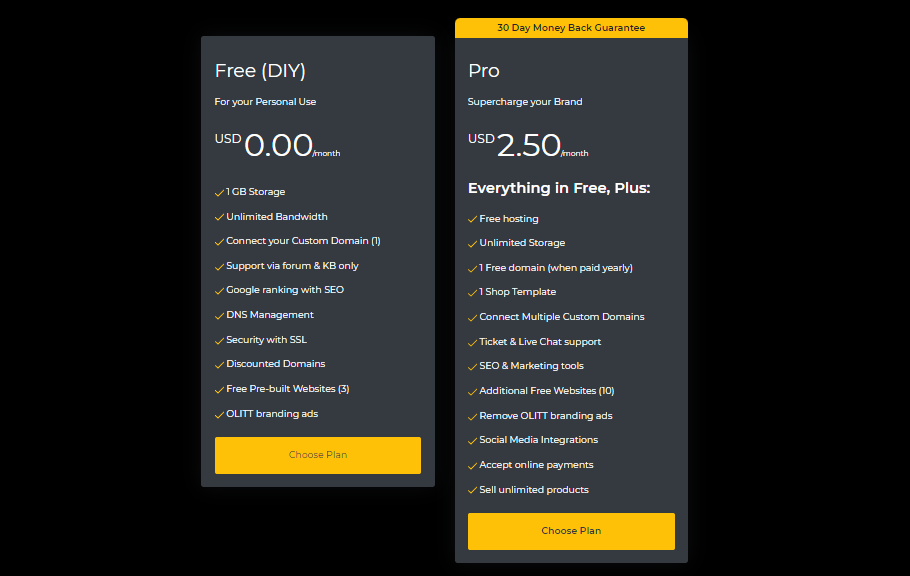
Free Plan:
Allows users to create a basic website at no cost.
Ideal for individuals and small businesses seeking a simple online presence.
Pro Plan:
Priced at $29.99 annually.
Offers additional features and benefits.
Suitable for users requiring more advanced functionality.
Note that, VAT may not be included in the pricing, depending on the user’s billing country.
Also, Olitt offers a free trial for users to explore features before committing financially.
Yola Pricing
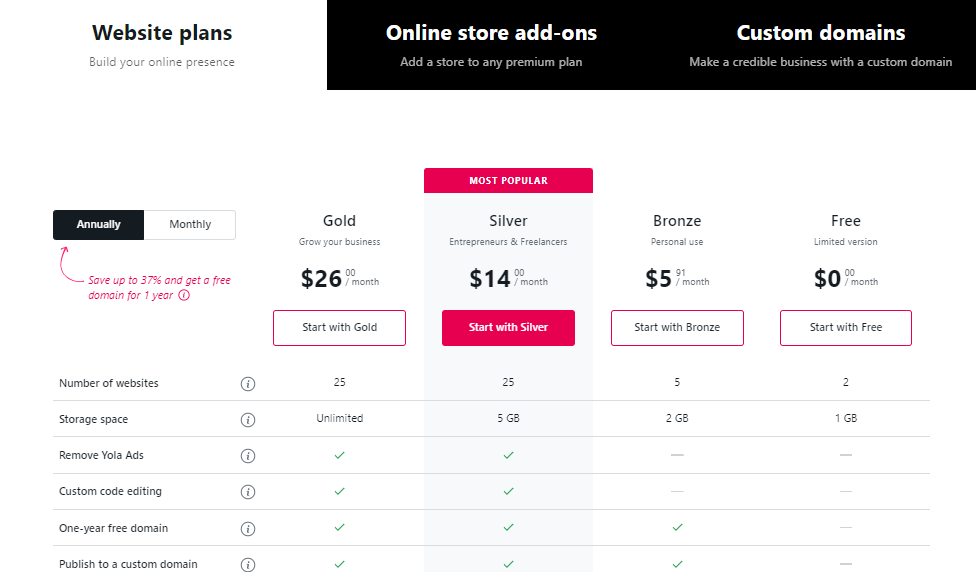
Free Plan:
Allows users to build and publish a website on a Yola subdomain at no cost.
Limited to a Yola subdomain, suitable for users testing the platform before upgrading.
Paid Plans:
Bronze: $26.00 per month annually.
Silver: $14.00 per month annually.
Gold: $5.91 per month annually.
Yola offers a custom domain name starting at $0.00 for the first year with an annual hosting subscription.
Comparative Analysis
Free Plans: Both Olitt and Yola offer free plans, but Olitt seems to emphasize basic online presence, while Yola’s free plan is limited to a Yola subdomain.
Paid Plans: Both of them also provide paid plans catering to different user preferences.
Additional Costs: Yola introduces an additional cost of $10 per month for the e-commerce feature.
Long-Term Commitment: Olitt’s annual plans may appeal to users who prefer a long-term investment, whereas Yola’s monthly subscription model may suit those who prefer flexibility.
VAT: Olitt notes that VAT might not be included in the pricing, and it depends on the user’s billing country.
Conclusion
Olitt and Yola present distinct yet user-friendly approaches to website building.
The decision between the two hinges on individual preferences, budget considerations, and specific feature requirements.
To make an informed choice, users are encouraged to explore the free plans, take advantage of trials, and consider their unique needs before committing to either Olitt or Yola.

