What is Mobirise?
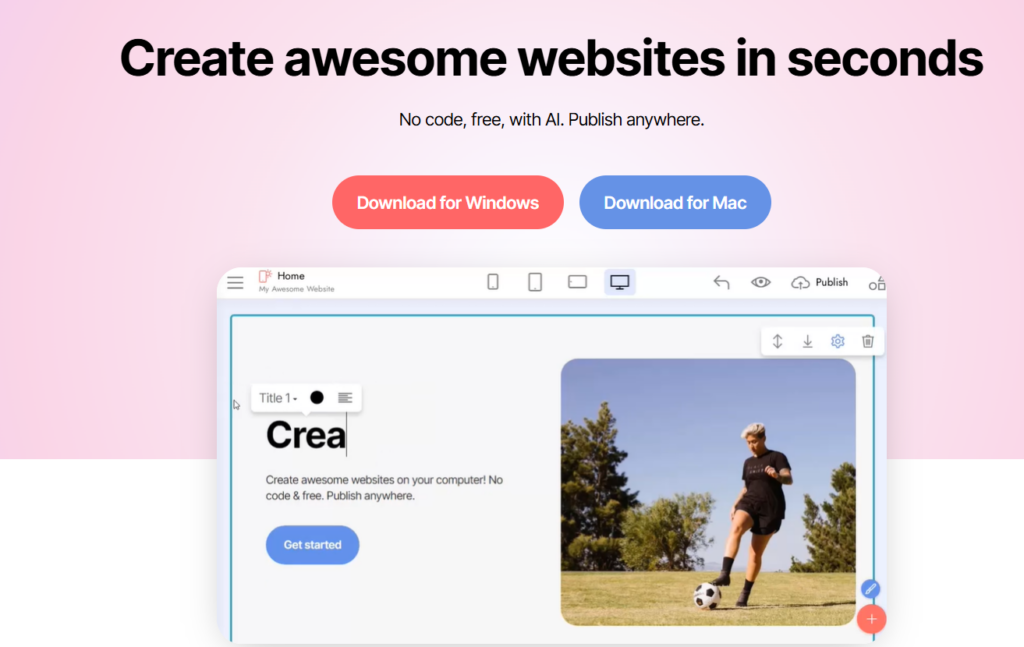
Mobirise Website Builder is a standalone offline app used to build simple websites for Windows, Nac, and Android users.
One can easily create a landing page, on small or medium websites and it requires no coding skills.
Has the easiest interface for building a personal or small website with ready-made templates and use drag and drop interface for web creation.
How To Create a Website using Mobirise
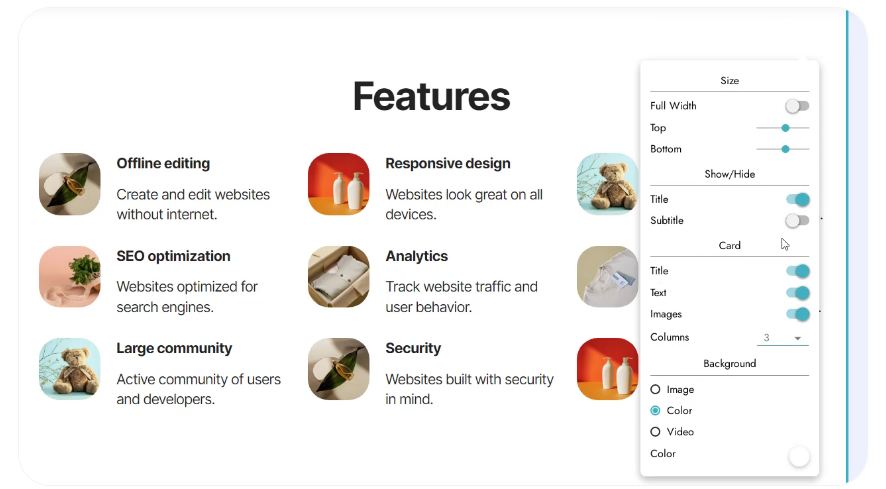
First, you start by installing the Mobirise app available for both Windows and mac.
After installation, you are prompted to sign up or sign in in order to access the dashboard and templates.
How to create a website with Mobirise:
- Get Mobirise from this website and install it on your computer.
- Launch the app.
- Pick a template for your website or start making your site with a simple text prompt.
- Edit the content of each block just like you would in a regular text editor, click on media elements to replace it by your own image, video or icon.
- Set the need options through the Parameters Panel being brought out by the blue “gear” button.
- Click on ‘Mobile View’ in the website maker to check how your site looks on different devices and publish to local drive, FTP or Mobirise subdomain.
- Click ‘Publish’ and choose a publishing option or save to your computer.
Creating a site

On the dashboard left column click on site
The dashboard presents you with an element labeled create new site
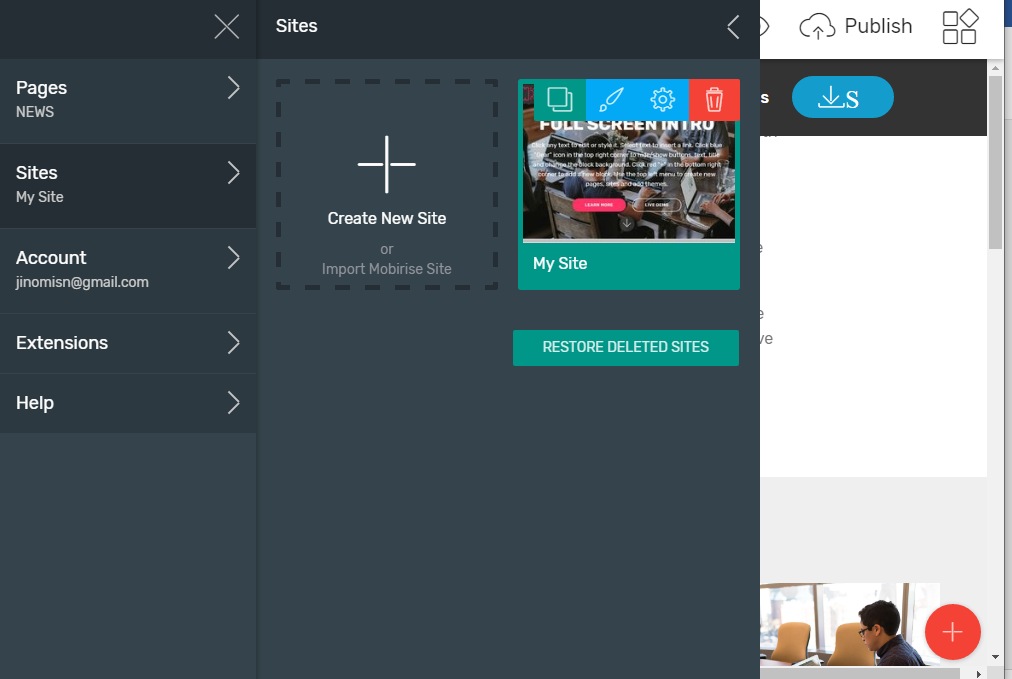
Click on the element
It opens a new site with a red button at the bottom right corner
Click on the red button to start.
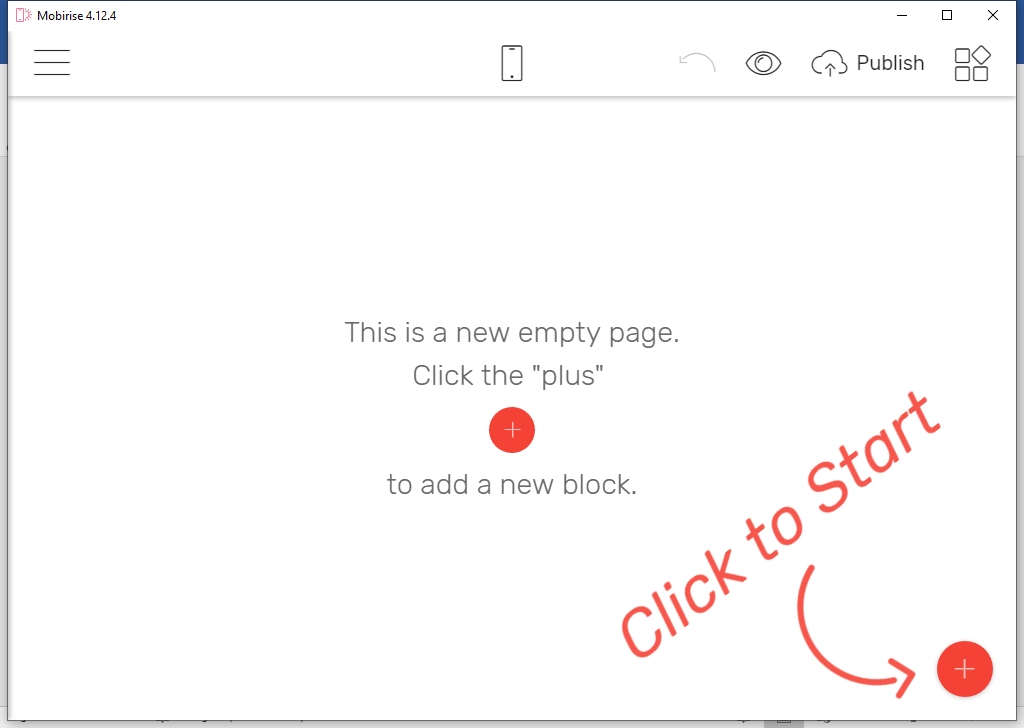
Features of the red button
Menu bar
Once you click on the menu bar + icon a new beautiful menu bar will be created which can be edited and also re-arranged to your custom needs. You can also add more menus
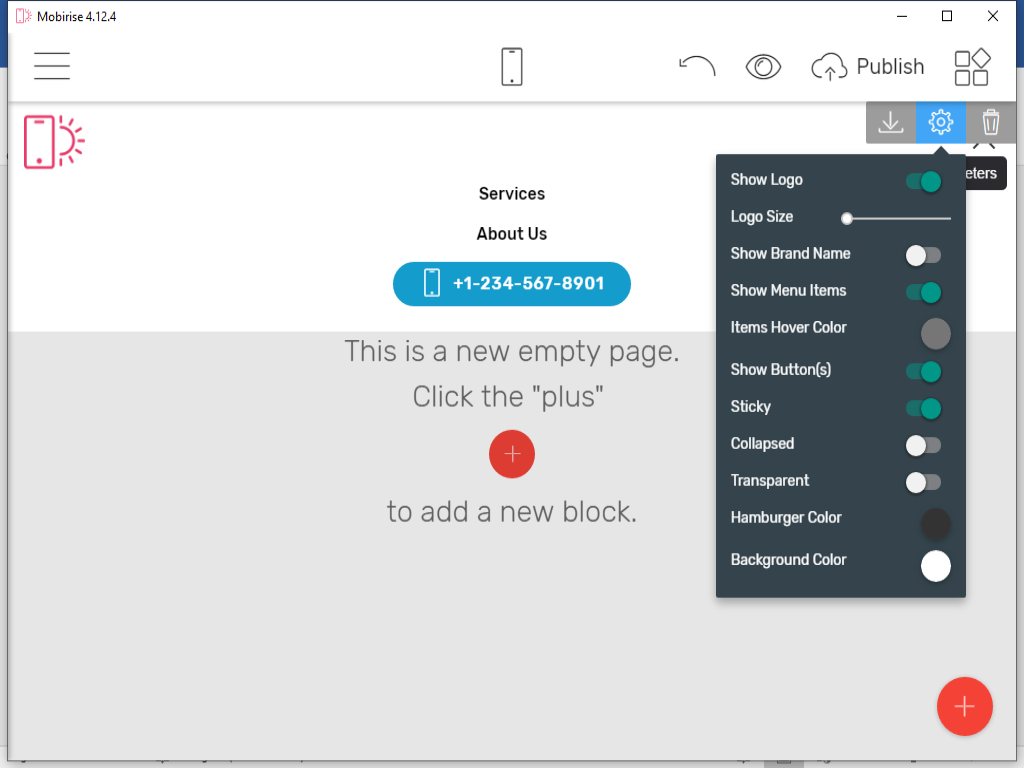
Headers Columns and Buttons
Images, slides and content can be placed and edited on the dashboard
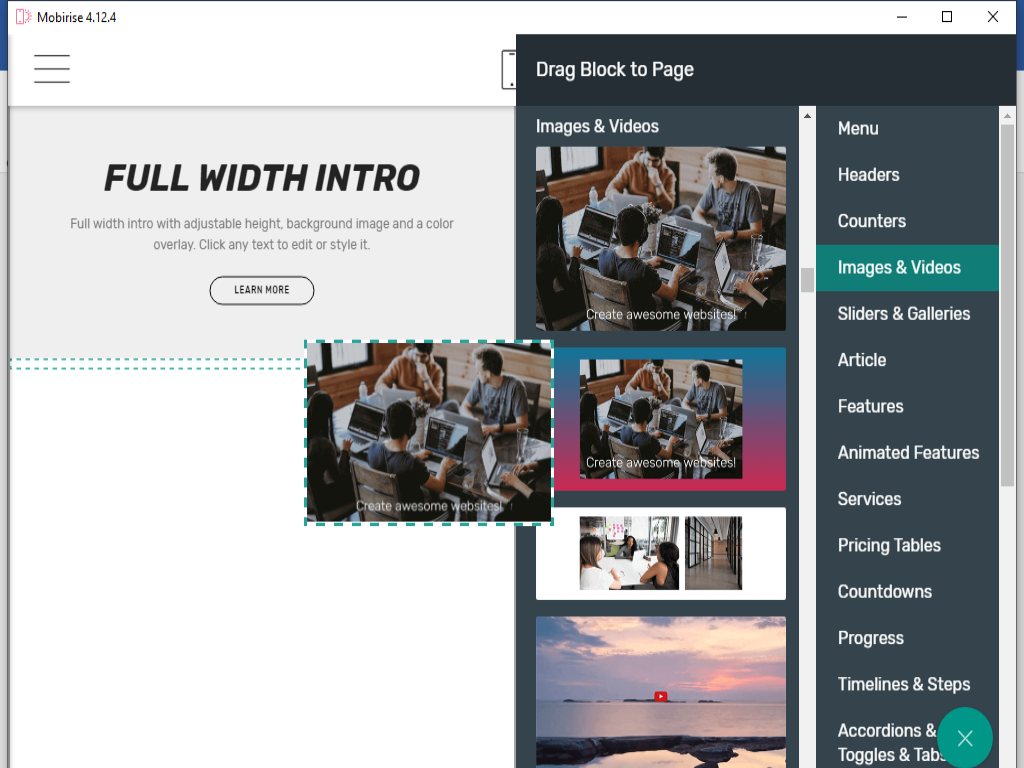
Mobirise Website Builder Pricing
Is Mobirise still free?
Yes, Mobirise is still free to download and use for both personal and commercial projects. It offers a free version with two themes and over 200 blocks to get you started. There are also premium themes and extensions available for purchase if you want to expand the features and customization options for your website.
Anyways, the app offers you different pricing available
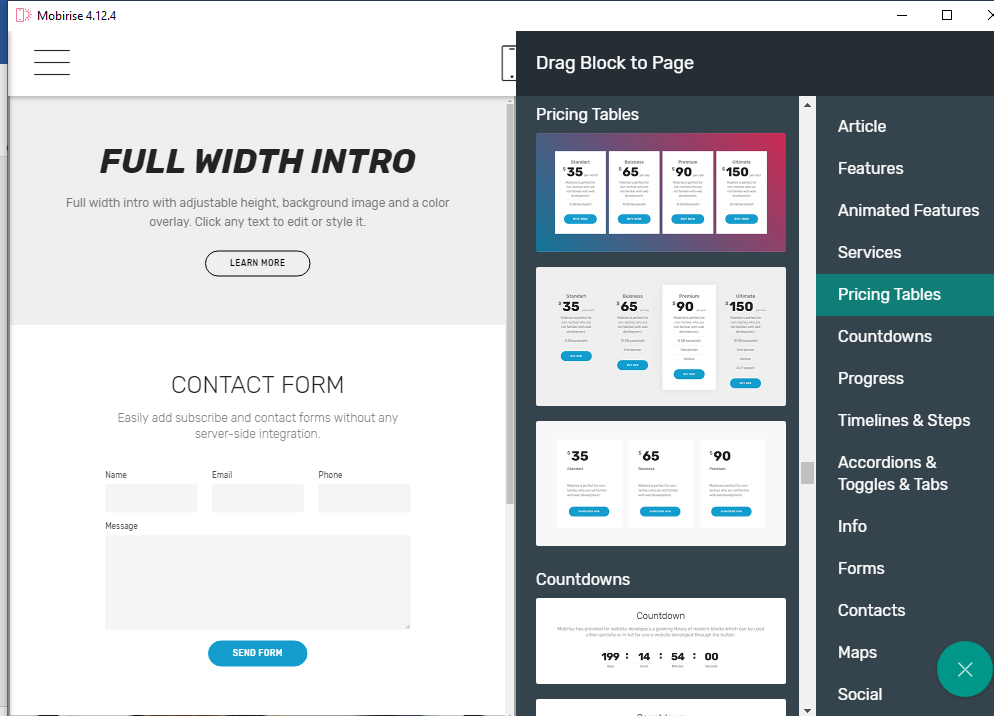
Forms In Mobirise Website Builder
Allows you create forms in your website
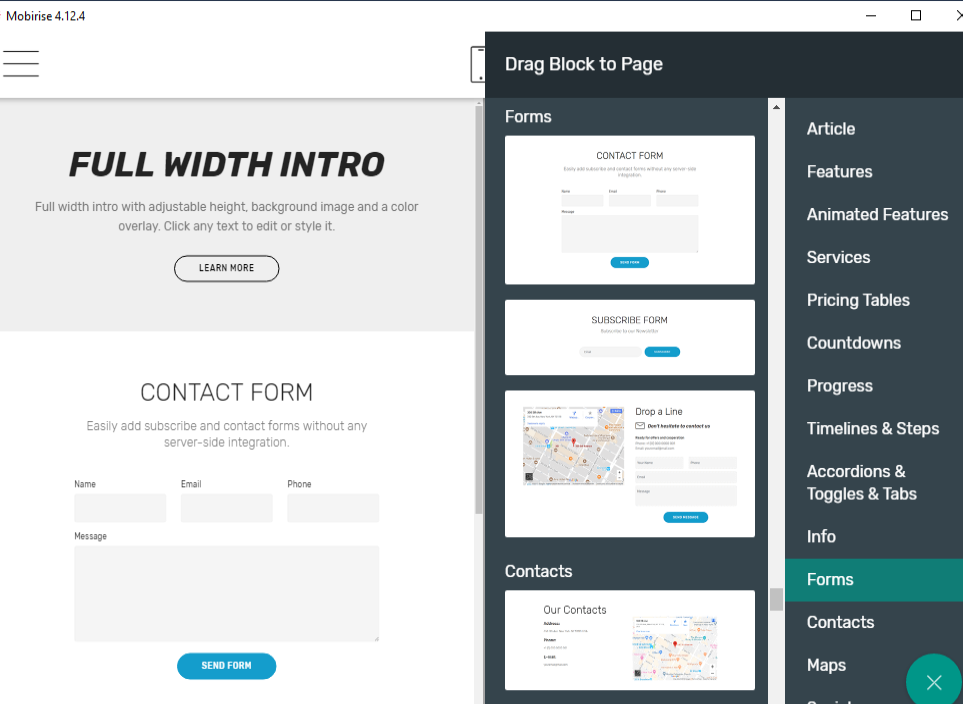
Maps
Also, you can add maps to your website
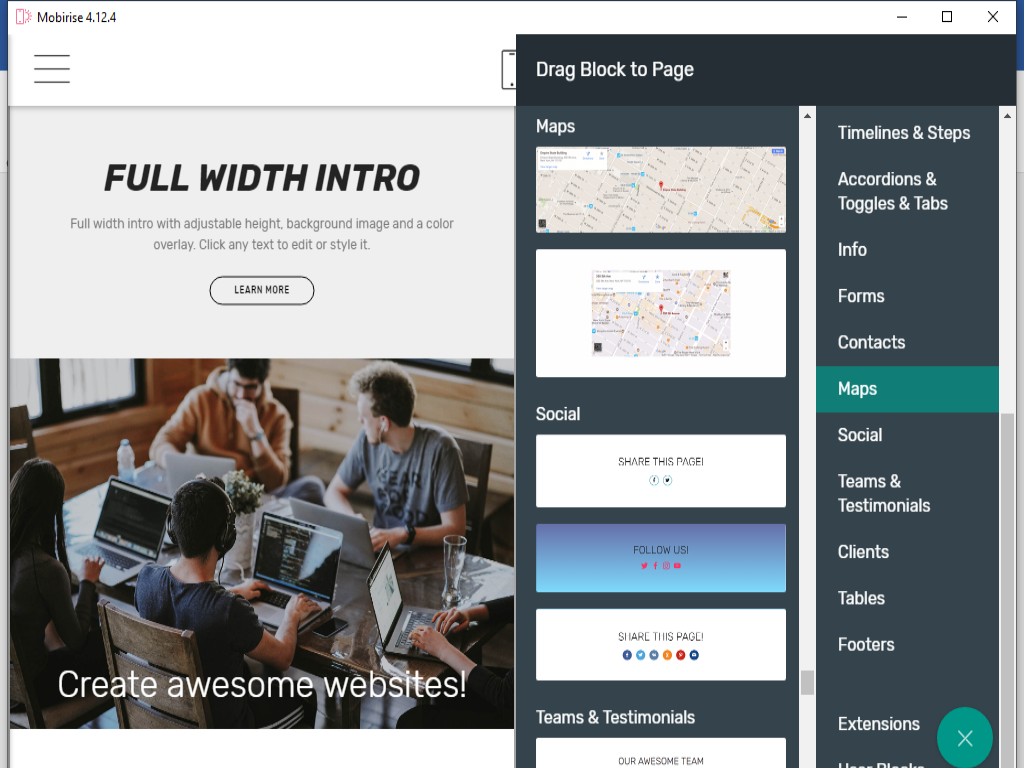
Footers
If any message you want displayed at the bottom part of your website then this is the button to use
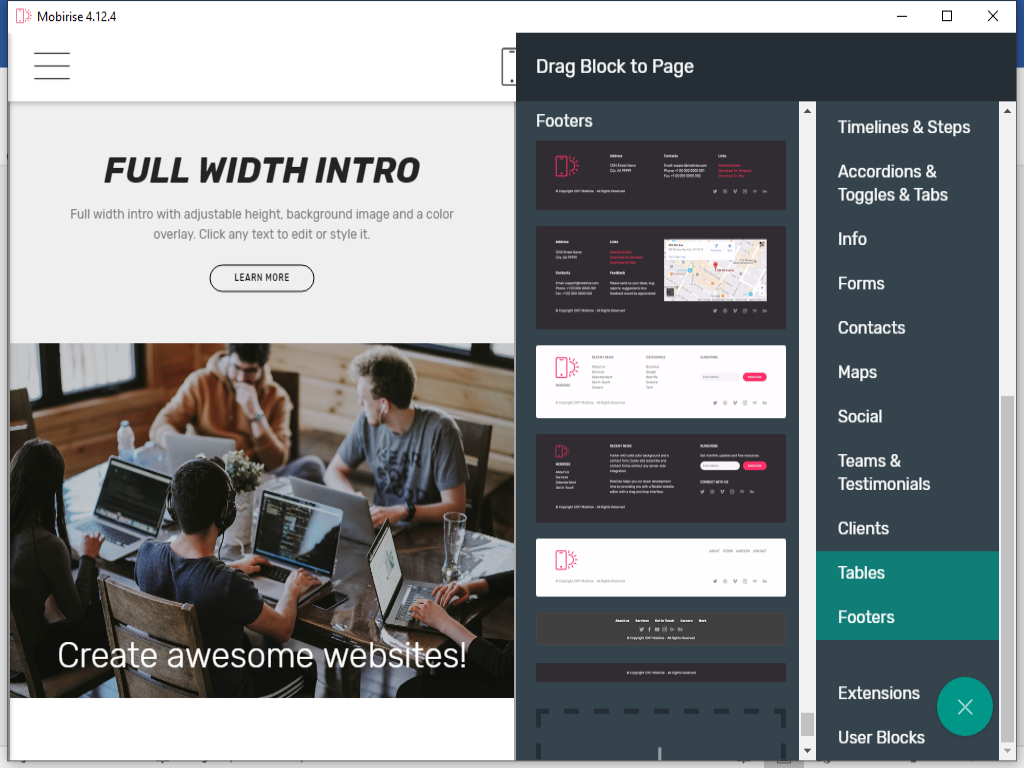
Its customizable making the app amazing to use
Adding extra pages
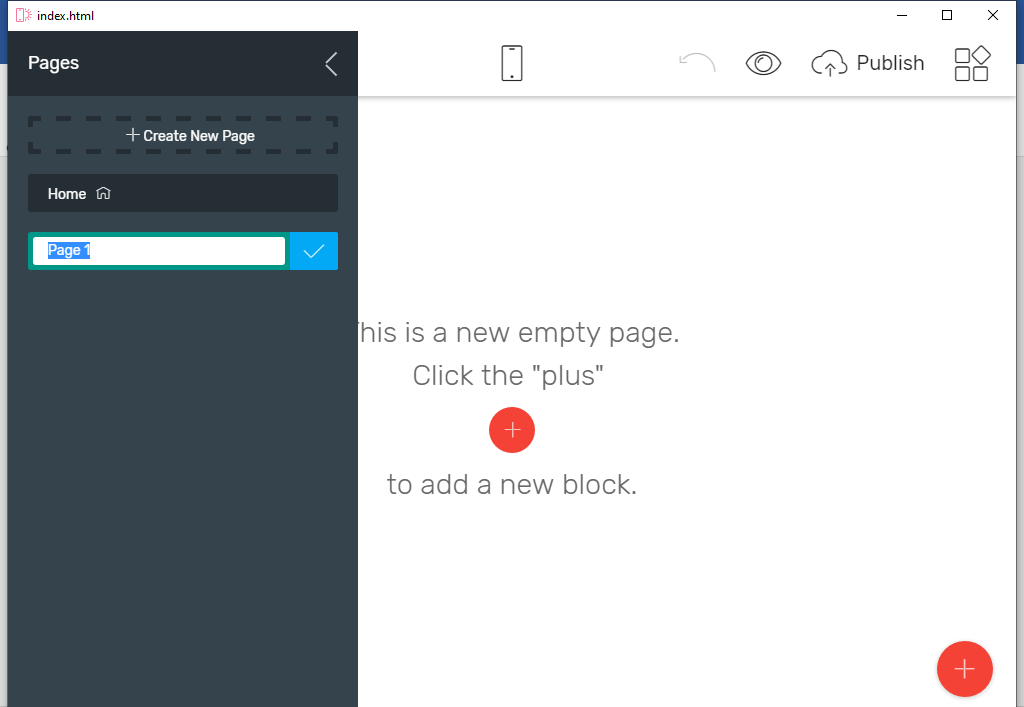
On the left-hand column click on page
Rename page and set description and URL name
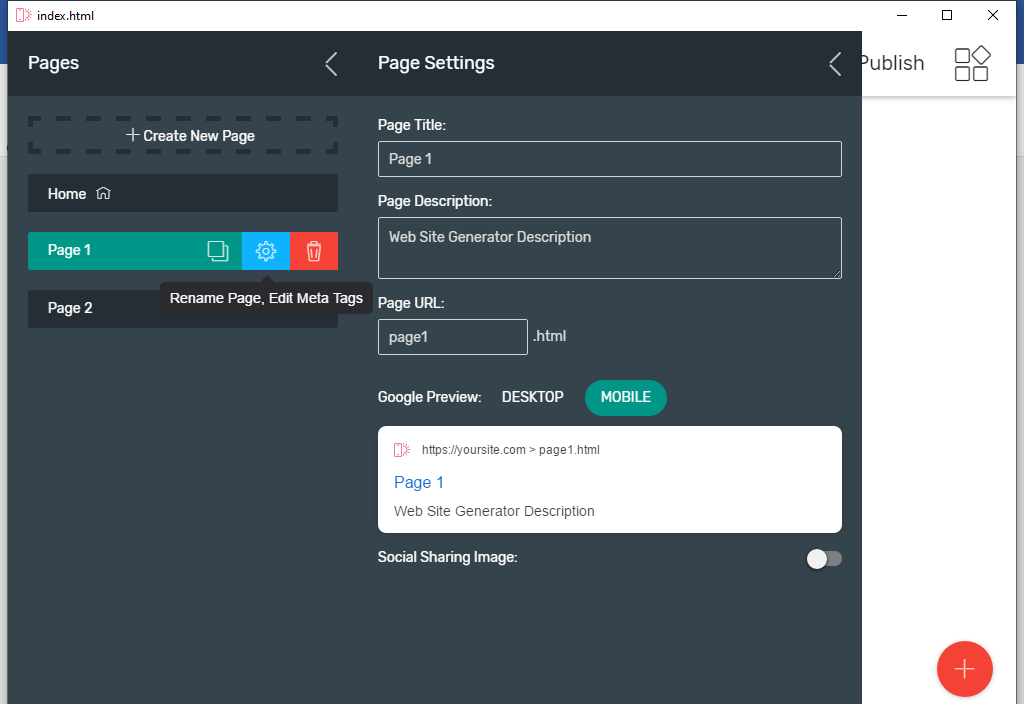
Extension
Custom made extension are available at a price.
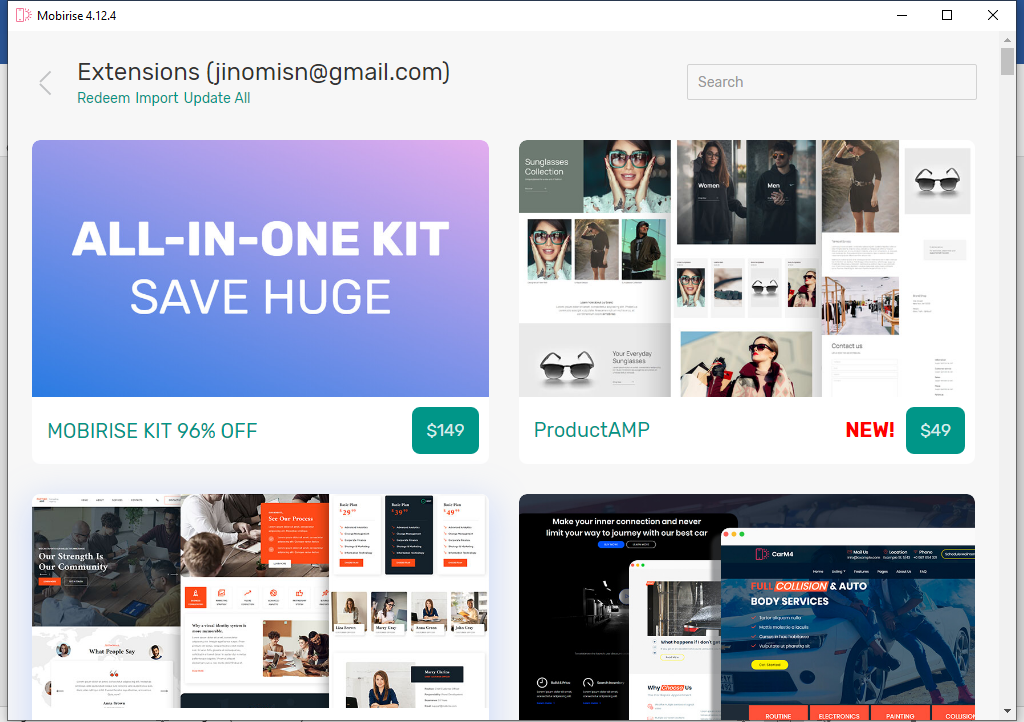
Help
It offers a platform with forums and help center to help you build site in case you are stuck.
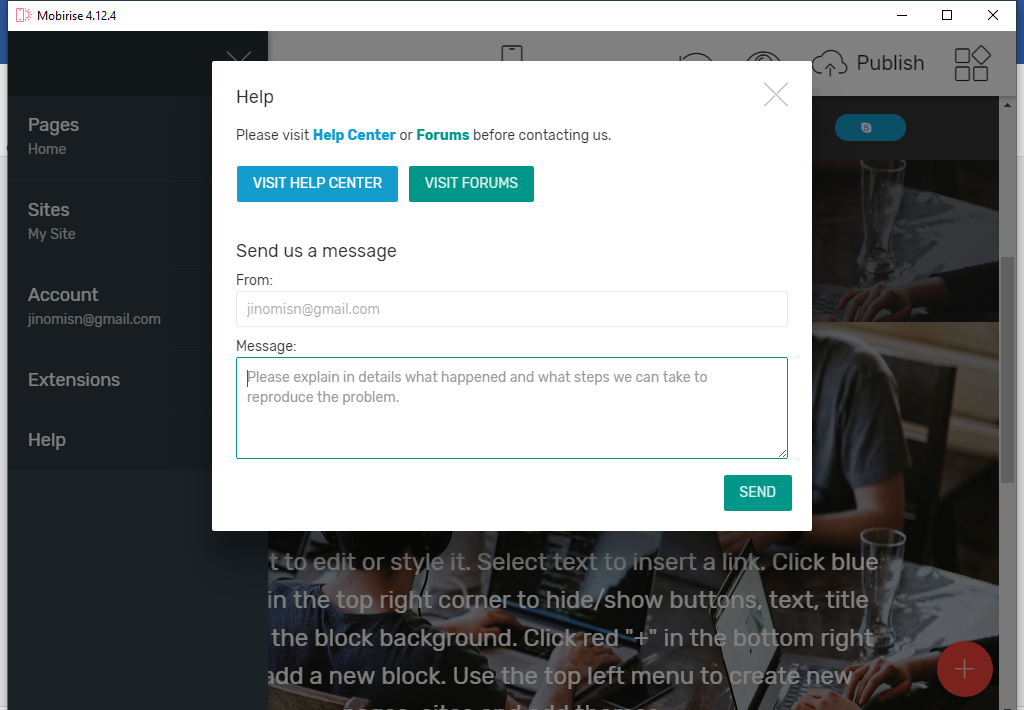
Mobirise Website Builder Pros and Cons
Mobirise Website Builder comes with both advantages and disadvantages, which may influence your decision to use it. Here is a summary:
Pros:
- Free: The basic version is completely free to use, including for commercial projects.
- Easy to use: The drag-and-drop interface makes it user-friendly, even for those with no coding experience.
- Offline capability: You can create your website without an internet connection.
- Responsive design: Websites built with Mobirise automatically adapt to different screen sizes and devices.
- Mobile-first approach: Prioritizes mobile optimization, ensuring your site looks great on smartphones and tablets.
- Clean code: Generates clean and efficient code that helps with website performance.
Cons:
- Limited features: Compared to other website builders, Mobirise has fewer built-in features and customization options.
- Limited templates: The free version offers only two themes, while the premium themes come at an additional cost.
- No direct hosting: You need to find your own hosting provider to publish your website online.
- Limited SEO options: Basic SEO settings are available, but advanced optimization might require additional tools or manual adjustments.
- Learning curve for advanced features: While easy to start, more complex tasks might require learning HTML and CSS.
This builder can be a great option for beginners or those looking for a simple, free website builder.
However, if you need advanced features or extensive customization options, you might want to consider other website builders.
Mobirise AI Website Builder: What You Should Know
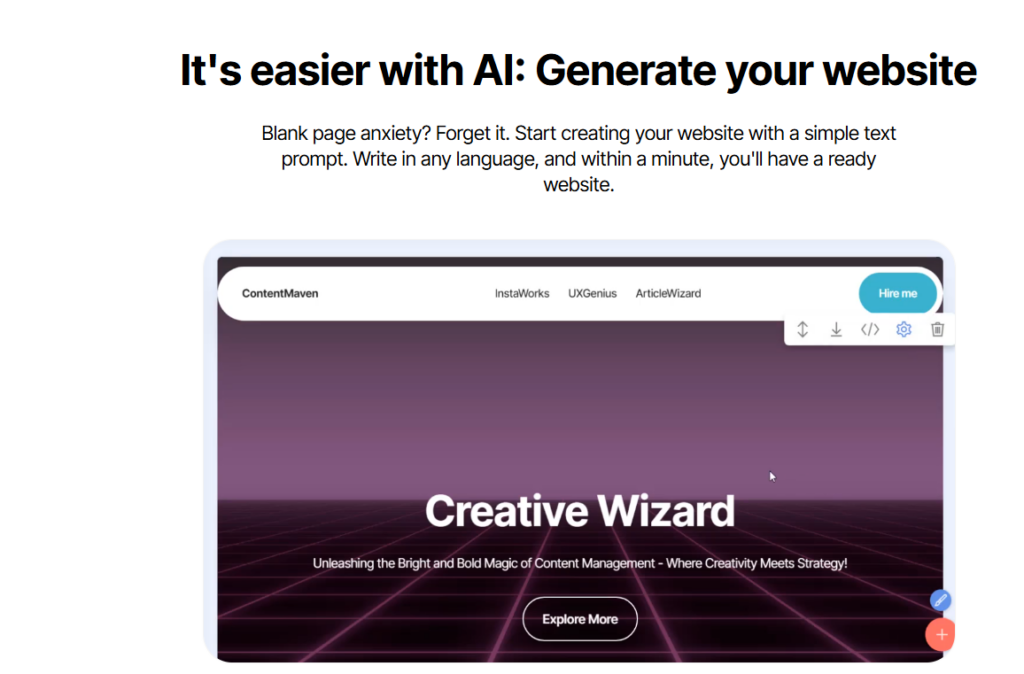
Mobirise AI refers to the artificial intelligence features integrated into the Mobirise website builder.
These features are designed to simplify and enhance the website creation process, making it more accessible to users with varying levels of technical expertise.
Here’s what you should know about Mobirise AI:
Key Features:
- AI Website Maker: This feature utilizes AI algorithms to streamline website creation. It offers customizable templates, a drag-and-drop interface, advanced editing tools, and AI-powered content creation.
- AI Content Creation: Mobirise AI can help you generate text, images, and other content for your website, saving you time and effort.
- SEO Optimization Tools: The AI can analyze your website and suggest improvements to enhance its visibility on search engines.
- Responsive Design: Mobirise AI ensures that your website looks great and functions smoothly on all devices, from desktops to smartphones.
Benefits:
- Ease of Use: AI features simplify the website creation process, making it accessible to users with little or no coding experience.
- Time Efficiency: AI-powered content creation and SEO optimization save you time and effort.
- Enhanced Functionality: Mobirise AI can help you create more visually appealing and functional websites.
Limitations:
- Limited Customization: While AI templates are convenient, they may offer less flexibility than building a website from scratch.
- Dependency on AI: Over-reliance on AI-generated content might limit your creativity and originality.
- Accuracy of AI: AI-generated content might require human review and editing for accuracy and relevance.
Mobirise AI is a valuable tool for beginners and those seeking a quick and easy way to create a website.
However, be aware of its limitations and use it alongside your own creativity and expertise.
You can learn more about Mobirise AI on their website:
- AI Website Maker: https://mobirise.com/builder/ai-website-maker.html
- Free AI Website Builder for App: https://mobirise.com/website-builder/app.html

Conclusion
When building a personal or simple website the mobirise website builder is an efficient tool and with or without coding knowledge it takes you shortest time to build a working beautiful website. It is also a free application with many templates available for customization.
Frequently Asked Questions
Is Mobirise website builder really free?
The app is free of use while creating a website though some extensions are paid for. It provides a very great tool to build what we mostly call a landing page or one-page website
Is using Mobirise good for building a website?
Mobirise is an awesome tool. It has a lot of advantages in comparison with other website builders.
First of all, you can download it to your PC and use it without the internet. It’s needed only during the publication, obviously, and during the extensions uploading
Is Mobirise good for website design for a startup company?
Mobirise is the best for startup companies. The app is totally free and can even work without the internet. So you would have to spend money on-site creation. Usually, the site of the starting company is quite simple, so the landing page would be perfect.
Is Mobirise a HTML?
Mobirise is not HTML itself, but it is a website builder that generates HTML code. It simplifies the process of creating websites by using a drag-and-drop interface and pre-designed blocks, without requiring you to write HTML code directly.
However, Mobirise does allow you to edit the underlying HTML and CSS code if you have the necessary skills and want to customize your website further. It offers a Code Editor extension for this purpose.

