Global e-commerce sales are expected to reach $7.96 trillion by 2026, representing an amazing growth of approximately 82% since 2021.
As the digital marketplace grows, fashion businesses that wish to remain competitive must understand how to manage transactions smoothly.
One of the most important stages is to implement a payment gateway on your website.
But integrating a payment gateway isn’t just about accepting online payments. It’s about creating an experience that feels smooth, safe, and trustworthy.
You know that moment when you’re ready to buy something online, but the checkout feels… off? Maybe it’s slow, confusing, or just doesn’t look trustworthy.
Most people won’t stick around. They’ll click out and move on. And just like that, you’ve lost a sale.
That’s why having a quick, straightforward, and secure payment procedure is essential, especially if you own a fashion business where first impressions count.
People are much more inclined to complete their purchases, and perhaps return for more, when the checkout process is smooth and secure.
In this piece, we’ll explain what a payment gateway is, how it works behind the scenes, and how to set one up on your website without issue.
Okay, But What Is a Payment Gateway?
In plain terms, it’s the tech that makes online payments happen. A payment gateway acts as a go-between for your website and your customers’ bank.
It checks to see if the payment is legitimate, then sends the money to its intended destination—all while keeping the transaction safe and secure.
Popular payment methods include Stripe, PayPal, Square, and Shopify. They are all geared to process payments quickly and securely.
The size of your store, your clientele, the currencies you accept, and the amount of fees you are willing to pay all have an impact on which one you choose.
Why Payment Gateway Integration is Important for Your Fashion Website.
Integrating a payment gateway into your fashion website is about more than just accepting money. It’s about creating a simplified, trustworthy purchasing experience. Here is why it is important:
a) Improves customer trust.
Customers feel confident knowing their financial and personal information is safe when they use a trusted, secure payment method.
In fashion, where purchases are often high in value, trust is crucial.
b) Simplifies the payment process
A smooth, easy-to-use payment system reduces checkout friction. Less hassles and annoyances translate into more completed sales and reduced cart abandonment.
c) Accepts a range of payment methods.
Today’s clients want flexibility. A reliable payment gateway enables the provision of credit cards, digital wallets, and buy-now-pay-later solutions to satisfy a variety of needs.
d) Enables worldwide reach.
Will you be selling overseas? A strong payment gateway allows you to grow without boundaries by processing several currencies and local payment methods.
How to Choose and Integrate the Best Payment Gateway for Your Fashion Website
Starting an online fashion brand? Most likely, you’re daydreaming about developing a devoted following, gorgeous items, and innovative advertising campaigns.
However, the checkout process is one element that has the power to subtly build or kill your company.
People will bounce if it’s not quick, easy, and reliable. You can continue to make sales by converting browsers into purchasers with the correct payment gateway.
Without stress or technical language, here’s how to choose the best one for your fashion website.
1. Start With Your Customers
Before you get into platforms and plugins, take a step back and think about your shoppers.
What makes them feel confident when they hit “buy”? Your payment setup should match their habits. A few things to consider:
Where they’re shopping from: People in different countries have different go-to payment methods.
In some places, cards are king. In others, mobile wallets or bank transfers are the norm. Make sure you’re offering what they expect.
How old are Gen Z and millennials? They’re likely using Apple Pay or Google Pay. Older customers? Probably sticking with credit or debit cards.
How much they’re spending: If you’re selling higher-end pieces, “buy now, pay later” options (like Klarna or Afterpay) can help close the sale.
Are they shopping on their phone? (Spoiler: they probably are.) Your checkout needs to work flawlessly on mobile. No pinching, zooming, or weird pop-ups.
If your payment experience feels familiar and easy, people are more likely to follow through. It’s all about trust and convenience.
2. Pick a Payment Gateway That Works With You
Not all payment gateways are created equal. You want one that fits your brand, your audience, and your plans. Here’s what to look for:
Payment methods it supports:
Make sure it accepts all the big names — Visa, Mastercard, AmEx, PayPal, Apple Pay — plus any regional favorites if you’re selling internationally.
Security:
Look for PCI DSS Level 1 compliance. Basically, it means your customers’ data is safe, and that matters a lot to them.
Fees:
Some charge per transaction, others have monthly or setup fees. Look at the full picture so you’re not surprised later.
Easy to connect:
It should work smoothly with your platform (like Shopify, WooCommerce, Squarespace). You don’t want to wrestle with code just to get paid.
User-friendly checkout:
If it takes too long or feels sketchy, people will leave. Keep it clean and simple.
Good support:
Stuff happens. Make sure there’s someone to call or message when it does.
Payouts:
Know how long it takes to get your money. Weekly? Daily? Instant?
Extras:
Some gateways offer fraud tools, recurring payments, multi-currency support, and other features that might come in handy as you grow.
A Quick Look at the Top Payment Gateways for Fashion Brands
Stripe
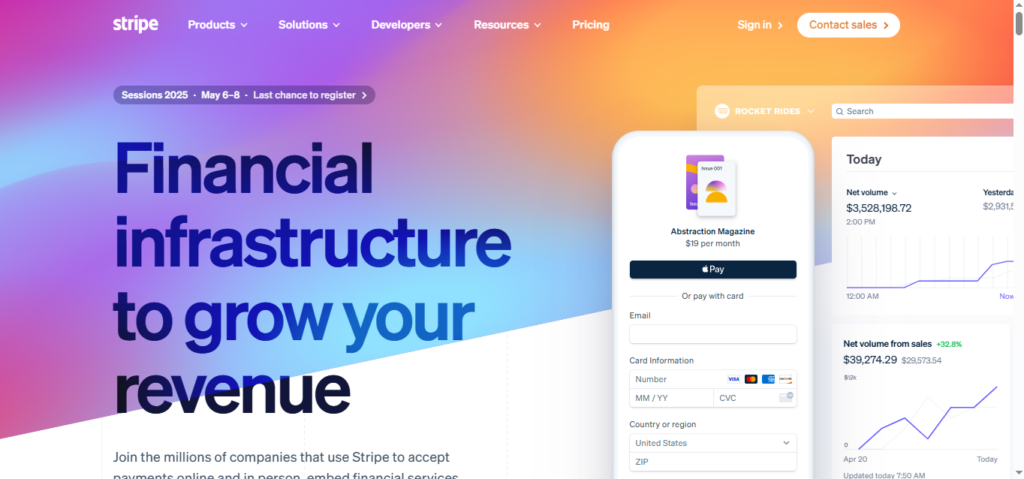
Super flexible and built for scale. If you (or someone on your team) knows a bit of code, you can create a beautiful, smooth checkout experience.
Stripe also works in tons of countries and supports loads of payment types.
Great for: Brands planning to grow big and go global.
PayPal
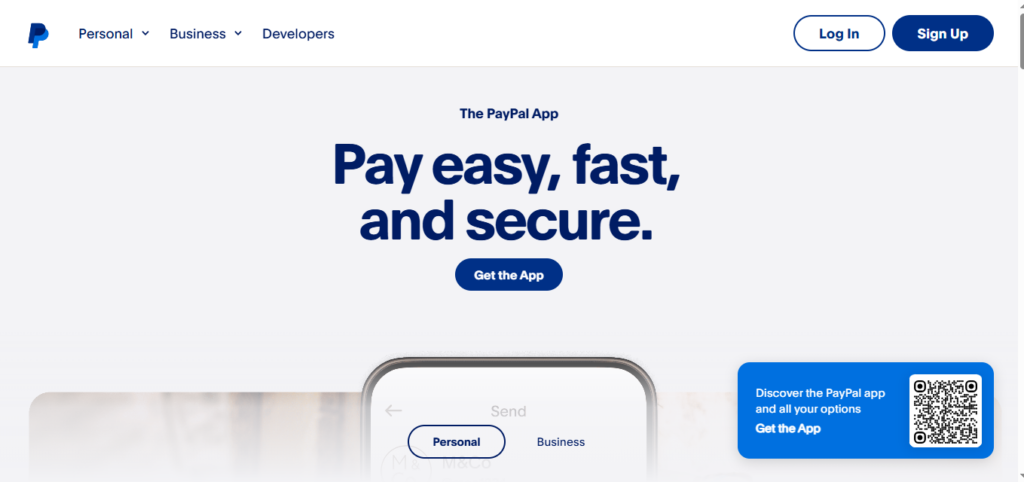
Everyone knows PayPal. It’s quick to set up, easy for customers to trust, and handles a bunch of different payment types.
Just make sure the integration doesn’t redirect people off your site — that can hurt conversions.
Great for: Fast setup, wide recognition, and boosting buyer confidence.
Square
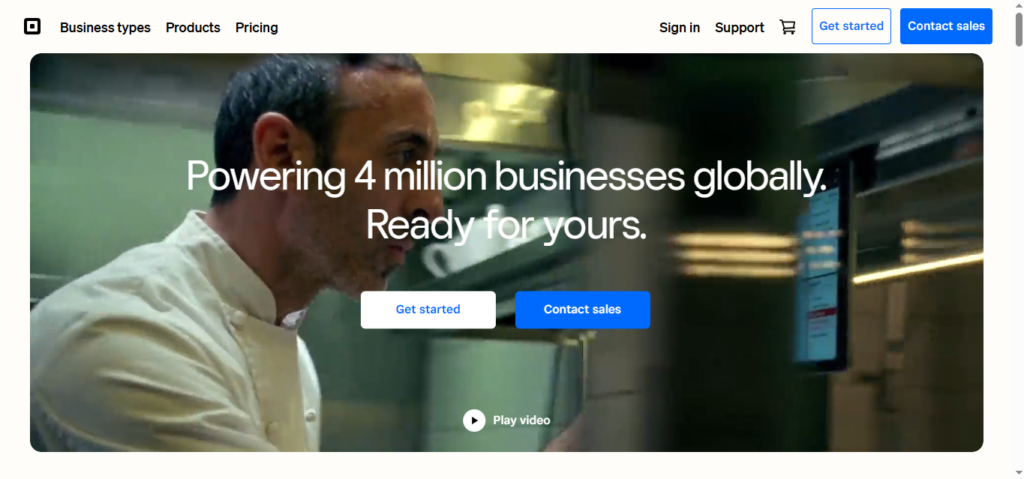
Awesome if you have both an online shop and a physical location. Square gives you the tools to sell anywhere, plus extras like inventory tracking and sales analytics.
Great for: Fashion shops with both brick-and-mortar and online presence.
Authorize.Net
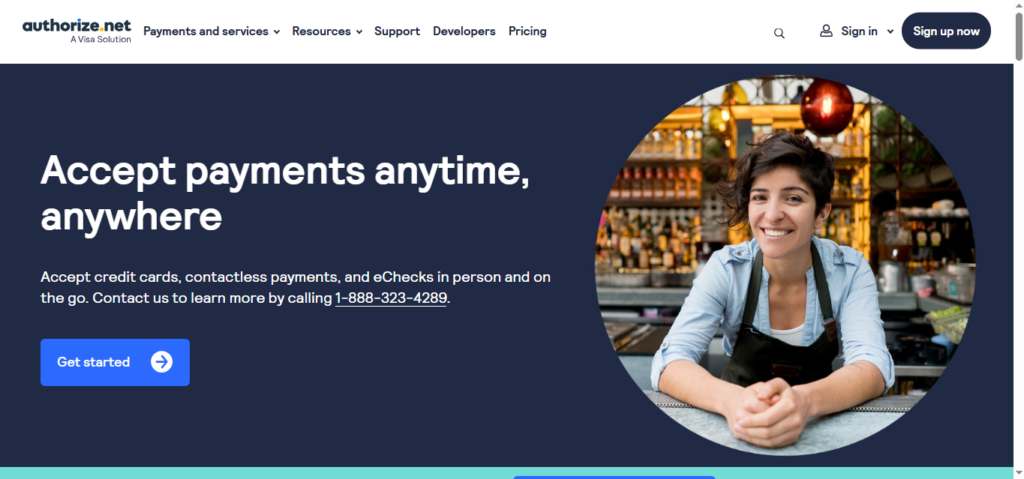
Been around forever, and for good reason — it’s reliable and secure.
It handles everything from credit cards to digital payments, and it plays nicely with other merchant accounts.
Great for: Growing brands that want stability and solid security.
Adyen
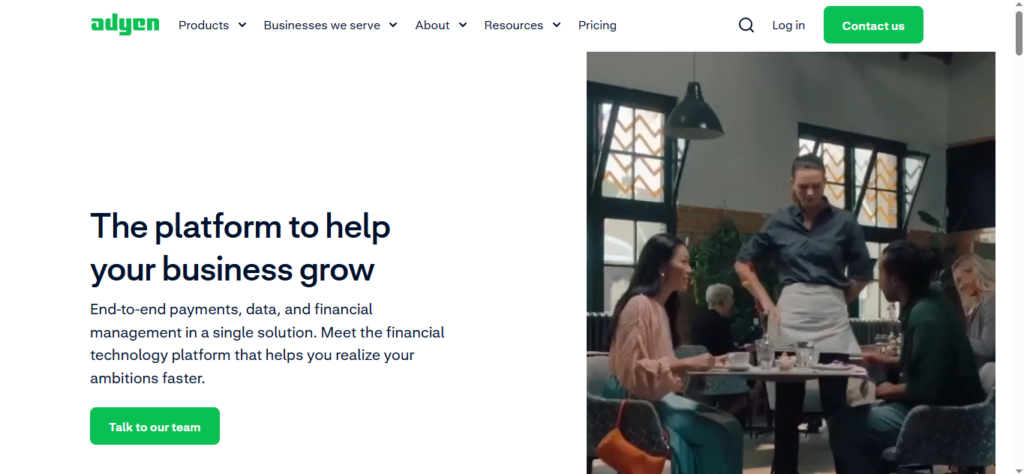
Big-name brands like Spotify and Uber use Adyen for a reason. It’s powerful, supports a ton of payment types and currencies, and works across all your sales channels.
It’s not the simplest to set up, but if you’re scaling fast, it’s worth it.
Great for: Mid-to-large brands ready to handle high volumes and global traffic.
Amazon Pay
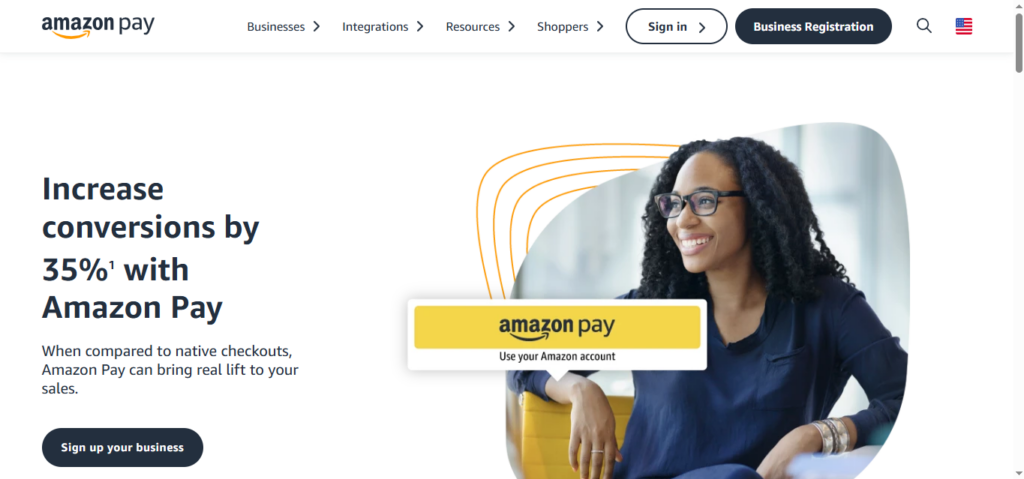
This one lets people check out using their Amazon account. It’s super familiar, super fast, and super secure, which means less hesitation at checkout.
Great for: Stores targeting Amazon-savvy shoppers who love fast checkouts.
Local Payment Options
If you’re selling internationally, offering local favorites can boost your conversion rate. People trust what they know. A few popular ones:
Alipay and WeChat Pay (China)
iDEAL (Netherlands)
Sofort (Germany)
Boleto Bancário (Brazil)
Some gateways like Stripe and Adyen include these, but sometimes you’ll need to integrate directly.
Great for: Brands focused on specific countries or regions, and serious about converting local traffic.
3. Set Up Your Payment Gateway
You have chosen a payment gateway, which is fantastic. It’s time to link it to your website so that you may get paid. This portion sounds scarier than it actually is, so don’t worry.
How you do it depends on what kind of site you’ve got:
Using Shopify or WooCommerce? Good news: they’ve got built-in tools or plugins for the major payment options. Just install, follow a few prompts, and you’re up and running.
Built your site from scratch? You’ll need to do a little custom work using the gateway’s API — it’s doable, but might be worth calling in a developer if that’s not your thing.
Want something even easier? Some payment providers let you use a hosted checkout page (basically, your customer gets sent to a secure page to complete payment). It’s super simple to set up and great for security, just not quite as customizable.
What you’ll need to do either way:
Open a business account with your payment provider.
Grab your API keys or login details — they’re like your digital keys to connect everything.
Install the plugin or drop in the code, then tweak the settings so it works the way you want.
Don’t forget the security side: turn on SSL (it’s what gives you that little padlock in the browser) and any extra protections they offer.
4. Make Checkout So Easy, People Barely Notice It
You know that feeling when you’re ready to buy something, and the checkout process suddenly becomes a hassle? Yeah — don’t be that website.
Here’s how to keep your customers happy and moving:
Make the “Checkout” button big and obvious. Don’t make people search for it.
Let them check out without creating an account. No one wants to make another password.
Show a progress bar. It’s weirdly comforting to know how many steps are left.
Give clear error messages. “Something went wrong” doesn’t help anyone. Tell them what to fix.
Display payment options upfront. Don’t wait until the last second to show you take Apple Pay, PayPal, or cards.
Make sure everything looks good on mobile. Tons of people shop from their phones — your checkout should work perfectly there.
Break down the total. No surprises. Show the product price, shipping, taxes — the whole deal.
Finish strong with a thank-you page. Give a clear order confirmation and make them feel good about the purchase.
5. Keep Things Locked Down and Secure
People are trusting you with their personal and payment info — keeping that safe isn’t optional. It also helps your brand feel legit.
Here’s how to stay on the safe side:
Follow PCI compliance rules. Boring but important — it’s about handling card payments safely.
Use SSL encryption. This keeps the connection between your customer and your site secure (you’ve seen that little padlock in the address bar? That’s SSL).
Use tokenization if your payment gateway offers it — that way, you’re not storing sensitive card info.
Turn on fraud protection tools. Most gateways have features to flag sketchy activity.
Do regular checkups. Every now and then, review your setup to make sure there aren’t any weak spots.
6. Test Everything Before You Go Live
Imagine a customer is ready to buy, and something breaks during checkout. Oof. That’s why testing is your best friend.
Here’s how to catch problems before they catch you:
Use the “test mode” your payment provider offers — you can run fake transactions without moving real money.
Try all the scenarios. What happens when a payment fails? Can you issue a refund? Does PayPal work?
Have real people test it. Not just your team — get a few friends to try buying something and tell you what’s confusing.
After you launch, keep an eye on things. Watch for errors, weird payment failures, or anything else out of the ordinary.
7. Keep Improving As You Grow
Payments and tech change fast — and so do your customers’ expectations. So don’t just set it and forget it.
Here’s how to stay ahead:
Watch for new trends. Stuff like “Buy Now, Pay Later,” mobile wallets, or even crypto might make sense for your audience.
Update your plugins or tools regularly. Old software can break or get hacked — updates help you stay safe.
Check your analytics. See where people drop off during checkout and fix anything that’s slowing them down.
Ask for feedback. Customers will tell you what’s working and what’s annoying — listen to them.
Conclusion
Getting paid should feel easy for you and your customers. When your checkout is fast, secure, and smooth, people are more likely to finish their purchase and come back again.
So don’t treat this part as an afterthought. It’s the moment of truth — the last click before the sale. Make it clean, trustworthy, and feel effortless.
Nail this, and you’re not just closing sales — you’re building a better shopping experience.

