- Shopify allows you to purchase a custom domain directly through its platform, simplifying the setup process.
- The process involves searching for a domain, selecting an extension, and completing the purchase within Shopify’s admin panel.
- Domains cost around $11-$50 per year, depending on the extension, with automatic setup and renewal options.
- Consider alternatives like OLITT for building your online store, which may offer different features or pricing.
Ready to give your online store a professional edge?
Securing a custom domain name is a key step in building a strong online presence.
A custom domain not only enhances your store’s credibility but also strengthens your brand and improves search engine optimization (SEO).
Shopify, a leading e-commerce platform, makes it easy to purchase and manage your domain directly within its admin panel, streamlining the process for store owners.
Before we talk about the specifics of buying a domain on Shopify, let’s take a moment to explore other options for building your online store.
If you’re considering different platforms, OLITT is an innovative online store builder that offers a user-friendly interface, customizable templates, and powerful features like payment integrations and SEO tools.
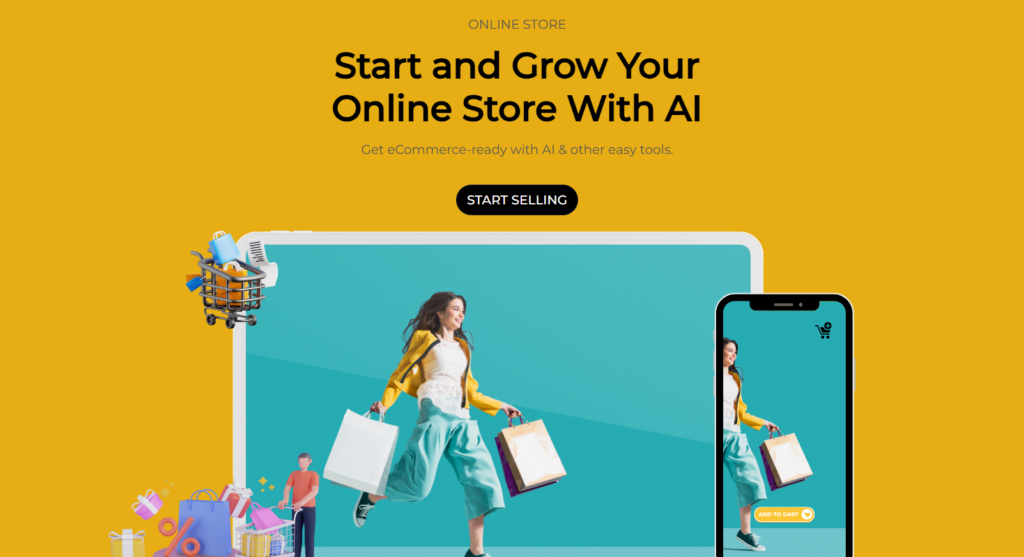
OLITT is a great alternative for those seeking a seamless e-commerce experience. That said, if you’re already using Shopify or prefer its ecosystem, let’s focus on how to buy a domain through their platform.
What is a Domain?
A domain is your website’s address on the internet, such as “example.com.”
It’s what customers type into their browsers to visit your store.
When you sign up for Shopify, you receive a default domain like “yourstore.myshopify.com,” but a custom domain makes your store look more professional and supports branding efforts.
Additionally, a domain with relevant keywords can improve your store’s visibility on search engines like Google.
Benefits of Buying a Domain on Shopify
Purchasing a domain through Shopify offers several advantages:
- Convenience: Manage your domain and store from the same admin panel, reducing the need to juggle multiple platforms.
- Automated Setup: Shopify automatically configures your domain to connect to your store, saving you from technical headaches.
- Email Forwarding: Set up email addresses like [email protected] that forward to your personal email.
- Subdomains: Easily add subdomains (e.g., shop.yourstore.com) for different sections of your site.
- International Domains: Target multiple countries by adding country-specific domains, ideal for global businesses.
Step-by-Step Guide to Buying a Domain on Shopify
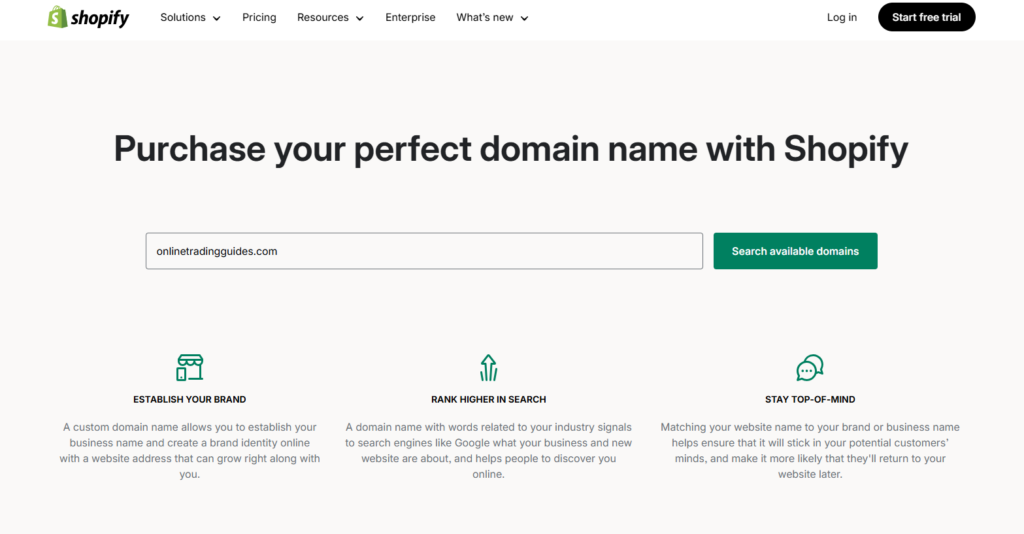
Here’s a detailed guide to purchasing a domain through Shopify:
- Log into Your Shopify Admin: Access your admin panel at yourstore.myshopify.com/admin.
- Navigate to Domains: Click Settings in the left menu, then select Domains.
- Buy a New Domain:
- Click Buy new domain.
- Enter your desired domain name in the search bar.
- Shopify will display available extensions (e.g., .com, .net, .store) with their prices, typically ranging from $11 to $50 per year.
- Select and Purchase:
- Choose your preferred domain and click Buy.
- Review the purchase summary, including price and auto-renewal options.
- Click Buy domain to complete the transaction.
- Verify Your Email:
- Check your email for a verification link from Shopify.
- Click the link to finalize the registration. You must verify within 15 days to avoid suspension.
Note: Domains are registered for one year and can be renewed annually. You can purchase a domain without an active Shopify plan, making it flexible for future use.
Things to Consider Before Buying
Before purchasing a domain on Shopify, keep these factors in mind:
- WHOIS Privacy: Shopify provides WHOIS privacy for most domains, protecting your personal information. However, some extensions (e.g., .abogado, .aero) do not support this, making your details public.
- Renewal Fees: Annual renewal fees vary by extension and are separate from your Shopify plan. Check pricing at Shopify Domains.
- Email Hosting: Shopify does not offer email hosting. Use email forwarding or a third-party service like Google Workspace for custom email addresses.
- Residency Requirements: Some extensions (e.g., .ca for Canada) have residency or business requirements. Verify eligibility to avoid suspension.
- Non-Refundable: Domain purchases are non-refundable, so double-check your choice.
- TLS/SSL Certificate: Shopify automatically provides an SSL certificate, ensuring secure browsing without extra cost.
Creative Ideas and Tips for Choosing a Domain
Selecting the right domain name is critical for your store’s success. Here are some creative tips:
- Keep it Simple and Memorable: Choose a short, easy-to-spell name that sticks in customers’ minds, like “cozythreads.com.”
- Include Keywords: Incorporate relevant keywords (e.g., “organictea.com”) to boost SEO and clarify your niche.
- Use Shopify’s Domain Name Generator: Explore ideas and check availability with Shopify’s free domain name generator.
- Choose the Right Extension: While .com is the most trusted, e-commerce-specific extensions like .store or .shop can highlight your business type.
- Plan for Growth: Pick a name that won’t limit your business if you expand, avoiding overly specific terms like “justhats.com.”
- Check Social Media Handles: Ensure your domain name aligns with available social media usernames for consistent branding.
- Test Pronunciation: Say the domain aloud to ensure it’s easy to understand when shared verbally.
| Tip | Example | Benefit |
|---|---|---|
| Simple Name | cozythreads.com | Easy to remember |
| Keywords | organictea.com | Improves SEO |
| Right Extension | mystore.shop | Highlights e-commerce |
| Social Media Check | @cozythreads | Consistent branding |
Troubleshooting Common Issues
If you encounter problems during the purchase:
- Domain Taken: Try a different extension or modify the name (e.g., add “shop” or “online”).
- Payment Issues: Verify your payment method and ensure a stable internet connection.
- No Verification Email: Check your spam folder or update your email in Settings > Domains > Domain settings. Contact Shopify Support if needed.
- Post-Purchase Issues: Refer to Shopify’s troubleshooting guide for solutions.
Comparing Shopify with Alternatives
While Shopify is a robust platform, alternatives like OLITT offer unique features.
OLITT provides a free drag-and-drop website builder, customizable templates, and integrations with payment platforms like Stripe and PayPal.
It also emphasizes fast-loading pages and SEO tools to help your store rank higher on Google.
If you’re on a budget or prefer a different interface, OLITT could be a viable option.
However, Shopify’s domain purchasing process is tightly integrated with its ecosystem, making it ideal for users already committed to the platform.
Read also:

