Did you know that it is estimated that for every $1 you invest in email marketing, you get at least $42 back? As much as that is insane, it doesn’t come as a surprise, unless you are new to this whole digital marketing thing. The secret comes down to knowing how to nail that first, second, and every email you send after that. All lies in the free email template builder.
What is it and how can you use it to boost your marketing efforts?
In this article, I will reveal 17 free email template builders you can use to create messages that get clicks and get read every time you hit send.
But before that, let’s first look at what all this is all about.
What is a free email template builder?
In a nutshell, email builder helps you skip the whole process of creating emails from scratch every time you send one. Instead, it provides a framework in the form of templates.
All you have to do is just plug and play.
Such templates are responsive, meaning, they work in whatever device your reader is using. I bet you’ve seen emails that don’t display whole text on mobile, right?
Well, you can say that such emails are not responsive. Every time you send an email, you need the whole message to show and not half or part of it as in our case above.
And to make sure that never happens, email template builders are here to help.
Why do you need free email template builders?
Free email template builders are based on HTML code. If you are well conversant with such, nothing can stop you from creating your own templates from scratch.
But if you’d rather focus on writing the best copy you can, then email templates are the best.
Besides what we have already mentioned, here are other reasons to use them:
- Fast and convenient – with templates, you hit the ground running with your email marketing efforts. All you have to do is customize the templates to bring out what you need. You can easily add or remove buttons, texts, images, blocks and even using colors that represent your brand
- Editable – if you don’t like certain elements within the template, you can dive deep into code and edit them. Most templates are editable.
- Online-based tools – these email templates are based online. This means two things: one, you don’t have to click save every time you make a change. And secondly, no need to install software on your PC.
Now that you know why you need them, here is the list of the best drag-and-drop free email template builders you can use now.
Top free email builders to try now
#1. MJML
Also known as Mailerjet Markup Language, MJML is the ultimate answer to your email coding needs. This framework eliminates the pain of coding every time you want to send an email.
Instead, it gives you access to semantic syntax and a rich component library so you can create advanced HTML email emails without breaking any sweat.
And to do that, you have two ways:
- You can use an online editor. Here you can write MJML and render the corresponding responsive HTML or
- Work offline. Download the engine on your PC so you can execute it locally. This is a binary file that you can use to transpile the MJML code you’ve generated into HTML.
Basically, MJML is an engine built in ReactJS. As such, it takes in Mailerjet Markup Language and spits out HTML.

Features of MJML
- 20+ templates to choose from. Also, you can submit your own template.
- Comes with an online editor with functionalities like a live preview
- Component-based and semantic syntax – think MJ-section, MJ-head, MJ-button among others including custom ones
- Send mails as soon as you are done customizing the template
These and more others make up the MJML email builder ecosystem.
#2. Cerberus
Cerberus is another email builder that comes with a complete suite of highly responsive HTML email templates and patterns.
What makes it so unique unlike other HTML builders is that Cerberus is not recommended for inliners.
And don’t worry, each template in its library comes with comments so you don’t have to rock your head figuring out its functions. Additionally, all of them have been tested with popular email software tools.
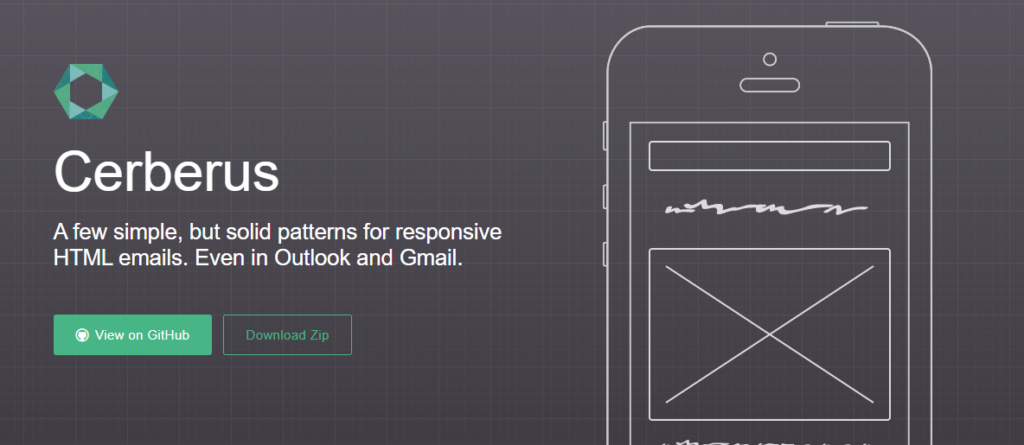
Features of Cerberus
- It is a small collection layout pattern for HTML email. You can edit, adapt, and built upon its code.
- The code is compartmentalized and annotated to explain what’s happening or what it does so you can easily and confidently add, edit, and remove code.
- The free email template builder has been tested in all “popular” email clients. As such, it should work fine with your email tool.
#3. HEML
HEML is owned and run by SparkPost. It is a tag framework with over 4.1K stars on GitHub, which tells you much about its quality and functionality.
The email builder is based on the XML markup language, which you can easily install on the npm module and run on Node.js.
Features of HEML
- Comes with elements and syntax similar to HTML/CSS
- You can easily customize elements and style rules
- Online editor installed with live preview
#4. Builder (Movable Ink)
Movable Ink is the brain behind contextual email marketing introduced back in 2010. You and other marketers might know it as real-time email or open-time personalization, all of these started with them.
With their tools, you can build visually appealing emails that are personalized according to the client’s journey and behavior.
Now more than ever, you don’t have to rely on out-dated text-based personalization. You can use visuals unique to each reader who opens your emails.
Main Features
- You can aggregate collected data from your email marketing and turn it into a creative
- Create unique cross-channel visual experiences to each client
- Automated creation process
#5. Postcards
Postcards is an intuitive email builder specifically designed with you and your team in mind. It helps you supercharge your email marketing efforts so you can reap more benefits.
The builder allows you to seamlessly collaborate with the whole team to bring ideas to the table and chart the course of bringing them to life.
Main features
- Easily collaborate with your teams to come up with ideas and execution strategy
- Modular System where you can stack, customize, and rearrange pre‑designed email template options.
- Simple online editor where you can add texts, images, or even links to the pre-made designs
- Cloud image hosting
- Unlimited exports among others
Postcards is a free email template builder. But there are two paid plans starting from $15 per month to $25 per month.
#6. Pulp
A responsive email template builder installed with substantial improvements compared to other template creators.
It makes it easy to add or remove columns, use email templates, and download the final document as an HTML file.
Main features
- Pre-made templates to ease the email creation process
- Create responsive emails with 1, 2, and 3 columns
- Add inline CSS so your email tool/client can read you CSS
#7. Stripo
Gives you access to over 300 email templates ready for use, over 10K images to use in your emails, and an embedded photo editor.
Once you’ve picked and customized the template, go ahead and export it to Gmail, Outlook, and other email service providers. Better yet, you can download it as a PDF.
Stripo is a free email builder tool but also has paid plans starting from $10.42 per month.
The free plan may be enough but if having Stripo logo on every email you send bothers you, then consider upgrading.

Main features
- Intuitive editor with a ton of tools to simplify email template creation process
- Thousands of images to use in your emails
- Export the template to Gmail, Outlook, and other ESPs
- You can promote AMP-enabled content on the free plan
#8. EDMdesigner
This is a free responsive HTML email template editor to help you create stunning email templates without much hustle.
Unlike other free email template builders, EDMdesigner doesn’t use WYSIWYG editors, email coding which most of you find tiresome, and testing.
With it, you can create professional-looking and responsive emails within minutes with a lean budget.
Main features
- Drag-and-drop tool making email designs an endless possibility
- Bulletproof responsive emails tested and retested for quality
- Built-in templates for ease-of-use especially for beginners
- Save your designs to re-use later
As for the pricing, it all depends on your requirements.
#9. Octanego
A free email template builder for creating modifying custom emails using drag and drop toolkit. At a very affordable price, you are able to create inspired emails that combine text, images, and videos.
Main Features
Easy and affordable since Creating emails is easy with toolkit as you drag and drop text images and videos
Trusted and secure since sending of automatic emails to contacts in case of change of preference or unsubscribing to confirm and has zero tolerance to spam policy.
It has an automatic response that is based on time, customers, and events.
Pricing
Has two models of pricing either Based on subscribers or based on credit
| Based on subscribers | based on credit |
| Up to 1000 Subscribers $10 up to 2500 Subscribers $19 Up to 5000 Subscribers $25 Up to 10000 Subscribers $50 Up to 20000 Subscribers $80 Up to 30000 Subscribers $135 Up to 50000 Subscribers $200 Up to 60000 Subscribers $265 | Up to 500 Credits Free Up to 20000 Credits @7 per email Up to 50000 Credits @6.5 per email Up to 75000 Credits @6 per email Up to 100000 Credits @5 per email >100000Credits @4 per email |
#10. Magneto
Built on a theme-like platform the email builder helps one in customization of emails to differentiate from others with a unique structure meant to lure in customers. Basic drag and drop features but can be modified more using CSS for coders.
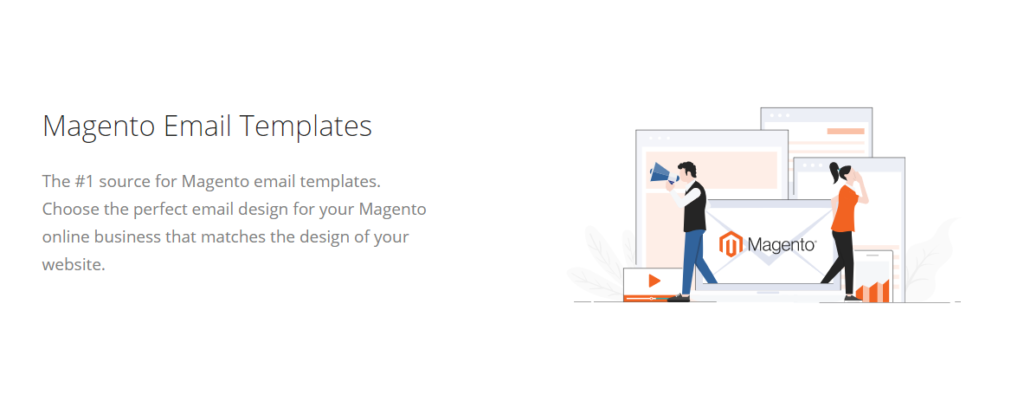
Main Features
- Comes with over 20 template styles to choose from
- A one-time purchase for all features
- Regular updates and bug fixing at least 4 times a year
- Pricing
- A one-time price of $39 USD
#11. WP HTML Mail
A WordPress plugin that enables you to customize emails without any coding knowledge.
Main Features
- Tested in all devices, creates a responsive and independent emails
- Contain templates designed by professionals for editing
- Create a logo, design header, banners and add the legal information on the footer
- Customizable color and fonts
- Live preview as you edit
Pricing
Available as a free plugin.
#12. Mailoptin
This is an email newsletter plugin in WordPress that enables one to send engaging emails and popups in your website prompting subscription. It comes with an easy form builder with templates that allows you to build beautiful opting forms and emails
Main Features
It comes with easy integration comprising of all email marketing services
It has an intuitive form and template builder hence no designing or coding skills needed.
Allows integration with other forms plugins
Uses smart honeypot method for spam protection
Let’s you display opt-in or signup form on specific posts and pages of a WordPress site.
Pricing
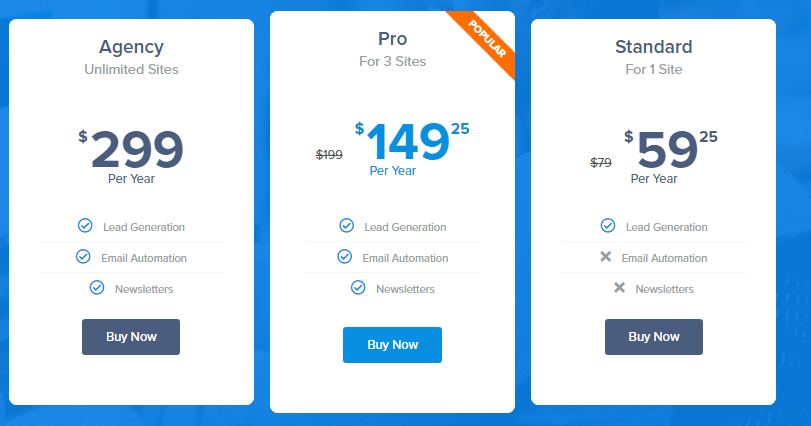
#14. Email Builder
This is a drag and drops free email template builder with easier customization for your email desires. They offer an amazing 24/7 customer support guiding through the installation process.
Main Features
Comes with 27 different elements to create a modern design email template.
Documentation is included with code to help you navigate through or install.
Allows you to export emails newsletters anytime
24/7 customer support is offered.
Pricing
Depends on the version you want to run raging from USD 23 to $30usd
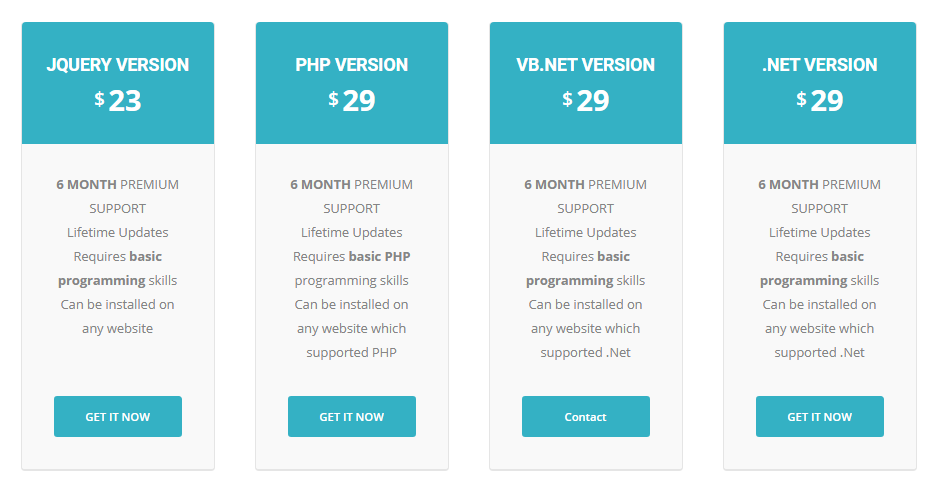
#15. Unlayer
This is an embeddable drag-and-drop email and page editor for web applications that cut development cost and time. It’s built on the bases of developer-friendly and uses code in embedding.
Main Features
- Templates and landing pages are prebuilt helping you start modifying and editing content.
- Developer friendly as you can impend a code within 5 minutes and code is readily available with no time.
- Creates compatible content to all clients on emails, browsers, and devices.
- Quick deployment and excellent documentation.
- Custom tools and blocks with undo/redo feature
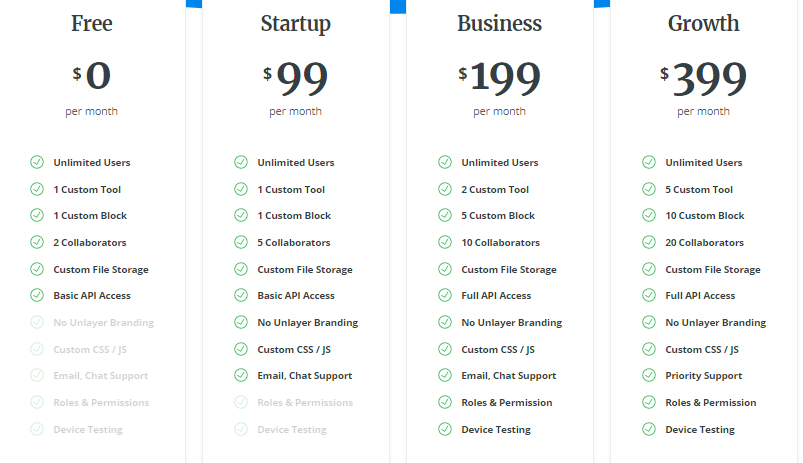
#16. JungleMail, Enovapoint
This is a Drag & Drop Builder letting you create beautiful and fully responsive newsletters simply by dragging and dropping text boxes and images.
Main Features
- Process Dynamic Blocks and Sections
- Inherit Style from Body
- Show/Hide Grid
- Image gallery
- Background image
- Saved Sections
Pricing
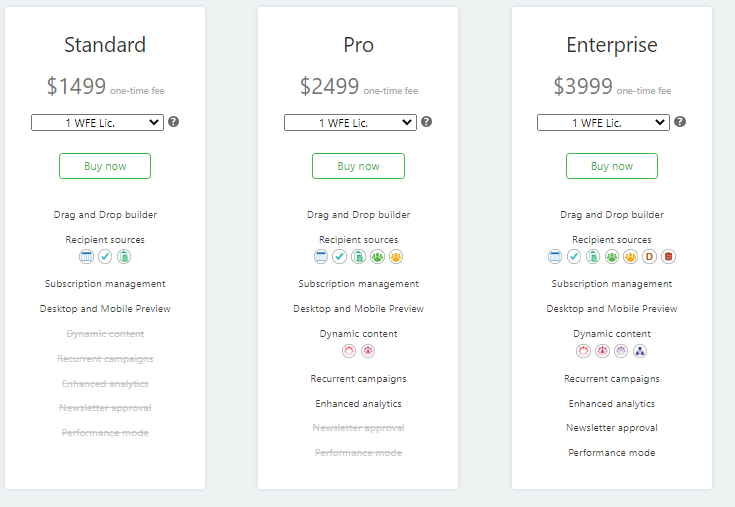
#17. Dotmailer
This is an intelligent email marketing tool used to design emails and landing pages for business growth.
Main Features
- Ready to go emails whether you use the templets or drag and drop email builder.
- It helps build a personalized dynamic content and impactful emails
- Option to build ones triggered campaigns or choosing already available automated campaigns
- a/b testing
- All powered optimization allowing customers to get where they exactly want the message.
Pricing
Available in three packages and price is upon request.
- Accelerate
Features are market automation, emails, SMS, product recommendations, integrations, and web behavior tracking.
- Amplify
Features are all of accelerated with additional omnichannel marketing, social audience targeting, and contact scrolling.
- Custom
This is for things outside the two packages a customer may need.
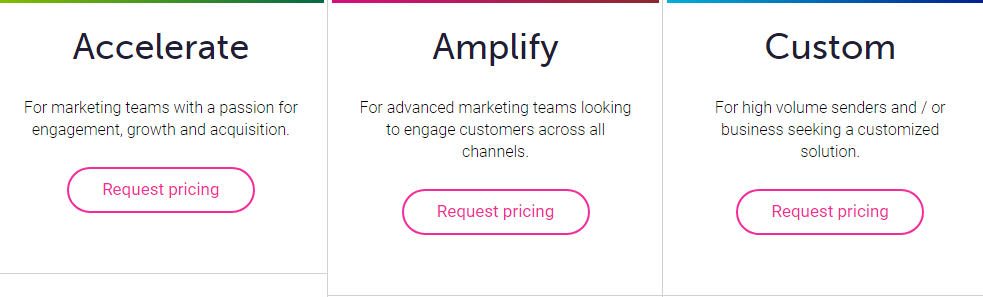
Frequently Asked Questions
#1. How do I make an email template?
To create an email template, you need an email builder. Once you have it, follow these steps:
- Pick an existing template from the library
- Start editing by removing or adding elements such as texts, images, etc.
- Save and export the template
- Upload it to your email service provider
These steps may vary depending on the tool you are using
#2. What is HTML email template?
An HTML email template is a reusable piece vital to your email marketing campaigns. You can use it as many times as you want and can be created using free email template builders.

