Guess what? The way we consume and purchase goods has evolved. Physical products will always have their place in the market, but the demand for digital content is on the rise.
Digital products are intangible goods that can be purchased and consumed online, without the need for physical delivery.
This includes everything from software and online courses to eBooks, graphics, and more.
As a result, many entrepreneurs and creators are turning to e-commerce websites for digital products to sell their offerings and reach a global audience.
This blog post will explore the top five e-commerce platforms for selling digital products, as well as provide a step-by-step guide on how you can create your own ecommerce website for digital products.
Digital Products Market Stats

Before we start, lets look at what you are getting into.
So, here’s a breakdown of digital product sales and market statistics for 2024, along with insights into trends you’ll likely see:
Key Statistics
Digital Commerce Growth
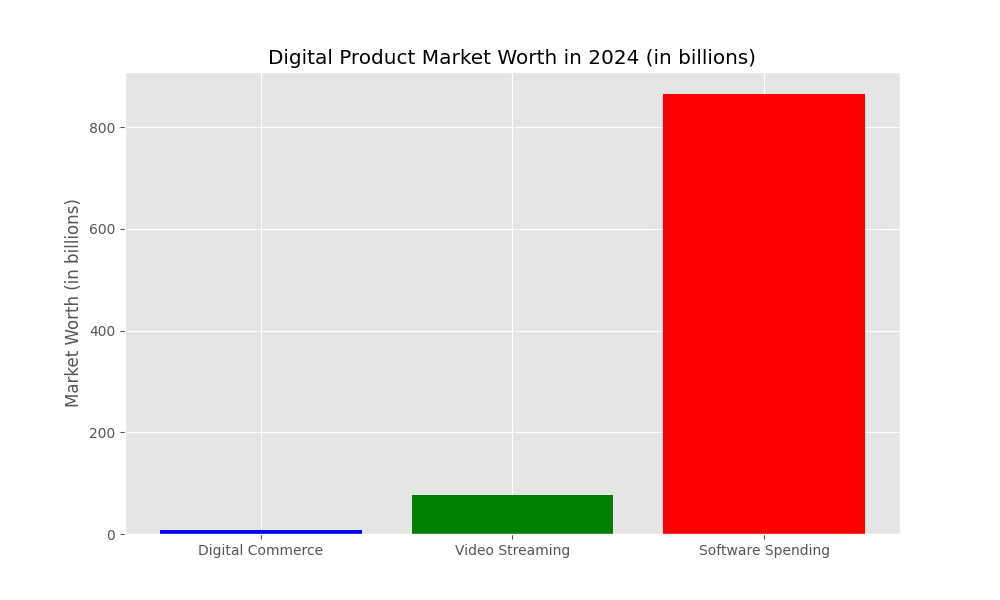
The Digital Commerce market is expected to be worth approximately US$7.62 trillion in 2024, with an expected 7.88% compound annual growth rate (CAGR) through 2028 (Statista).
Video Streaming Boom
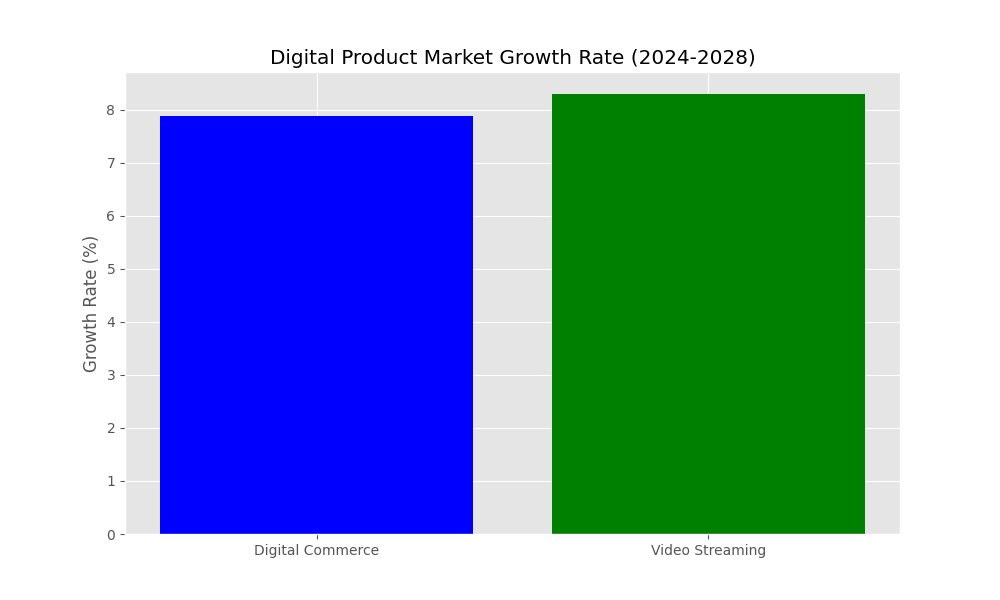
The video streaming segment will see continued growth with average revenue per user reaching $76.58 in 2024 and a CAGR of 8.3% between 2024 and 2027 (Whop).
Software Spending
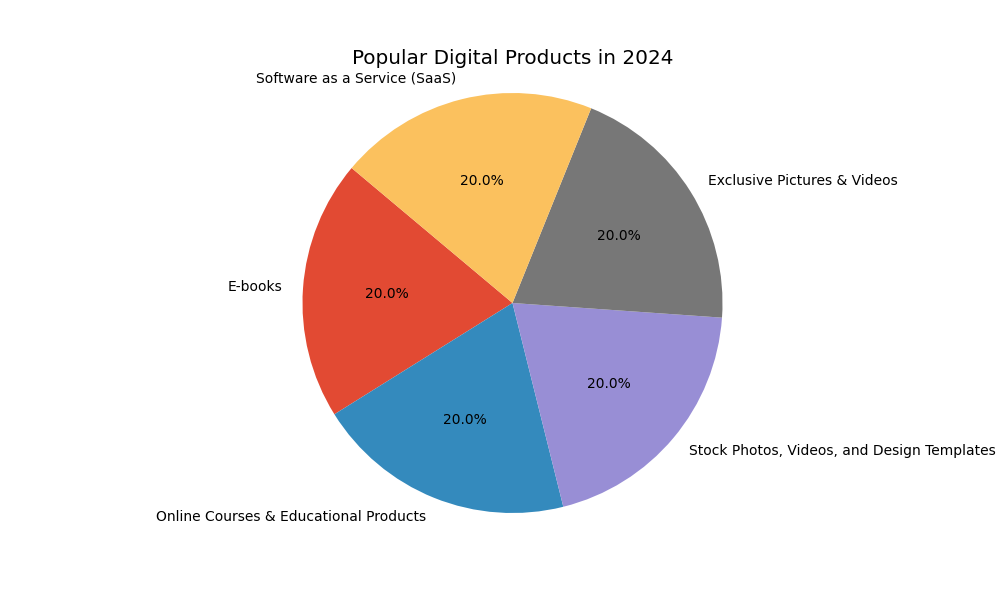
Software spending globally is predicted to hit a significant $865 billion in 2024 (Whop). Enterprise software remains a dominant leader in this area.
Popular Digital Products in 2024
- E-books: The e-book market continues to thrive, especially in education, self-help, and business categories. It’s a market expected to reach significant value by 2024.
- Online Courses & Educational Products: Online learning and upskilling are in high demand, making online courses and related products a lucrative sector in the digital landscape.
- Stock Photos, Videos, and Design Templates: The need for high-quality visual content remains vital for individuals and businesses, sustaining a market for these digital assets.
- Exclusive Pictures & Videos Exclusive content through services like Patreon and OnlyFans has an established audience base and revenue potential.
- Software as a Service (SaaS): Cloud-based software solutions continue to transform how businesses operate, making SaaS products a top digital offering.
Factors Driving Market Growth
- Increasing Internet Access: Greater accessibility to the internet globally unlocks a wider audience base for digital products.
- Shift Towards Online Services: A preference for convenient online services fuels demand for digital products across various sectors.
- The Rise of Digital Entrepreneurship: The relative ease of creating and selling digital products supports a thriving creator economy.
- Innovation: New technologies and digital product formats will emerge and contribute to market growth.
Top 5 E-Commerce Platforms to Sell Digital Products
When it comes to choosing an ecommerce website for digital products, there are several factors to consider.
You’ll want a platform that is easy to use, offers secure hosting for your digital files, and provides marketing tools to help you reach your target audience.
Here are the top five platforms that check all the boxes:
1. Podia
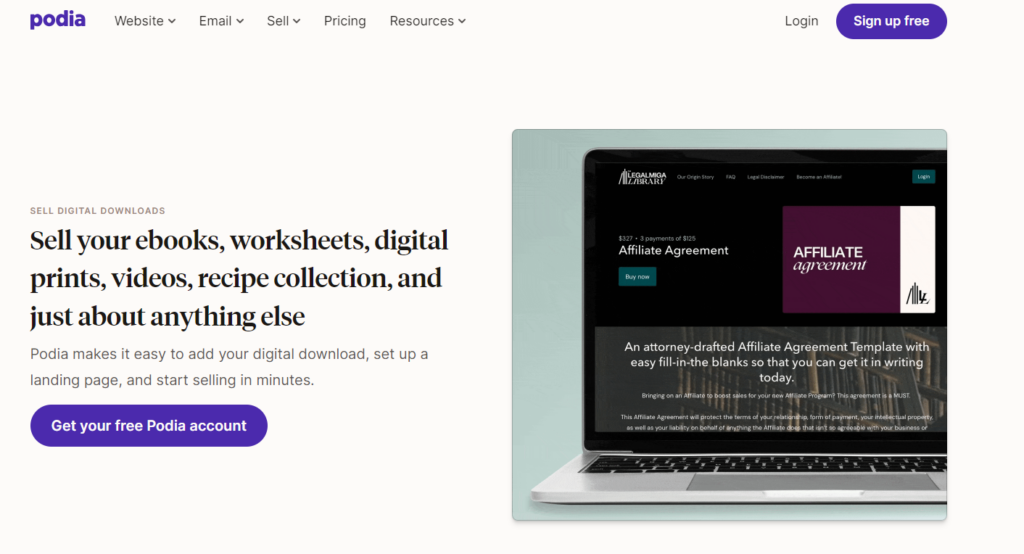
Podia is an all-in-one digital product selling platform that is perfect for creators and entrepreneurs.
It allows you to sell online courses, memberships, digital downloads, and even webinars, all from one place.
With Podia, you can create and design your online store, complete with a custom domain, to showcase your digital products.
They offer powerful marketing features, including email marketing automation, to help you promote your digital product offerings effectively.
One of the biggest advantages of using Podia is that it is a platform dedicated solely to the sale of digital products and services.
This means that all their tools and features are tailored to help you succeed in selling your online course, eBook, or software.
From secure hosting to intuitive design, Podia makes it easy to manage and sell your digital creations.
Steps to sell digital products on Podia
Here’s a breakdown of the steps involved in selling digital products on Podia:
1. Set Up Your Podia Account
- Create an Account: Go to Podia and create your free account. Podia offers a free plan to test the waters, and you can always upgrade as your business grows.
- Customize Your Store: Choose a look and feel for your storefront. Add your logo, colors, and brand image to create a cohesive experience.
2. Create Your Digital Product
- Choose Your Format: Decide on the format that suits your content. Podia supports:
- Online Courses
- Digital Downloads (eBooks, audio files, templates, stock photos, etc.)
- Webinars
- Coaching Sessions
- Develop the Content: Create high-quality content that delivers value to your audience.
3. Add Your Product to Podia
- New Product: Navigate to the ‘Products’ tab and click “New Product.”
- Choose Product Type: Select the product type that matches your content.
- Name and Description: Add a compelling name and a clear description that highlights the benefits of your product.
4. Set Pricing and Content
- Pricing: Determine your pricing strategy (one-time payments, subscriptions, membership plans, etc.).
- Upload Content: Upload your files or create lessons for your online course. Podia supports various file formats for a seamless user experience.
- Drip Content (Optional): If applicable, schedule the release of your content at intervals.
5. Publish Your Product
- Review Everything: Ensure your product description, content, and pricing are accurate and ready to launch.
- Hit Publish!: Once you’re ready, publish your product to make it available for purchase.
6. Market and Promote
- Your Website/Blog: Embed product listings on your website or blog.
- Social Media: Generate buzz and share links to your Podia store on social media channels.
- Email Marketing: Reach your audience directly with promotions and updates.
- Collaborations: Partner with relevant creators or businesses for cross-promotion.
Key Podia Features
- Customer Management: Easily see customer details and purchase history.
- Email Marketing: Create email campaigns and automated messages using Podia’s built-in tools.
- Affiliate Marketing: Set up programs to incentivize others to promote your products.
- Integrations: Connect to other tools like Zapier, ConvertKit, etc., to grow your reach.
Tips
- Focus on Value: Create digital products that solve specific pain points or needs for your audience.
- Offer Freebies: Give a taste of your value with free samples to build trust.
- Customer Communication: Deliver excellent customer support for a great experience.
2. Shopify
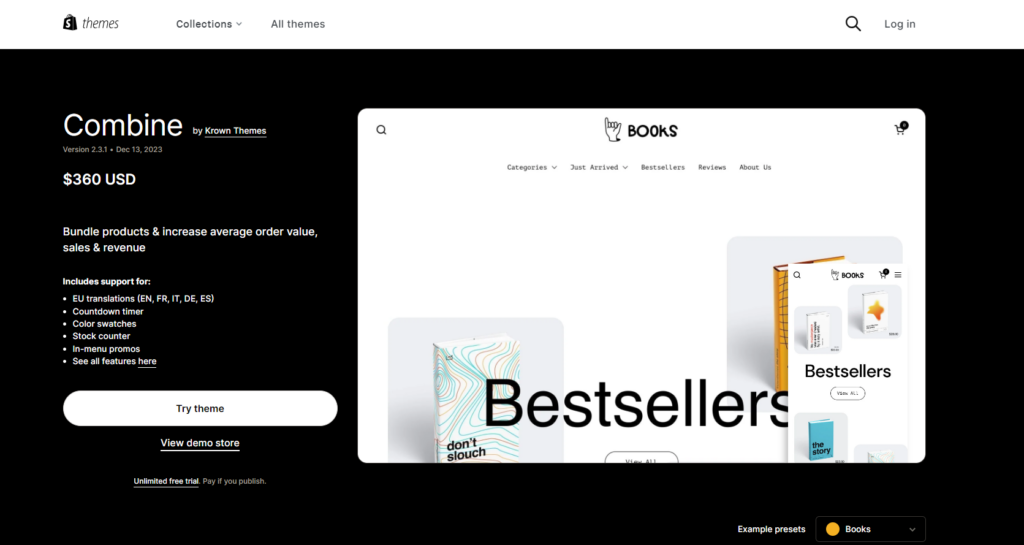
Shopify is a well-known e-commerce giant, and for good reason.
While it caters to a wide range of businesses, including those selling physical products, it is also an excellent platform to sell digital products.
With Shopify, you can easily create an online store and list your digital offerings alongside any physical goods you may have.
Shopify’s app store also offers a wide range of apps specifically for selling digital products, such as digital download delivery apps and membership apps, which allow you to sell digital subscriptions.
With its robust features, customizable design options, and secure payment gateways, Shopify is a great choice for those looking to sell digital products online.
Steps to sell digital products on Shopify
Here’s a breakdown of how to sell digital products on Shopify:
1. Set Up Your Shopify Store
- Create an Account: Go to Shopify’s website (https://www.shopify.com/) and start your free trial. Choose a plan later based on your needs.
- Customize: Design your store’s look and feel to reflect your brand.
2. Install a Digital Product App
- Shopify App Store: Browse the Shopify App Store and choose a reliable app specializing in digital product delivery. Popular options include:
- Digital Downloads
- SendOwl
- Sky Pilot
- FetchApp
- Install and Configure: Install your chosen app and follow its setup instructions.
3. Create Your Digital Products
- Choose Your Products: Decide on your offerings: eBooks, templates, courses, audio files, software, etc.
- Create High-Quality Content: Ensure your digital products provide value and are well-produced.
4. Add Products to Shopify
- New Product: Go to “Products” in your Shopify admin and click “Add Product.”
- Product Details: Enter a descriptive title, product description, images, and pricing.
- Disable Shipping: Under the “Shipping” section, uncheck “This is a physical product”. This removes shipping calculations.
- Upload Digital File: Use your digital product app’s interface to upload your file(s).
5. Configure Email Templates (Recommended)
- Order Confirmation: Customize the order confirmation email your customers receive after purchase. Include clear download instructions for their digital products.
- Download Links: Ensure your digital product app provides automated download links delivered to customers upon payment.
6. Market and Promote
- Optimize Product Pages: Use SEO tactics to improve visibility of your products on search engines.
- Social Media: Promote your offerings on relevant social media platforms.
- Content Marketing: Create valuable blog posts or videos related to your niche to attract potential customers.
- Email Campaigns: Engage your audience with newsletters and updates about your digital products.
Key Notes:
- App Functionality: Each digital product app may offer slightly different features. Explore options to find the best fit for your needs.
- Transaction Fees: Shopify charges transaction fees on sales, so factor this into your pricing.
- Customer Support: Be prepared to answer customer queries about downloading and using your digital products.
3. Gumroad
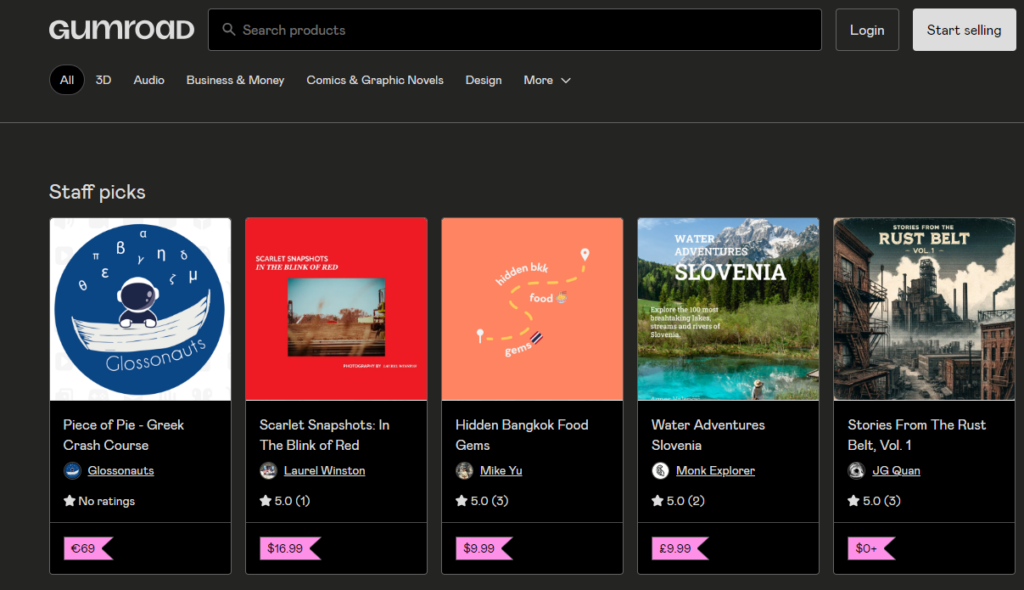
Gumroad is a popular platform for creators to sell their digital products, including eBooks, online courses, music, and more.
One of the biggest advantages of using Gumroad is its simplicity.
You can get started in minutes and begin selling your digital creations to a global audience.
Gumroad handles all the technical aspects of delivering your digital products, including secure hosting and payment processing.
Additionally, Gumroad offers a range of marketing tools to help you promote your digital goods, such as the ability to create discount codes and run sales.
You can also embed Gumroad buy buttons on your own website or blog, allowing you to sell directly from your online home while still utilizing Gumroad’s powerful features.
Steps to sell digital products on Gumroad
Here’s a step-by-step breakdown of selling digital products on Gumroad:
1. Create Your Gumroad Account
- Sign Up: Go to [Gumroad] (https://gumroad.com/) and click on ‘Start Selling’ to create a free account.
- Enter Basic Information: Provide your name, email, and create a secure password.
2. Create Your Digital Product
- Diverse Formats: Decide on what you want to sell: eBooks, courses, templates, software, music, stock photos, or any other digital file format.
- High-Quality Content: Polish your content to be professional and error-free.
3. Add Your Product to Gumroad
- Go to ‘Products’: In your Gumroad dashboard, navigate to the ‘Products’ tab.
- Click ‘New Product’: Select the appropriate product type that matches your content.
- Upload Your File: Upload your digital file. Gumroad supports various file formats for flexibility.
- Name and Description: Create a compelling product name and write a clear description that highlights its benefits.
- Pricing: Set your price (you can offer free products, paid, or even a “pay what you want” option).
4. Customize (Optional but Recommended)
- Product Cover: Add a visually appealing cover image.
- Variants: Create different product versions by offering tiered pricing or bundling content.
- Preview Text: Include a short preview of the product contents to entice potential buyers.
5. Publish Your Product
- Review and Confirm: Double-check all your product details and pricing.
- Make It Live: Once satisfied, click the ‘Publish’ button to make your product available on Gumroad.
6. Promote and Market
- Share Your Product Link: Gumroad gives you a dedicated product link. Share it on social media, your website, and email lists.
- Social Media Strategy: Promote your products regularly and interact with your audience.
- Build an Email List: Connect with interested customers who can be notified of new releases and promotions.
- Collaborate: Partner with other Gumroad sellers or influencers to cross-promote and reach a wider audience.
Key Gumroad Advantages:
- Ease of Use: Gumroad has a user-friendly interface, ideal if you’re new to selling digital products.
- Diverse Features: Includes features like customizable workflows, discounts, and the ability to embed products on websites.
- No Monthly Fees: Gumroad operates on a percentage-of-sale model, making it cost-effective for beginners.
4. SendOwl
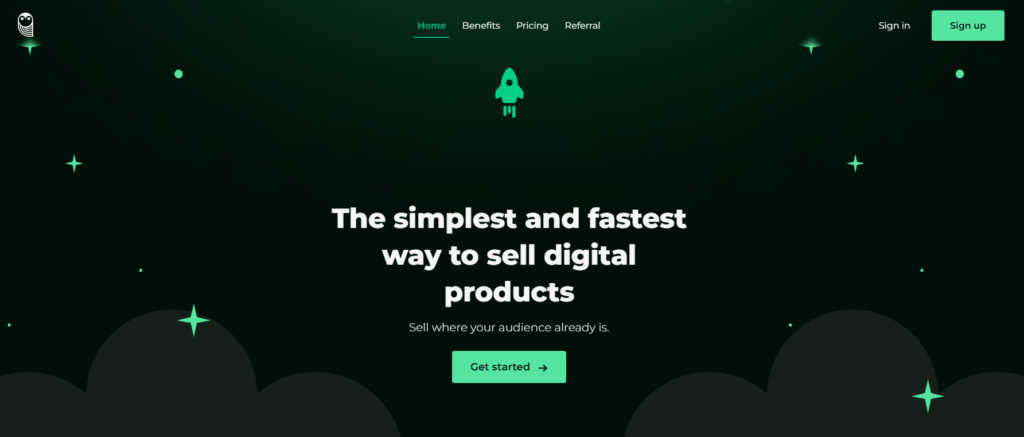
SendOwl is a dedicated digital product selling platform that makes it easy to sell digital downloads and online courses.
With SendOwl, you can quickly set up your online store and start selling your digital products to customers worldwide.
One of the key features of SendOwl is its focus on security.
They offer robust protection for your digital goods, ensuring that your products are only accessed by paying customers.
SendOwl also integrates with major payment gateways, making it easy for your customers to purchase your digital products.
Additionally, they offer marketing features such as discount codes, affiliate programs, and email marketing integrations to help you promote your digital product business effectively.
Steps to sell digital products on SendOwl
Here’s a breakdown of how to sell digital products on SendOwl:
1. Create Your SendOwl Account
- Sign Up: Go to SendOwl and create your account. They have a 30-day free trial, and you can choose a plan that best suits your requirements later.
2. Create Your Digital Product
- Decide on Your Product: Choose the type of digital product you want to offer (eBooks, audio files, video courses, software, stock photos, templates, etc.).
- High-Quality Content: Ensure your product is polished, delivers value, and is free of errors.
3. Add Your Product to SendOwl
- Navigate to ‘Products’: In your SendOwl dashboard, go to the ‘Products’ tab.
- Click ‘New Product’: Select the ‘Digital File’ option as your product type.
- Product Details: Enter a name for your product, set your price, and add a product description.
- Upload Your File: Upload your digital product file.
- Cover Image (Optional): Add a visually appealing cover image to enhance your product’s presentation.
4. Customize (Optional but Recommended)
- PDF Stamping: Add your name or brand watermark to your PDF products for additional ownership protection.
- License Keys: Utilize this feature if you are selling software.
- Drip Content: If you have a course, you can schedule content to be released over time.
5. Generate Sales Links
- Choose Your Method: SendOwl’s versatile system offers various ways to sell:
- Direct Links: Use a simple link for social media or your website.
- Buy Buttons: Embed customizable buttons into your website or blog.
- Payment Pages: Create a dedicated checkout page hosted by SendOwl.
6. Market and Promote
- Social Media: Share your SendOwl links across your social media networks.
- Website Integration: Embed buy buttons or integrate with your website’s design.
- Collaborations: Seek opportunities to cross-promote with influencers or complementary businesses.
- Email Marketing: Use email to nurture leads and offer promotions.
Key SendOwl Advantages:
- Customization: Extensive flexibility in customizing your checkout process and customer experience.
- PDF Stamping: Add branding and protect your work from unauthorized distribution.
- Automated Delivery: Securely delivers digital products to buyers immediately after purchase.
- Subscription Support: Includes features to manage subscriptions and recurring billing.
5. Easy Digital Downloads

If you already have a WordPress site or prefer to use the platform for its flexibility and customization options, EDD is an excellent choice.
The plugin is free to use and offers a range of add-ons to extend its functionality.
With EDD, you can sell any type of digital product, from eBooks and software to graphics and online courses.
The platform provides secure download links for your customers and seamless payment processing.
For those who want to build their digital product store on WordPress, EDD is a feature-rich and user-friendly option.
Steps to sell digital products using Easy Digital Downloads
Here’s a step-by-step guide on how to sell digital products using Easy Digital Downloads (EDD), a WordPress plugin specifically built for e-commerce of digital goods:
Prerequisites
- WordPress Website: You’ll need a self-hosted WordPress site. If you don’t have one, you’ll need web hosting and a domain name.
- Easy Digital Downloads Plugin: Download the free Easy Digital Downloads plugin from the WordPress Plugin Directory or from https://easydigitaldownloads.com/.
1. Install and Activate EDD
- Upload and Install: In your WordPress dashboard, go to Plugins > Add New and search for “Easy Digital Downloads.” Install and activate the plugin.
2. Configure EDD Settings
- Walkthrough: EDD will provide a setup wizard to guide you through the initial settings.
- Payment Gateway: Go to “Downloads” > “Settings” > “Payment Gateways.” Choose your preferred gateway (e.g., PayPal, Stripe) and enter your credentials.
- Other Settings: Configure options like currency, email settings, taxes, etc.
3. Create Your Digital Product
- New Product: Go to “Downloads” > “Add New.”
- Product Details: Enter a title and a detailed description that showcases the benefits of your digital product.
- Pricing: Set your product price in the “Download Prices” section.
- Downloadable Files: Upload your file(s) in the “Download Files” section.
4. Optional: Customize Your Product Pages
- Shortcodes: EDD provides shortcodes to customize the appearance and functionality of your product pages.
- Themes: Choose a WordPress theme that is compatible with EDD and enhances the visual appeal of your store.
5. Publish Your Product
- Ready to Go: Once you’ve completed all the product details, click “Publish” to make your product live.
6. Market and Promote
- Website or Blog: Embed product listings on your website or blog using EDD shortcodes.
- Social Media: Share your EDD product links on your social media channels.
- Email Marketing: Use email newsletters and campaigns to inform your audience about promotions and new product releases.
- Content Marketing: Create valuable content related to your niche to attract potential buyers.
Key EDD Advantages
- WordPress Focused: Designed specifically for selling digital products within WordPress, offering seamless integration.
- Ease of Use: User-friendly interface with great flexibility for beginners and experienced users alike.
- Extensibility: Numerous add-ons and extensions are available to enhance EDD’s functionality.
Tips for Selling Digital Products Online
Now that we’ve explored some of the best ecommerce platforms for digital products, let’s discuss some tips and strategies to help you succeed in selling your digital creations:
1. Choose the Right Platform
The first step to successfully selling your digital products is to choose the right ecommerce platform for your needs.
Consider factors such as ease of use, security, marketing tools offered, and whether the platform specializes in digital products.
The right platform will make it easier for you to manage and promote your digital offerings.
2. Protect Your Digital Goods
When selling digital products, it’s important to protect your intellectual property.
Ensure that your ecommerce platform provides secure hosting for your files and that only paying customers can access your digital downloads.
Use tools like password protection and download limits to prevent unauthorized sharing of your digital goods.
3. Offer Various Payment Options
Provide your customers with multiple payment options to make the purchasing process convenient and secure.
Major credit cards, PayPal, and even cryptocurrency are all popular choices.
The more payment methods you offer, the more likely you are to convert visitors into paying customers.
4. Utilize Email Marketing
Build an email list and utilize email marketing to promote your digital products and engage with your audience.
Email marketing is a direct line of communication with your customers and can be used to announce new digital product launches, offer exclusive discounts, and provide valuable content that showcases your expertise.
5. Optimize for Mobile
Ensure that your ecommerce website for digital products is mobile-friendly.
More and more people are using their smartphones and tablets to browse and shop online.
A mobile-optimized site will provide a seamless user experience, making it easy for customers to purchase your digital products on any device.
6. Provide Excellent Customer Support
Selling digital products often involves building relationships and trust with your customers.
Respond to inquiries promptly and provide helpful resources to ensure your customers can make the most of their digital purchases.
Happy customers are more likely to become repeat buyers and promote your digital products through word-of-mouth marketing.
7. Leverage Social Media
Use social media platforms to promote your digital products and engage with your target audience.
Platforms like Instagram, TikTok, and X can be powerful tools for building a community and driving traffic to your ecommerce website for digital products.
Consider using social media ads to target specific demographics and increase brand awareness.
How to Create Your Own E-Commerce Website for Digital Products
Now that we’ve explored the top platforms and tips for selling digital products, let’s dive into a step-by-step guide on how you can create your own ecommerce website for digital products:
Step 1: Choose Your Niche
The first step is to decide what type of digital products you want to sell.
This could be eBooks, online courses, software, graphics, templates, or any other digital offering.
You may also choose to sell digital products related to a specific industry or topic that you are passionate about or have expertise in.
Step 2: Select Your E-Commerce Platform
Choose an ecommerce platform from the options discussed above, or conduct your own research to find the best platform for your needs.
Consider factors such as ease of use, cost, security, and the marketing tools offered.
Remember, you can always start with a free trial or a basic plan and upgrade as your digital product business grows.
Step 3: Set Up Your Online Store
Once you’ve selected your platform, it’s time to create your online store.
This involves choosing a custom domain name, designing your website or sales page, and adding your digital products.
Ensure your website is user-friendly, mobile-responsive, and optimized for search engines to attract organic traffic.
Step 4: Upload and Secure Your Digital Products
Upload your digital files to your ecommerce platform and ensure they are securely hosted.
Use password protection, download limits, and other security measures to prevent unauthorized access and sharing of your digital goods.
Test the download process to ensure a seamless customer experience.
Step 5: Integrate Payment Gateways
Integrate secure payment gateways to accept payments from your customers.
Offer multiple payment options to cater to a wide range of customers.
Major credit cards, PayPal, and even cryptocurrency are all popular choices.
Ensure that the checkout process is straightforward and secure to provide a positive user experience.
Step 6: Promote Your Digital Products
Utilize the marketing tools provided by your ecommerce platform to promote your digital products.
This may include email marketing, social media integration, and SEO optimization.
Build an email list, engage with your audience, and provide valuable content to establish yourself as an expert in your niche.
Step 7: Provide Excellent Customer Support
Respond promptly to customer inquiries and provide helpful resources to ensure your customers can fully benefit from their purchases.
Consider creating a knowledge base or FAQ page to address common questions and concerns.
Happy customers are more likely to become brand advocates and promote your digital products to others.
Step 8: Analyze and Refine
Use analytics tools to track the performance of your ecommerce website for digital products.
Monitor key metrics such as traffic sources, conversion rates, and customer retention.
Use this data to refine and improve your digital product offerings, sales pages, and marketing strategies over time.
Examples of Digital Products to Sell
If you’re unsure what types of digital products to sell, here are some ideas to get you started:
- Online courses: Teach a skill or share your expertise through video lessons, downloadable workbooks, and quizzes.
- Ebooks: Write and sell digital books on topics that interest or inspire you, such as fiction, non-fiction, cookbooks, or how-to guides.
- Software and apps: Develop and sell software solutions or mobile apps that solve specific problems or entertain users.
- Graphics and templates: Create and sell digital designs, such as logos, website templates, social media graphics, or printables.
- Music and audio: Sell your music or audio creations, such as meditation tracks, sound effects, or stock music for videos.
- Photography: Offer high-quality, digital photographs or illustrations that can be downloaded and used for commercial or personal purposes.
- Memberships: Provide exclusive access to premium content, community features, or perks through a membership program.
- Webinars and masterclasses: Host live or pre-recorded webinars or masterclasses to teach or demonstrate your expertise.
- Digital art: Sell your digital artwork, such as NFTs (Non-Fungible Tokens), which are unique digital assets that can be bought and sold.
Ready To Start Your Digital Product Journey Today?
Selling digital products online is an exciting and accessible way to build an online business.
Whether you’re a creator, entrepreneur, or someone with a passion and expertise to share, there has never been a better time to launch your own ecommerce website for digital products.
With the right ecommerce platform and marketing strategies, you can reach a global audience and build a successful digital product business.
Remember to choose a platform that suits your needs, protect your digital creations, and always provide value to your customers.
We hope this guide has inspired you to take the first step toward selling your digital products online.
Now go ahead and turn your digital ideas into a thriving online business!
Read also:

