Copper CRM is a customer relationship management (CRM) solution uniquely positioned for businesses deeply embedded in the Google Workspace ecosystem.
Unlike other CRMs, Copper is built specifically for Google Workspace, offering a level of integration that streamlines workflows for businesses reliant on Google’s suite of applications.
It offers a user-friendly interface and seamless integration with Google Workspace applications, making it easy for teams to manage their customer relationships without leaving their familiar Google environment.
This article provides a comprehensive overview of Copper CRM, including its features, pricing, integrations, and user reviews.
Copper CRM: Company Overview

Founded in 2013 and headquartered in San Francisco, California, Copper CRM (formerly known as ProsperWorks) is a privately held company with over 30,000 users.
As a Google-recommended CRM solution, Copper highlights its strong partnership with Google and its commitment to providing a seamless experience for Google Workspace users.
Copper CRM offers a variety of tools to help businesses manage their customer relationships, including contact organization, task automation, deal tracking, and robust security measures.
Mission and Values
Copper CRM’s mission centers around empowering businesses to cultivate lasting relationships with their clients.
The company champions the idea that strong customer relationships are the cornerstone of sustainable business growth.
By simplifying CRM processes and automating tedious data entry, Copper CRM aims to free businesses to focus on what truly matters: nurturing and strengthening these vital connections.
Target Audience
Copper CRM caters to a diverse range of businesses, from small startups to large enterprises.
While its user base spans various sectors, Copper CRM primarily targets businesses that heavily rely on Google Workspace for their daily operations.
This includes businesses with sales teams, agencies, consultants, and other customer-facing roles that require efficient contact management and relationship tracking.
Copper is particularly well-suited for businesses with long sales cycles, where nurturing relationships over time is crucial for closing deals.
Copper CRM and Google Workspace

Copper CRM’s deep integration with Google Workspace is a defining feature that sets it apart from other CRM solutions.
This integration allows users to manage their CRM activities directly within their familiar Google Workspace tools, such as Gmail, Google Calendar, and Google Drive.
By eliminating the need to switch between applications, Copper CRM streamlines workflows and boosts productivity.
With the Copper CRM Chrome extension, users can access CRM data, add contacts, and track deals without leaving their Gmail inbox.
This seamless integration ensures that all customer interactions are automatically logged and associated with the correct contact, eliminating manual data entry and ensuring data accuracy.
Read also: Best CRM for Google Workspace (#12 Options Reviewed)
Copper CRM Pricing
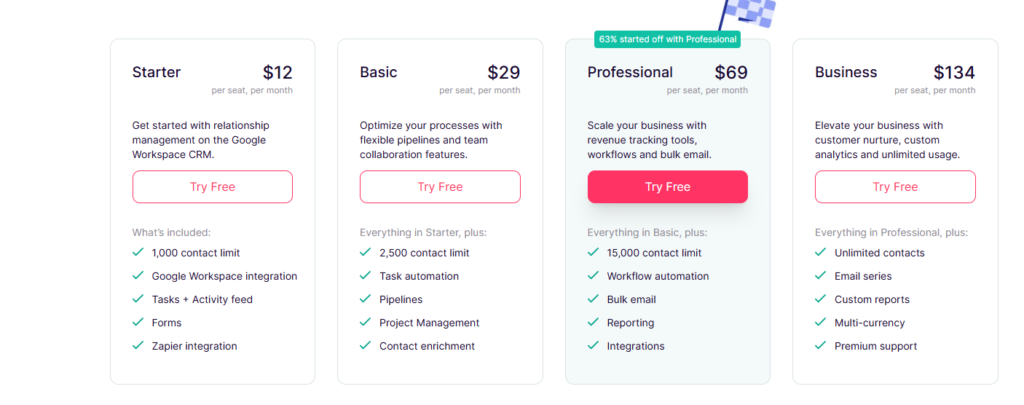
Copper CRM offers four pricing tiers designed to meet the needs of businesses with varying sizes and requirements:
| Plan | Monthly Price (per user) | Annual Price (per user) | Contact Limit |
|---|---|---|---|
| Starter | $12 | $108 | 1,000 |
| Basic | $29 | $23 | 2,500 |
| Professional | $69 | $59 | 15,000 |
| Business | $134 | $99 | Unlimited |
Annual billing provides a discount compared to monthly billing.
The Starter plan is a cost-effective option for small teams with basic CRM needs, while the Business plan caters to larger organizations with more demanding requirements and a need for advanced features.
And by the way, certain features, such as workflow automation and lead scoring, are only available on the higher-tier plans.
Copper CRM Login
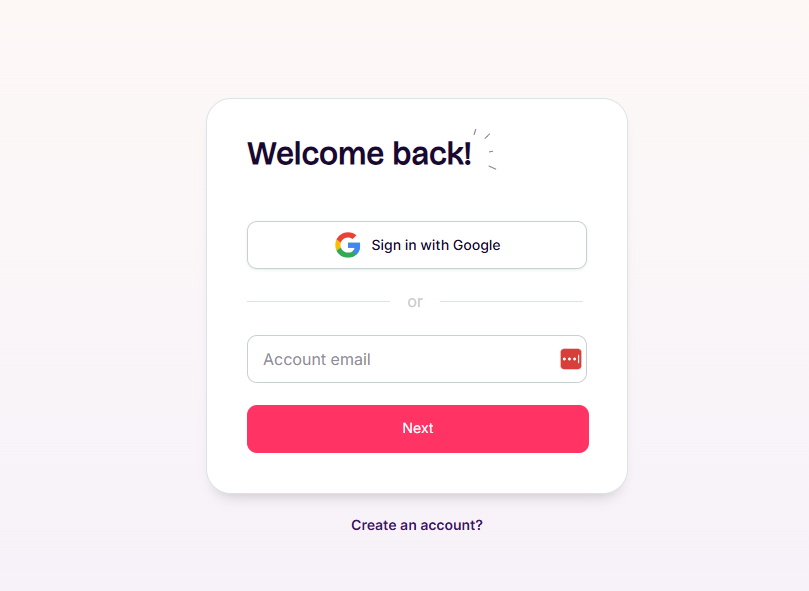
Users can access Copper CRM by logging in through the company website or by using the Copper CRM Chrome extension.
The Chrome extension offers a convenient way to access Copper CRM directly within Gmail, allowing users to manage contacts, deals, and tasks without leaving their inbox.
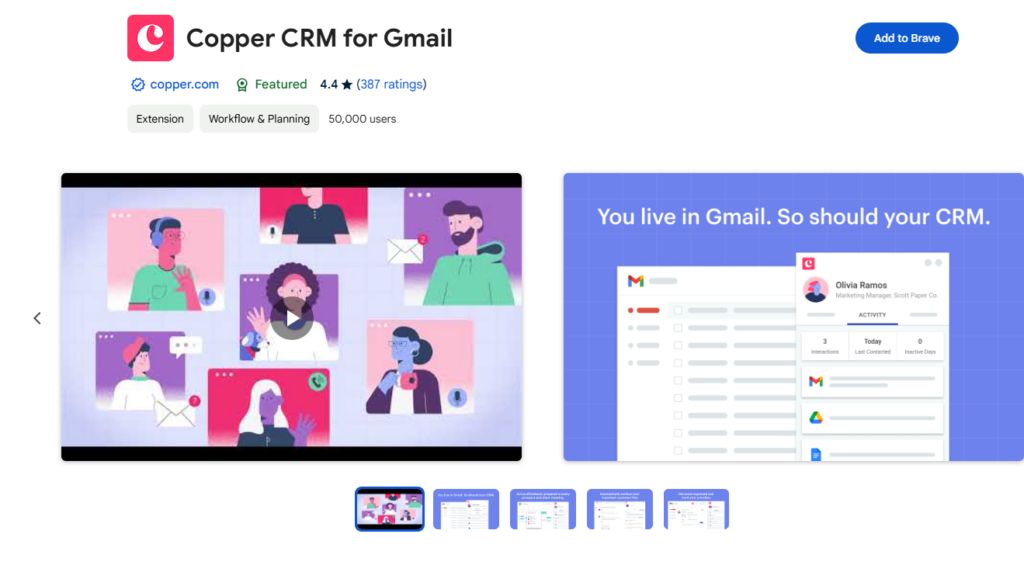
You can download the Copper CRM chrome extension here.
Copper CRM also offers a mobile app for iOS and Android devices, providing users with access to their CRM data on the go.
The mobile app allows users to view lead data, access activity history, and automatically log calls and text messages.
Copper CRM Reviews
Copper CRM has garnered generally positive feedback from users across various platforms.
Users consistently praise its user-friendly interface, seamless Google Workspace integration, and efficient contact management capabilities.
However, some users have noted limitations in Copper CRM’s workflow automation features and reporting capabilities.
Here’s a summary of the pros and cons of Copper CRM based on user reviews, presented in a table format for clarity:
| Pros | Cons |
|---|---|
| Ease of use: Intuitive and easy to navigate, even for CRM novices. | Limited workflow automation: Automation features may not be as robust as those offered by other CRM solutions. |
| Seamless Google Workspace integration: Native integration with Google Workspace streamlines workflows and enhances productivity. | Reporting limitations: Reporting capabilities may lack the depth and comprehensiveness found in other CRM platforms. |
| Efficient contact management: Effectively organizes contact information, emails, and interactions for a centralized view of customer relationships. | Occasional bugs: Some users have reported encountering occasional bugs and glitches. |
| Time-saving automation: Automates tasks like data entry and lead capture, freeing up time for strategic activities. | Limited email automation: Advanced email automation features may require a higher-tier plan. |
| Responsive and robust system: Reliable and stable platform that performs well even with large datasets. | |
| Strong security: Prioritizes data security with features like first-class backup management and data resiliency systems. | |
| Painless onboarding: Straightforward and user-friendly onboarding process facilitates easy adoption. |
Copper CRM Logo

The official Copper CRM logo is a stylized copper-colored “C” with a curved line extending from the top.
This design reflects the company’s name and its emphasis on fostering strong customer relationships.
Copper CRM Integrations
Copper CRM offers a wide array of integrations with popular business applications, further extending its functionality and enabling businesses to create a more connected and efficient workflow. Some of the key integrations include:
- Gmail: Seamlessly integrates with Gmail, allowing users to manage contacts, track emails, and access CRM data directly within their inbox.
- Google Calendar: Syncs with Google Calendar to schedule meetings, set reminders, and track events related to customer interactions.
- Google Drive: Integrates with Google Drive to store and access files related to contacts, deals, and projects.
- Mailchimp: Connects with Mailchimp to synchronize contact information and manage email marketing campaigns, ensuring consistent and targeted communication.
- Slack: Enables seamless team communication and collaboration within the CRM, allowing for efficient information sharing and task management.
- Zendesk: Connects with Zendesk to manage customer support tickets and track customer service interactions, providing a holistic view of customer relationships.
- HubSpot: Integrates with HubSpot to connect marketing automation and sales processes, aligning marketing and sales efforts for better lead nurturing and conversion.
- QuickBooks: Integrates with QuickBooks to manage accounting and invoicing information related to customer transactions, streamlining financial processes.
- Zapier: Connects with Zapier to automate tasks and workflows between Copper CRM and thousands of other applications, further enhancing efficiency and productivity.
Copper CRM Careers
Copper CRM has a dedicated careers page where they post open positions.
The company is actively growing and seeking talented individuals to join their team. Copper CRM fosters a fast-paced and high-energy work environment that values ambition, teamwork, and a passion for delivering exceptional customer experiences.
They are particularly interested in individuals who are driven, eager to contribute to a growing company, and passionate about the Copper CRM product and its potential to transform customer relationships.
Copper CRM Reddit
Discussions about Copper CRM can be found on Reddit, particularly in the r/CRM subreddit.
Users on Reddit share their experiences with Copper CRM, offer advice, and discuss its pros and cons.
Some Reddit users have praised Copper CRM’s ease of use and Google Workspace integration, while others have pointed out limitations in its functionality and pricing.
These discussions provide valuable insights into the user experience and can help potential users make informed decisions about whether Copper CRM is the right fit for their needs.
Copper CRM Demo
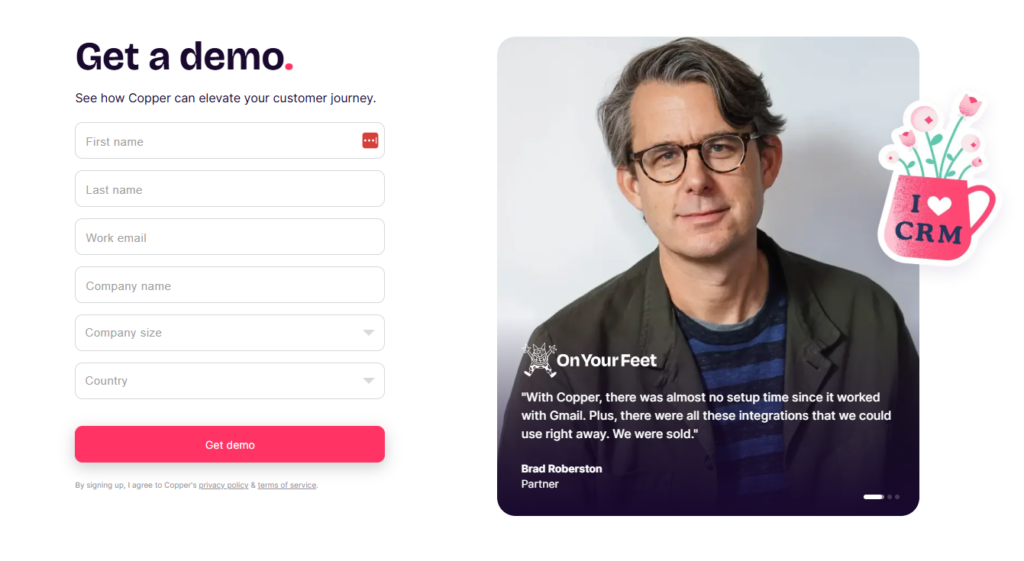
Copper CRM offers a 14-day free trial that allows businesses to experience the full capabilities of the platform, including the features available in the Business plan.
This free trial provides an opportunity to explore the features and functionalities of Copper CRM before committing to a paid plan.
And you can also request a demo here https://www.copper.com/demos
Copper CRM API
Copper CRM provides a RESTful API that allows developers to access and interact with Copper CRM data.
The API enables developers to build custom integrations, automate tasks, and extend the functionality of Copper CRM.
Copper CRM also provides comprehensive API documentation and resources to support developers in their integration efforts.
Conclusion
Copper CRM is a user-friendly and efficient CRM solution designed specifically for businesses that use Google Workspace.
Its seamless integration with Google applications, combined with its intuitive interface and robust features, makes it a valuable tool for managing customer relationships and streamlining workflows.
While Copper CRM may have some limitations in terms of workflow automation and reporting capabilities, its strengths lie in its ease of use, Google Workspace integration, and focus on building strong customer relationships.
One of Copper CRM’s key strengths is its ability to strike a balance between simplicity and functionality.
It provides a user-friendly experience without sacrificing essential features, making it a suitable choice for businesses that need a CRM that is both easy to use and capable of handling their core CRM requirements.
This balance positions Copper CRM favorably in the market compared to more complex CRMs that may have steeper learning curves or more lightweight CRMs that may lack essential features.
If you’re a business that relies heavily on Google Workspace and seeks a CRM solution that simplifies contact management and enhances productivity, Copper CRM is worth considering.
Its focus on building strong customer relationships, combined with its seamless Google Workspace integration, makes it a valuable asset for businesses looking to improve their customer interactions and drive growth.
Read also:

