Today, you are going to learn how you can engage in building a website and make money while doing it.
It is a dream of everyone to have an extra stream of income every month.
Why?
Because it is cool and most importantly, it means less time worrying about how to pay your bills.
See, owning a website that is making money is the dream!
It is something most people chase, but a few get to taste.
But that changes today.
In this article, I will show you how to create a website you will love for free and start making money almost immediately.
Here is a warning!
What you are about to see is extremely actionable and if you are not ready to take action yet, you shouldn’t be reading this. But since you are here, I bet you are ready to get started, so read every word and take notes!
So, in our quest to make money online, you need two things; a website and a money-making idea.
Besides giving you a ton of ideas, I will also show you how to create a website from scratch.
What you need to build a website
What do you need to create a website?
Think of your website as your new storefront.
This is the place people will be coming over to buy and inquire about the stuff you are selling. But instead of facing you physically, all they find is a website.
For this reason, you need the best website you can get.
A domain name
To get you in that direction, you need to pick the best domain name. This is the address people will be using to access your website.
For example;
If you want to buy something on Amazon, you normally type amazon.com onto your browser. That is the domain (website) name for that company.
And as you can guess, without it you cannot possibly access the website.
How do I get a domain name?
Well, you have only 1 option, buy it!
Yes, website names are sold. All you have to do is go to a domain name registrar like GoDaddy and start the registration process.
Fortunately for you, Olitt also sells domains.
But unlike GoDaddy or any other registrars, Olitt runs one of the insanely discounted domain name marketplaces.
Why?
We believe that everyone deserves a piece of the online pie. To make that possible, we offer the cheapest domain names in the whole world.
What if you don’t have any money to spend on a domain but still want to make money online?
It is possible to get a free domain name. And I will show you how when we start talking about building a free website.
How to pick the best website name
Here are a few guidelines for getting the best domain (website) name;
- Use brandable names and avoid generic terms that don’t mean anything. Borrow a leaf from Facebook, Amazon, Twitter, Pinterest, Apple, among other great companies.
- Avoid using numbers on your domain. For example, domain12name.com. Often, that confuses users.
- Avoid hyphens whenever possible. Something like domain-name.com isn’t the way to go.
- Pick the most appropriate domain extensions. The most popular ones include .com, .net, and .org. You can use these, but there are even better ones like .tech for technology websites, .shop for online stores.
- Go with something short and memorable. Keep the name less than 3 words. Anything longer than that and your users will struggle to remember.
Why are these guidelines important?
If there is something most people don’t know is that you cannot edit your domain name once it is registered.
You can edit your Facebook name or change your Instagram handle, but never a website name once it has been added to the registry.
As such, focus when performing domain name registration. Avoid any distractions and double-check your submission for spelling errors among other things.
Now, once you have the domain name, the next step in building a website and make money while at it is?
As you guessed it, creating a website.
How to create a website
As mentioned, a website is like your storefront. It is the place where your visitors will see first before.
And from there, they can either decide to buy or pass depending on whether they like what they see.
This means that you don’t just need another website for the sake of having one.
You need a stunning website that converts visitors into sales or whatever you want them to do.
And to achieve that function, the design is the #1 place to start.
If you are looking for a fully functional website capable of making you money on autopilot every month, you need to design an epic site.
How?
You have two options;
- Hire a web designer – here, you are simply paying a professional to do the work for you. And if you are looking for the best job, you have to be willing to part with hundreds if not thousands of dollars to get what you want. An alternative to not paying a lot of money is paying less and getting mediocre work. Is there another option? Yes, there is!
- Build it yourself. Yes, you can create a website by yourself. It doesn’t matter whether you have computer skills or not. With a website builder like Olitt, you can create a stunning website in under 10 minutes without touching code and for free!
How to build a website for free
As promised, I will show you how to create a website without paying anything to anyone.
Here, you will;
- Create a beautiful website without paying designers
- Get free hosting forever
- Comes with a ton of tools to start and scale your business
After building a website, I will introduce you to ideas you can use to make money as soon as possible.
To start building a website and make money, you first need to decide what type of site to create.
Here are the types of websites you can build now;
- Personal websites – these obes are used to promote personal stuff such as portfolios
- Blogs – these are sites used to share your expertise. For example, if you are a Facebook advertising consultant, you can start blogging about that topic to attract clients.
- Business websites – building a website for promoting your agency services or showcasing company services and products.
- E-commerce sites – these are online stores. Websites are built with the sole purpose of selling products online. You will find them with pictures of the products along with prices.
You decide which one you want to create.
For this tutorial, we are going to build a book reviews website. It will be a simple yet stunning website.
To get started:
#1. head over to https://www.olitt.com/

Click on Create A Free Website.
#2. Choose website category
On your left panel, you will see a list of website categories.
Go through it and pick the one most relevant to the type of your site.
For example;
If you are building an online store, go with the Online stores category. The same applies to the app website, click on the App development category.
Inside these categories, you will find website templates.
These are pre-made sites you can use to build a website without touching code.
So for our book reviews website tutorial, we will pick the book category
#3. Pick a template
Once you have decided on the category, the next step is choosing a template.
Olitt comes with 200+ ready-made websites for you to choose from.
So, on your right, you will see templates.
Go through each of them.
Pick the one you like. But before you do that, here is a tip;
Pick a website template that is close to the website you are creating. Here is why;
A template comes with a ton of features already built into it for specific purposes depending on the type of template.
This means that if you pick the most appropriate template, you won’t have to do so much editing.
For example;
If you pick the blog template rather than the ebook template for creating a book website, you will have to do more editing than you need to.
With that in mind, pick the E-book template;
Click on Create from Ebook to proceed.
#4. Create an account
Before you proceed, you need to create an account.
You have three options;
- Use your Google Account (Gmail)
- Use Apple account or
- Create an account using email and password
If you pick the latter, be sure to use a valid email address. You will need to verify it before you can start editing your website.
#5. Start editing
Once your account is ready, you will be redirected to your free website. This is the last step in building a website and make money.
Let’s look at how to edit some common elements of your site;
Essentially, you will need to edit; images, text, blocks, and sections.
How to change or delete text
To change text, double click on the block;
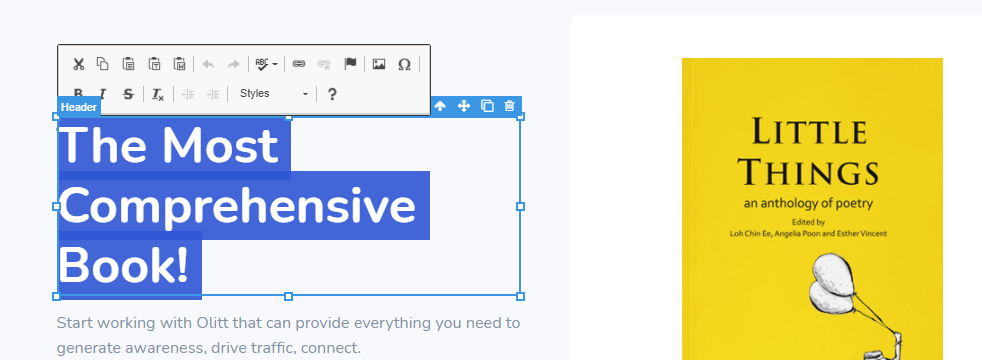
Click CTRL + A to highlight all text and then start typing. That should replace the text.
You can also change the font size, apply italics, underline, strike-through, and even insert a link among other things. Just use the tools right above the text.
To delete the text block, click on the delete button to your right.

Use adjacent tools to edit the block, move it around, move it up and down, or duplicate it.
How to add or change images
First, how to change an image;
Double-click on the image you wish to change;

Click on upload image.
This opens up a window from where you can choose an appropriate image from your hard drive.
Now, let’s look at how to add an image;
First, you need to decide on the section to add.
And then click on the button shown below.
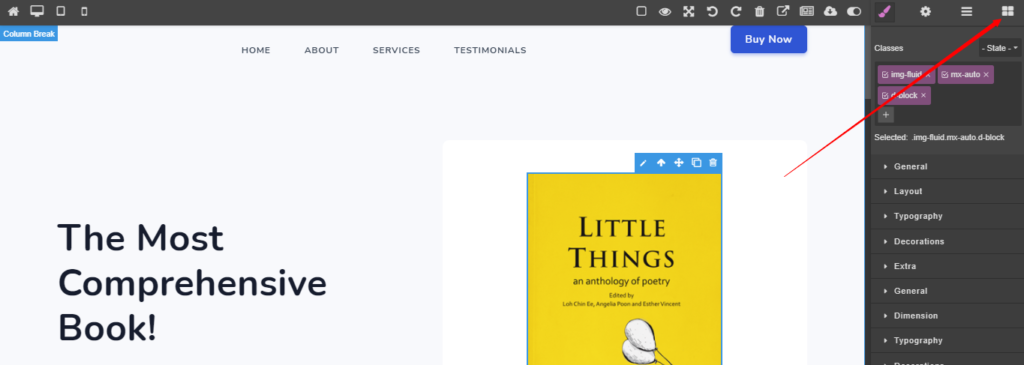
From the next window, click on the image icon
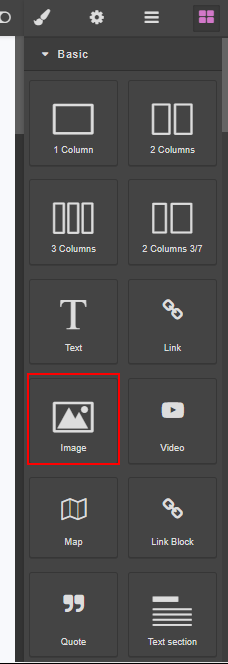
Drag and drop the image block to the time and follow previous steps to upload an image.
Point to note:
You can use the same process to add other elements.
You are almost done building a website and make money?
Click on save, preview to see how it looks like, and then visit.
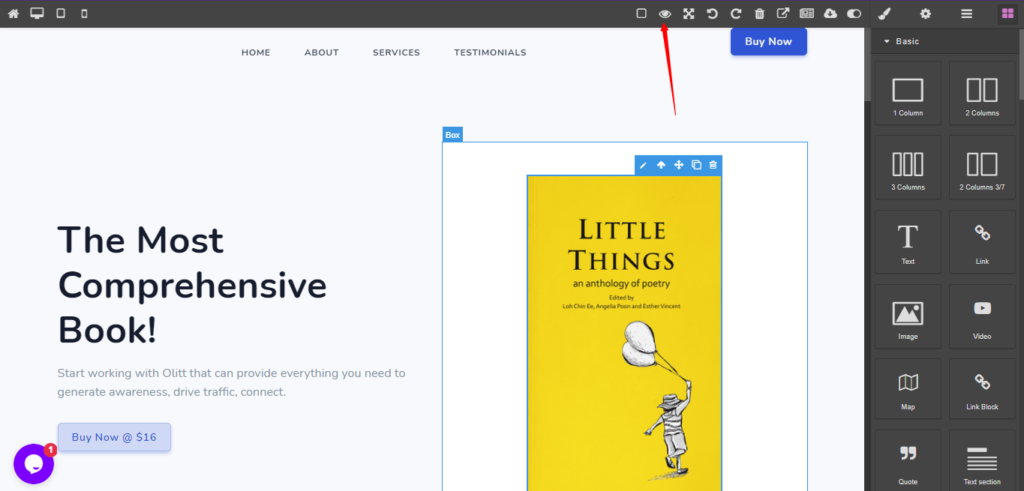
From here, you are ready to start making money.
One more thing
Just like that, you have a free website.
You don’t have to pay for a domain, only do it when you need to.
To be fully functional, you need to add a few things to your free website;
- Integrations
- Connect custom domain (if you need it)
How to perform integrations
You can add things like;
- MailChimp
- Google Analytics
- HotJar
- PayPal
- FlutterWave among other tools
To do that, head over to your dashboard by click on the Olitt logo in your top left corner.
Once there, click on the three dots beside your site.
And then Plugins.
You will see a whole list of tools you can add to your site.
All you have to do is click on Expand and provide details requires to complete the integration.
For example;
To integrate your free website to Google Analytics, click on the Expand button.
Head over to your GA account>>Admin section>>Tracking Info>> Tracking Code.
Copy the ID, often starts with UA- followed by a string of numbers.
For help with other tools, visit https://help.olitt.com/.
How to connect a domain
If you want to connect a custom domain to your free website, follow these steps;
On your dashboard, click on the three dots next to your website.
Proceed to click on connect domain.
From here, you have two options;
Buy a brand new domain at discounted prices. Just type the name on the search box and hit search.
Click on Purchase to get started.
Alternatively, you can connect an already existing domain to your free website.
To do that, click on Connect An Existing Domain.
Type the website name and click add.
You will receive instructions on how to proceed to make the process successful.
From here, you are ready to start making money.
How to make money with your website
Now that you are done building a website, let’s make money!
There are very many ways to make money online.
Here, we will touch on ideas you can start using now and make money almost immediately.
#1. Affiliate marketing
Here, you make money (commission) when you promote someone else products.
For example;
For our books website, we can start promoting books on Amazon.
How?
First, sign up for the Amazon affiliate program to get a unique affiliate link.
Add those links to our new website and when someone buys your link, you get a cut.
Here are some affiliate programs you can join;
- ClickBank
- ShareAsale
- CJ Affiliates among others
Additionally, you can start a website and promote online trading programs like Olymp Trade, IQ Option, and such.
All you have to do is write trading guides and insert affiliate links.
#2. AdSense
Google AdSense is an advertising program where Google reward blog owners (Publishers) for display ads on their sites.
To do that, you first need to sign up for the program and if accepted, Google will start showing ads on your site.
You make money when someone clicks on the ads. As such, to make more money, you need a lot of traffic.
So, once you have signed up, go ahead and start promoting your website to attract a lot of readers.
#3. Selling products and services
If you are a consultant or an expert on a certain subject, you can engage in building a website and make money.
For example;
If you are an advertising expert, you can create a website and offer your services to clients.
By having a site, you will be generating leads on autopilot even when sleeping.
Also, you can sell products (either physical or digital).
Remember our books website?
We can start selling e-books and make money while we sleep. All you had to do is add PayPal or Stripe as a payment method, upload the book, and start promoting your website.
#4. Sell banner ads
Here, you are charging people to display ads on your website.
This is the easiest way to engage in building a website and make money.
First, you need a website with targeted traffic. This means that you need a site that is attracting a specific group of people.
For example;
- You can create a website targeting women with kids.
- Start promoting the site to attract them in thousands
Once you have their attention, partner with brands dealing with mothers’ products.
#5. Sell your website
You can create a website and sell at a profit!
Don’t believe me?
Voice.com was sold for over $30 million!
All you have to do is understand what types of websites people are looking for and then create them.
Don’t make the mistake of creating first and then market second.
What to do next
You have learned how to build a website and make money.
Go ahead and get started now, it is free. No credit card is required.

