Fashion retail is seriously leveling up, and it’s not just about what’s trending anymore.
In 2024 alone, fashion e-commerce pulled in a crazy $905 billion, and it’s only going up from here.
By 2027, it’s expected to top $1.1 trillion, according to Statista.
But here’s the interesting part: this boom isn’t being driven by fast fashion.
These days, people, especially women, are shopping way more intentionally. A UBS report shows that about 1 in 3 women plan to buy fewer things, but focus on better, longer-lasting pieces.
There’s a growing “buy less, buy better” vibe, and shoppers are thinking more about the planet, too. And that shift? It’s changing the whole online shopping game.
Understanding the Virtual Try-Ons Industry
So, what’s next for fashion retail? Two words: digital and personal. We’re moving away from endless product grids and guesswork sizing toward smarter, more fun, and way more personalized shopping experiences. And one of the coolest upgrades out there right now? Virtual try-ons.
Thanks to major glow-ups in tech, think AR (augmented reality) and 3D body scanning, virtual try-ons are finally having their moment.
Statista even says the AR market could hit nearly $200 billion by the end of 2025 (which is wild, considering it was just $3.5 billion back in 2017).
But this isn’t just flashy tech for the sake of being flashy. It’s super useful. Imagine seeing how a dress, a pair of jeans, or even sunglasses would look on you, without having to leave your couch. That’s what this tech is all about.
According to 3D Insights, these virtual fitting rooms are about to completely change how we shop online. And if brands don’t keep up? They might just get left behind.
What Is a Virtual Try-On?
A virtual try-on is like a digital dressing room. It lets you see how something, clothing, glasses, shoes, whatever, would look on you before you buy it.
Here’s how it usually works:
2D Try-Ons: You upload a photo of yourself, and the item gets digitally placed on it. It’s more of a vibe check.
3D or AR Try-Ons: These are the fancy ones, you use your phone’s camera, and the item appears on your actual body in real time.
It’s interactive and surprisingly realistic.
The idea is to help you shop smarter and feel more confident about your picks, without needing to order five sizes “just in case.”
Why This Tech Actually Matters
Helps You Feel Sure About What You’re Buying
No more guessing if that top will suit you. Try it on virtually, and get a much better feel for it before you click “buy.”
Fewer “This Isn’t What I Expected” Returns
Trying before buying means fewer items going back. Good for your wallet, even better for the planet.
Boosts That “Ooh I Want This” Feeling
Spending more time interacting with a product makes you more likely to buy it. It’s like shopping turned into a mini experience.
Makes Shopping Feel More… You
Instead of browsing through a sea of models who don’t look like you, you get to see how stuff looks on your body. Game-changer.
Super Shareable Moments
A lot of apps let you snap pics or videos of your virtual try-ons, which means people are sharing them, and that’s free word-of-mouth for brands.
Better for the Earth (and Business)
Less overbuying. Fewer returns. Smarter inventory planning. It’s a win-win for brands and the environment.
Step-by-Step Guide: How to Offer Virtual Try-Ons in Your Fashion Store
Virtual try-on (VTO) tech is changing the game when it comes to online shopping, especially in fashion, where the way something fits, looks, and feels can make all the difference.
Bringing a virtual try-on feature into your store doesn’t just make it cooler, it can make your customers happier, help you get fewer returns, and make the whole shopping experience more fun and confidence-boosting.
So if you’re thinking about it, here’s a full, simple roadmap to help you make it happen in your store.
Step 1: First, figure out which products need a virtual try-on
Not everything you sell needs to be tried on virtually. It’s best to start by picking out the stuff where how it looks and fits matters to people. These are usually things like:
Clothes – Like tops, dresses, jackets… anything that changes how someone’s shape looks.
Shoes – Sneakers, heels, anything where the look and size are key.
Glasses – People want to see how frames look on their faces.
Jewelry – Like earrings, rings, and necklaces, where placement and size change everything.
Hats & headbands – Anything worn on the head needs to align with someone’s face properly.
Makeup – Lipsticks, eyeshadow, foundation… anything in the beauty space that people want to try before they buy.
Starting with these kinds of products lets you use your time and budget where it’ll matter most, and your customers will feel that difference right away.
Step 2: Pick the VTO technology that makes the most sense for you
Next, you’ll want to choose the virtual try-on tool that fits your business.
This isn’t just about picking the flashiest option, it’s about what works with your store, your products, and your team.
There are three main kinds of virtual try-on tech:
2D image-based – Customers upload a photo, and your products are layered on it.
3D try-ons – These use realistic 3D models to show how stuff looks and moves.
AR (augmented reality) – This one uses the phone’s camera to let people try things on live, great for makeup, eyewear, and clothes.
Some top platforms out there right now:
Zeekit (Walmart) – Good for fashion; lets people upload a pic and try clothes on it.
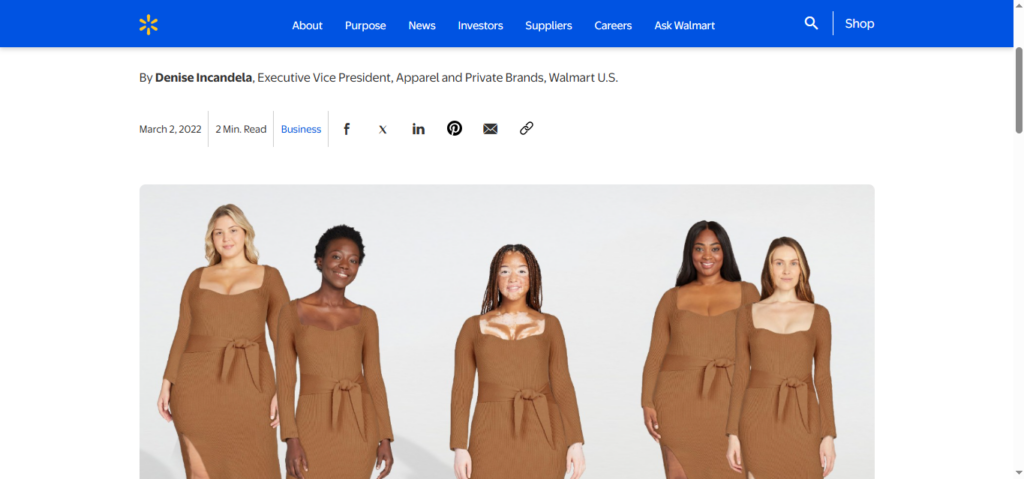
VTO Labs – Great if you want customizable AR for fashion or beauty.
Vue.ai – Combines VTO with AI to personalize the shopping experience.
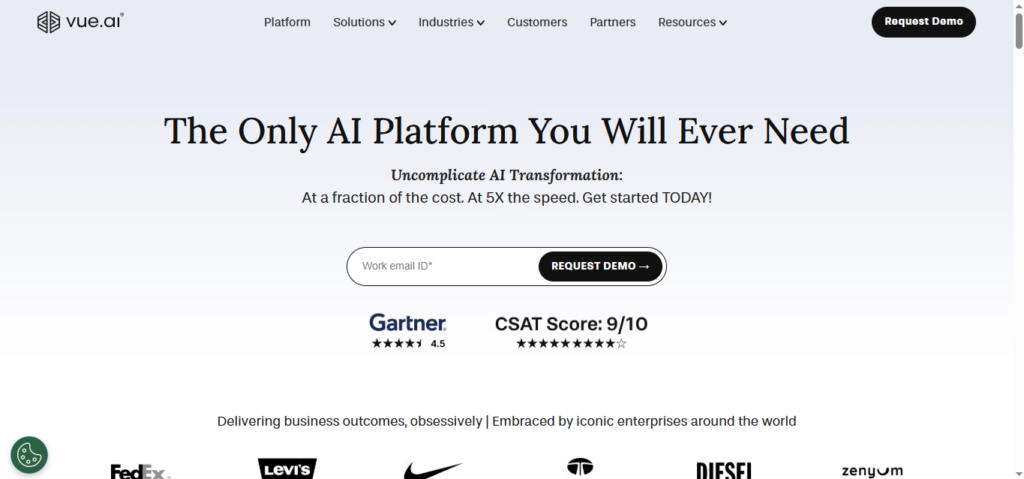
DressX – Perfect if you’re into the digital fashion space.
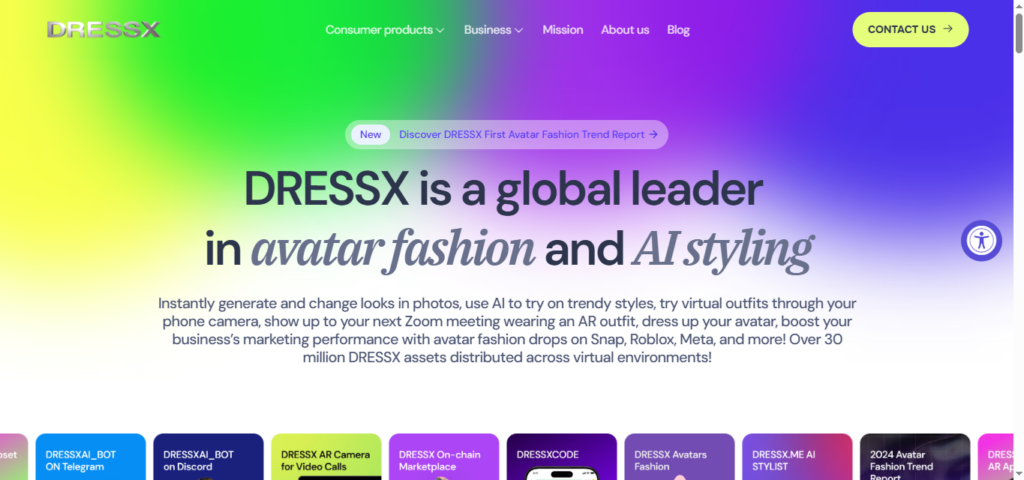
Shopify AR – If you’re on Shopify already, this one’s easy to plug in.
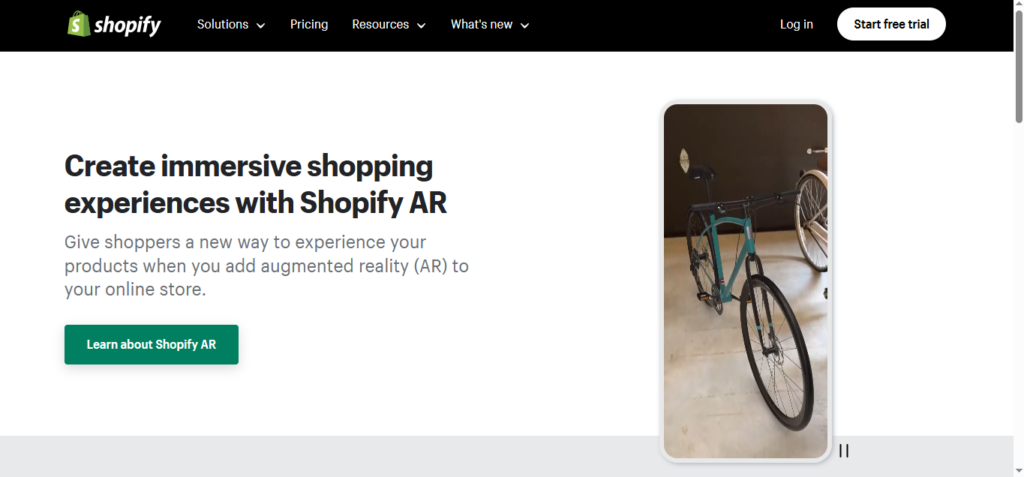
As you look around, ask yourself:
Does it work with my e-commerce platform (like Shopify or WooCommerce)?
Can it grow with me as I add more products?
Does it look realistic enough to impress my shoppers?
Will it work smoothly on phones and tablets?
And can my team set this up without a headache?
Step 3: Get your product visuals looking sharp and ready for try-ons
VTO only works well when your images and assets are on point.
If your product visuals aren’t clean, clear, and high quality, it’s going to feel clunky, and your shoppers won’t trust what they’re seeing.
So here’s what you’ll need:
High-res images of your products taken from the front, sides, and back.
3D models or CAD files, especially if you’re doing AR. If you don’t have them, many VTO tools can help create them for you.
Simple, distraction-free backgrounds and even lighting—basically, make your products the star.
This might mean scheduling a photoshoot or working with a partner who can digitize your catalog. Either way, the better your visuals, the better the experience.
Step 4: Plug the VTO into your online store in a way that feels natural
Now that your visuals and tech are ready to go, it’s time to bring them to your storefront.
The key here is to make it super easy for your customers to notice and use.
Try these tips:
Add a visible try-on button or icon on your product pages.
Give a quick walkthrough or tip when someone tries it for the first time, especially if they’ve never seen a tool like this.
Make sure it looks great on mobile (a huge one, since most people shop on their phones).
Add a filter or collection that shows only “Try-On Enabled” products, so customers can find those fast.
If you’re using something like Shopify or WooCommerce, you can do most of this with plugins or app integrations. Nothing too tech-heavy needed.
Step 5: Hype it up—make sure your customers use it
Even if your VTO is incredible, you’ve got to let people know it’s there. Treat this like a new product launch, because it kind of is!
Here’s how to get people excited:
Make a short video demo or reel showing how easy and fun it is.
Send out an email to your customers announcing the new feature.
Share before-and-afters, or even customer selfies, on social with branded hashtags.
Run a promo—maybe offer a discount or prize for people who post their virtual try-on.
Use banners or pop-ups on your site to spotlight it front and center.
You want customers to feel curious enough to click and playful enough to share.
Step 6: Keep an eye on how it’s going and keep tweaking
Once everything’s live, don’t just set it and forget it. Watch how people are using it and make improvements as you go.
Most platforms offer built-in analytics, or you can use your tracking setup to gather insights.
Here’s what you want to track: Are:
Are people using the try-on feature?
Try-on items selling better than others?
People spending more time on those pages?
Are your return rates going down?
With that info, you can decide if you should:
Add VTO to more products
Improve your visuals
Move the buttons or make them more noticeable
Update the instructions to help people understand how it works faster
The goal is to keep the experience fresh, helpful, and fun—so people keep coming back for more.
Final Thoughts
At the end of the day, online shoppers want things to be clear, easy, and confidence-boosting.
Virtual try-on does all of that, and adds a fun, interactive twist too.
If you’re a fashion brand or a DTC business, this isn’t just a fun feature. It’s a smart, strategic upgrade.
It helps your customers feel great about what they’re buying, saves you money on returns, and shows the world that you’re an innovative brand that gets its customers.
Follow this roadmap, and you won’t just be adding a feature; you’ll be completely changing the way people experience your products online.

