What is Themify Builder?
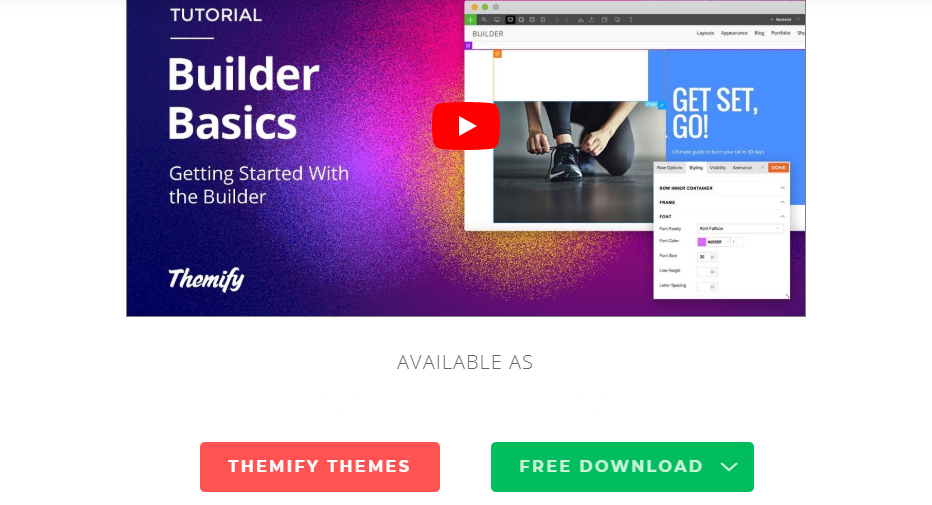
Themify Builder is a drag-and-drop software you can use to create and design websites without touching code. It works by allowing you to choose from hundreds of elements (modules) available such as images, videos, and texts among others.
Once you pick the element, drag it into place (anywhere you want) and drop.
That is not the end.
Once placed, you can go further and start editing the element to remove or adjust its look to reflect your personal preference.
For example:
You can drag and drop the image block. Once in place, click on it to start editing and change the image media to one that reflects your brand.
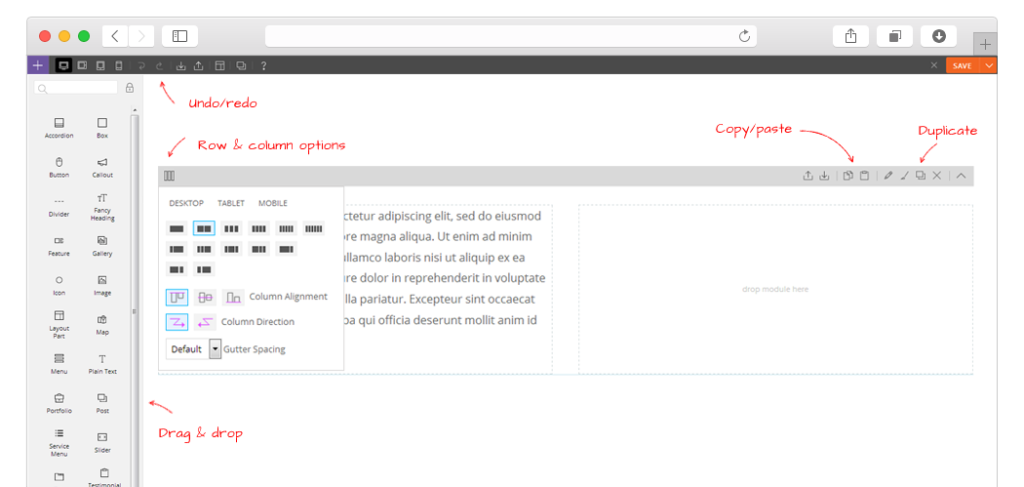
Better part?
You can do all this amazing stuff without having to touch any code. As such, Themify builder is beginner-friendly and you can now create a beautiful website without worry of messing things up.
But if you are comfortable with getting your hands ‘dirty’, or maybe there is something you want to change, by all means, go ahead.
In fact, there are options available to add things like CSS styling code. You are not left-out.
Features and benefits of Themify builder
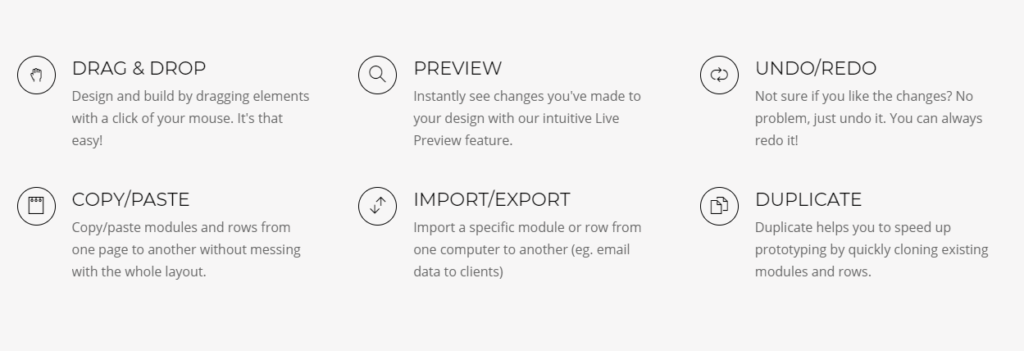
Now that you know what Themify builder is, the next question is, what’s in it for you?
You see, as a website owner, you need software that will not only help build a beautiful website (for the eyes), there is also the aspect of whether the web page functions as expected.
To answer that question, the best angle is to first look at what a website builder tool has to offer in terms of features and then compare them with what you want.
If there is a common ground, then you have your page builder.
With that said, let’s look at the features of Themify builder and what it means for you as the website owner.
Is Themify Builder Free?
Themify offers a variety of products, some of which are free and some of which require payment:
Free:
- Themify Builder Plugin: A drag-and-drop page builder that can be used with any WordPress theme.
- Themify Icons: A set of 320+ icons for web design and apps.
- Basic Theme: A free responsive starter WordPress theme (limited support).
Paid:
- Themify Themes: A collection of premium WordPress themes with built-in Themify Builder.
- Builder Addons: Additional features and functionality for the Themify Builder.
- Developer Versions of Themes: Include support and Photoshop files.
Other Themify Products:
- Themify: Theme & Icon Changer app: For Android devices.
- Themify: Widget & Icon Themes app: For iOS devices. These apps are primarily freemium models with in-app purchases.
To explore Themify’s offerings and determine what best suits your needs, you can visit their website:
- Themify Website: https://themify.me/
Themify Builder Pro
Themify Builder Pro is a WordPress theme builder that allows you to create and customize entire websites visually, without needing to code. It works by dragging and dropping elements to design every template on your site, including the header, footer, posts, pages, 404 pages, archives, WooCommerce templates, and more.
Key Features:
- Drag-and-Drop Interface: Easy to use, even for beginners.
- Customizable Templates: Design every aspect of your site.
- Dynamic Content: Create dynamic websites easily.
- Integration with Themify Themes: Works seamlessly with all Themify themes.
- Addon Bundle: Extend the functionality with additional modules (sold separately).
Pricing:
- Themify Builder Pro itself is not sold separately. It’s included in the following packages:
- Master Club Membership: $89 (1 year) or $249 (Lifetime). This membership gives you access to all Themify themes, plugins, and builder addons.
- Individual Theme Purchases: Starting from $59. Each theme includes the Themify Builder Pro.
You might find these additional information important:
- Website: You can find more information about Themify Builder Pro on the Themify website: https://themify.me/builder-pro
- Addon Bundle: To extend the functionality of Themify Builder Pro, you can purchase the Addon Bundle for $39.
How to install Themify builder pro
Here’s something you need to know before you proceed: Themify Builder Pro is not a standalone plugin.
It comes bundled with Themify themes or as part of the Master Club membership. Here’s the general process to get it:
Step 1: Obtain Themify Builder Pro:
- Master Club Membership: Purchase the membership, which gives you access to all Themify products, including themes with Builder Pro.
- Individual Theme: Purchase a Themify theme that includes Builder Pro.
Step 2: Install Themify Builder Plugin:
- Download: Log into your Themify account and download the free Themify Builder plugin.
- Install and Activate: Go to your WordPress dashboard > Plugins > Add New > Upload Plugin. Choose the downloaded zip file and activate it.
Step 3: Install Builder Pro:
- Download: Download the Builder Pro plugin from your Themify account.
- Install and Activate: Similar to the Builder plugin, upload the Builder Pro zip file and activate it.
If you already have a Themify theme installed, you may not need to install the Builder plugin separately, as it might already be included.
And make sure to keep both the Builder and Builder Pro plugins updated for optimal performance and security.
For detailed instructions and troubleshooting, refer to the official documentation at https://themify.me/docs/builder-pro-documentation.
If you face any issues, Themify offers support to their customers.
You can reach out to them through their website for assistance.
Top Tips and Tricks for Getting the Most Out of Themify Builder
#1. Themify Builder builds responsive websites
Now more than ever, there is a need for responsive web pages that work well on any device.
Over half of the internet traffic comes from mobile users. For this reason, Google tightened the noose around websites that aren’t mobile-friendly.
If your website is not working well on mobile phones, your chances of showing up on page #1 on Google is next to zero.
Because of this, website owners like you turned to how they design their pages. And that includes using tools like Themify Builder.
Luckily, when you use this builder, the pages will work on any device.
#2. Themify Builder brings you live-preview of changes
As you go around changing this and adding that, Themify builder software allows you to see the changes in real time.
For this reason, you don’t have to click ‘save’ and then refresh to see how it looks. Once you are done, you are done.
#3. Wide variety of modules to choose from
Want to change the text? Add an image or a video?
Themify gives you access to the elements library, you’ll probably get what you want.
Talk of over 60 animations you can add to your website to create that versatile look and bring a distinct look and feel.
With all these at your disposal, you don’t have to bring in additional tools like downloading additional plugins. Instead, you are getting everything under the same roof.
As such, you are not only saving on time but also the budget.
#4. No need to create layouts from scratch
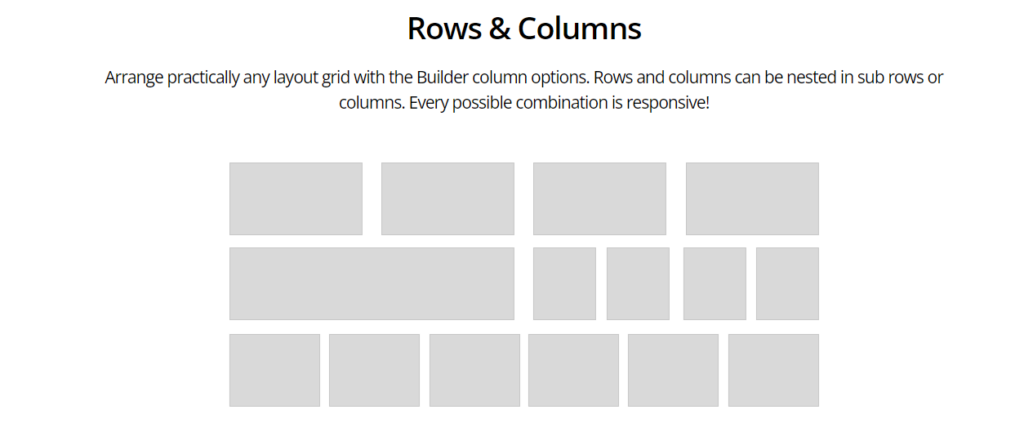
Do you have a vision on what layout you’d prefer?
Good.
You don’t have to get down creating it. Themify builder probably has it. All you have to do is get down looking for it. If you don’t get it, you have all the tools you need to create.
Combine this and that to get what you want while still using the tool.
#5. Themify builder translation feature
If your target audience comes from different parts of the world, you should consider translating the pages into their language to boost user experience.
Themify builder tool makes that easy as 123, thanks to the language-translation tool build into the software.
And no, you don’t have to build a website from scratch to accommodate all the language.
All you have to do is make it possible for the visitors to change from the current language into their own by a click of a button.
#6. Themify is here for the long haul
It is extremely hard for WordPress developers to sustain their products (themes and plugins) for long.
As such, they fall out of place, become outdated, and are replaced with new ones.
Not with Themify.
They have been in this industry offering themes and plugins for a very long time now.
That tells you something about their business plan. And most of all, you can rely on them to continue supporting and updating the website builder tool.
Themify builder pricing
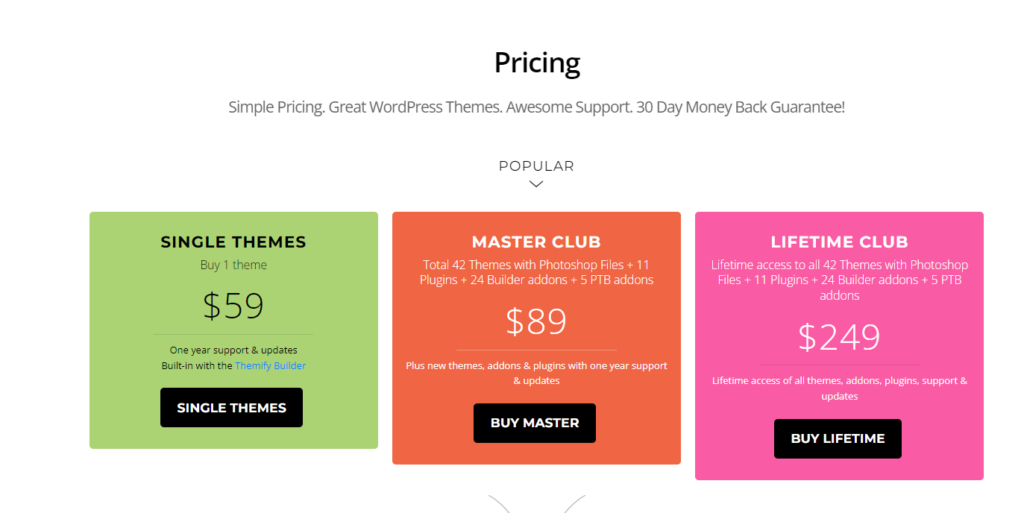
With all of these over-the-hill features that bring you a ton of benefits, you should expect to pay thousands of dollars to lay your hands on such a tool.
Well, it comes as a shocker to know that Themify Builder is a free website builder. It is available for free on WordPress repository. Download, install and activate without no charge.
1. Master Club Membership:
- Price:
- $89 for a one-year membership
- $249 for a lifetime membership
- Includes:
- All Themify themes (42+)
- All Themify plugins (11+)
- All Themify Builder addons (24+)
- All Post Type Builder addons (5+)
- Updates and support for one year (or lifetime, depending on the plan)
2. Purchase an Individual Theme:
- Price: Starting from $59 per theme
- Includes:
- The chosen theme
- Themify Builder Pro
- Updates and support for one year
The free version of Themify Builder does not include all the features and functionalities of the Pro version.
If you only need one theme and the Pro features, purchasing an individual theme might be more cost-effective.
Also, if you want access to all Themify products and ongoing updates, the Master Club membership is the best option.
For more information and to compare the different options, you can visit the Themify pricing page https://themify.me/pricing.
You see, the free version has pretty good features.
And in most cases, you can get away with it.
But if you need an out-of-this-world website with a ton of functionality, you have no other option but to opt for the pro version.
Best Themify Free Alternatives
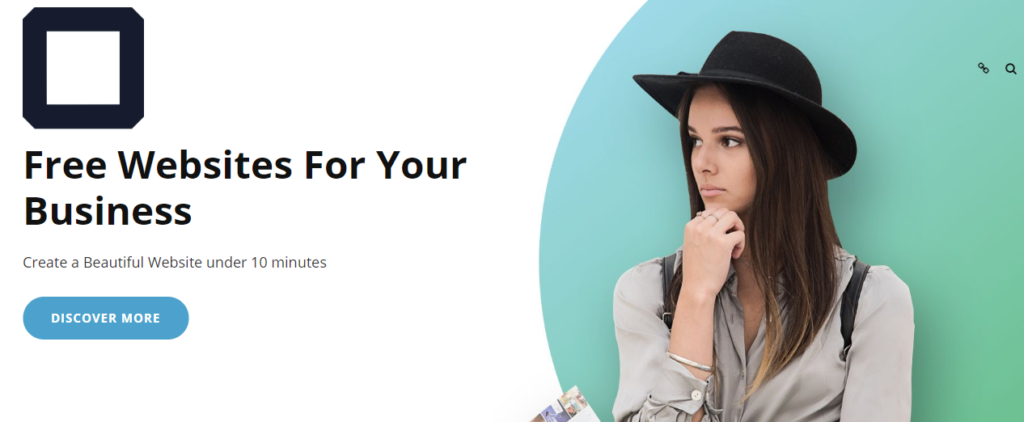
The website building industry is so competitive with hundreds of tools coming up every single day with a minimal difference with the existing ones.
Here are some Themify builder alternatives to take a look at:
Free Themify Builder Alternatives Comparison:
| Feature | Themify Builder (Free) | Elementor (Free) | Beaver Builder (Lite) | Brizy (Free) | Gutenberg (Free) |
|---|---|---|---|---|---|
| Drag-and-Drop Interface | ✅ | ✅ | ✅ | ✅ | ✅ |
| Pre-Designed Templates | ✅ | ✅ | ✅ | ✅ | ❌ |
| Responsive Design | ✅ | ✅ | ✅ | ✅ | ✅ |
| Widget Variety | ❌ | ✅ | ❌ | ✅ | ✅ |
| Mobile Editing | ✅ | ✅ | ❌ | ✅ | ✅ |
| Customization Options | ❌ | ✅ | ❌ | ✅ | ✅ |
| Community and Support | ✅ | ✅ | ✅ | ✅ | ✅ |
| Ease of Use | ✅ | ✅ | ✅ | ✅ | ✅ |
Key Considerations:
- Themify Builder (Free): A good starting point for basic page building, but lacks the extensive features of the Pro version.
- Elementor (Free): A popular and powerful option with a large user base and extensive widget library.
- Beaver Builder (Lite): More limited in features, but offers a solid foundation for simple page layouts.
- Brizy (Free): User-friendly and intuitive, with a growing library of templates and elements.
- Gutenberg (Free): WordPress’s native editor, continually improving and becoming more versatile for page building.
Choosing the best alternative depends on your specific needs and skill level. Consider the following factors:
- Feature Requirements: Identify the essential features you need for your website.
- Ease of Use: If you’re a beginner, prioritize user-friendly options.
- Support and Community: A strong community can be helpful for troubleshooting and learning.
Ultimately, the best way to decide is to try out a few different options and see which one feels most comfortable and meets your needs.
Final thoughts on the Themify website builder tool
Creating a website doesn’t have to be a painful experience at all. It should be a quick and enriching moment, thanks to tools like OLITT and Themify revolutionizing the web design industry.
Frequently Asked Questions
#1. How do you use the Themify builder?
To use Themify builder, you first need to download the plugin and install it. Once done, follow these steps to use it:
- On your WordPress admin dashboard, click on Themify>>Builder Layouts
- Then on the “Add New” button. This is where you can add a new layout, images, videos, and any other element
- Types the Layout title, upload the Featured Image (this is optional) and finally click Publish button
- Use the Builder edit panel to create the Layout as desired and click “Save” when you are done.
That is how to use Themify builder.
#2. Is Themify builder free?
Yes. Themify builder is being offered for free. But there is the pro version starting at $69. If you compare the two, though the difference in features, it is worth it to upgrade.
#3. Is Themify Ultra for Free
Yes, Themify Ultra is being offered free of charge. This is a new product offered by the company to upgrade the customer experience and improve performance.

