BookBub is very important to authors who want to sell more books since the platform allows them to engage a larger number of readers.
Thus by using the author’s leverage, they can market their books more efficiently and reach more readers.
To use BookBub services properly, there is one critical requirement that needs to be fulfilled – you need to have a BookBub author dashboard access.
This central point offers important information regarding your campaigns, allowing you to analyze the results, set budgets, and manage marketing activities based on facts.
Therefore, in this article, we will detail the aspects that will enable you to access your BookBub Author Dashboard within a few simple steps to access the tools necessary to prosper.
What Is A BookBub Author Account
Your BookBub Author Dashboard is your base of operations for BookBub. Everything you will need to work with the BookBub system to complete your marketing strategies is located here.
In the dashboard, you can gauge how well your active campaigns are performing, measure how well the target audience is responding to the campaigns in terms of click-through rates, the conversion rates and even analyze the sales figures to find out what sells best to the specific target audience.
Informed decisions on setting even better campaigns are made easier by the fact that this is data-driven.
In addition, the dashboard is the place where you control your ad spend. You can distribute money to the various campaigns, set daily or total limit amounts, and monitor how much of your budget has been used up to the minute.
This level of control makes it possible to manage your spending and make sure that you’re not wasting money on a poorly performing campaign.
Last but not least, the dashboard allows users to communicate with BookBub support.
You can always contact BookBub support through the dashboard to resolve the issues or to ask questions relating to your account or the current campaigns that you are running.
Creating a BookBub Author Account
To set up your BookBub Author Account, complete the signup to create an Author account and gain access to the dashboard. To do this:
1. Go to the Author Signup Page: Go to the sign-up page about Author registration on the BookBub website.
2. Fill out the Required Fields: The fields name, Email, and contact you have to fill out as a bare minimum.
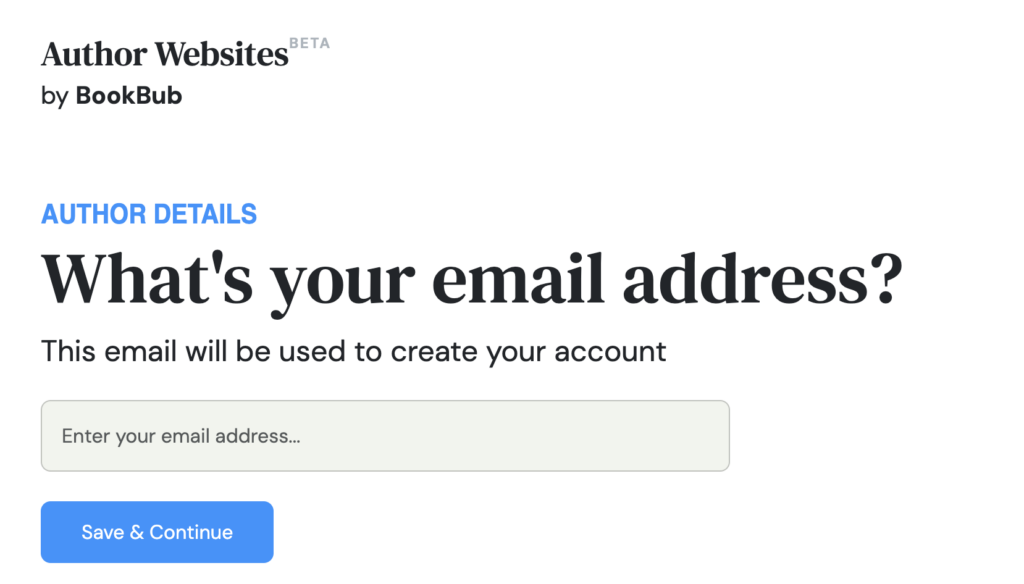
3. Follow Submission Procedures: There are specific steps you need to undertake before evaluating your book. Check that your title fulfills BookBub’s submission requirements (for sale and quality).
4. Once your book is submitted and assessed, and the competent authorities grant permission, an email will be sent detailing how to verify the account and log into the formerly specified dashboard.
Steps to Access Your BookBub Author Dashboard
Getting access to your BookBub Author Dashboard is pretty simple.
1. As a first step, click on the BookBub Author Login page.
2. After this, you will be taken to the login page which will ask for your login details. Ensure that the email and password you are entering are the ones for the BookBub Author account.
3. In case you’ve lost your password, you can usually see a link that says “Forgot Password” and will be guided by the instructions to reset it.
There are instances where you may have to undergo an extra identification process to secure the account. It can either be an input of an authentication code received through mail or making use of a two-factor authentication application.
If you have input all your information correctly or even if you go through other verification requirements then your BookBub Author Dashboard shall be unlocked to you.
How To Secure Your Account
To secure the utmost protection of your account:
1. Set Up Difficult Passwords: Ensure you do not make your passwords easy, they should comprise upper case and lower case letters as well as symbols for the BookBub Author Account.
2. Setup, Two-Factor Authentication: Further improve account security by activating two-factor authentication. Using two-factor authentication ensures that you do not only have to key in your password. After doing this, you will receive a code on your phone or another device which you will have to enter.
3. Change Password Regularly: To reduce the opportunity of unauthorized access to the account, change the password once in a while.
Troubleshooting Login Issues
Most of the time, logging in is not a complex process but sometimes people do face difficulties while logging in.
If you are unable to reach your dashboard, you can try the following troubleshooting methods.
1. First, verify that you’re typing your credentials properly. Small errors such as mistyped characters and wrong capitalization prevent you from logging in accurately.
2. After confirming that the information entered is correct, consider removing all the cache and cookies saved in the web browser. This out-of-data sometimes prevents users from logging in.
3. In case clearing the browser data doesn’t help, try logging in from another browser or another device to check if the issue persists. This could help determine whether it’s specific to an individual browser.
4. If none of these solutions have worked and you are still unable to log in, you can always reach out to BookBub support for assistance. They will look into the issue and guide you through the process to help you get back to your account.
Read also: Anatomy of a Killer Author Website
Advanced Dashboard Features
The BookBub Author Dashboard has several features to assist you in fine-tuning your campaigns:
a). Campaign Management: Schedule and manage your campaigns in advance to ensure proper promotion and save time.
b). Audience Segmentation: Don’t forget to consider genre, demographics, and reading habits when using audience targeting features.
c). AB Testing: Test various campaign aspects (such as deal amounts, advertising copy, and more) to identify which version is most effective.
BookBub Support Resources
For assistance with any questions or issues refer to the following support resources:
a). BookBub Help: This feature makes it easy for you to find answers to common questions, guides to solving problems, and other valuable information.
b). Get Help from BookBub: Assistance is available by contacting the support team via email, telephone, or live chat.
Read also: Complete Author Website Launch Checklist
Tips for Success
For your campaigns on BookBub to work well:
1. Correct Campaign Timing Orientation: Decide on the optimal day and time for your readers to be most active during your deal promotional period.
2. Making Engaging Descriptions: Honest, engaging, and informative descriptions are likely to entice readers into clicking on the book.
3. High-Quality Graphics: Excellent imagery makes all the difference, so use high-quality, striking book covers.
4. Assemble an Audience: Respond to BookBub users who find the book through social media and email newsletters.
Read also: 12 Effective Author Website Book Promotion Features (+ How to Implement Them)

Conclusion
The author’s dashboard is crucial for monitoring your campaigns as well as accomplishing the targets in your BookBub marketing plan. To allocate your ad budgets effectively, review major tools and recommendations provided in the dashboard, observe trends, and use these metrics to inform your decisions aimed at increasing your impact and profitability. In case of any login problems, please follow the suggestions provided above in neural troubleshooting and reach out to BookBub support in case of further need.

